.001 File Extension
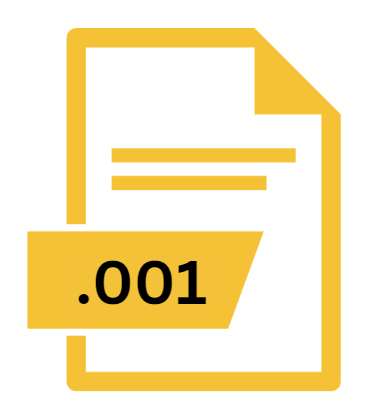
Split Archive Part 1
| Developer | Update Soon |
| Popularity | |
| Category | Compressed Files |
| Format | .001 |
| Cross Platform | Update Soon |
What is an 001 file?
.001 file extension represents a type of split archive. These files are commonly used for breaking down large archives into smaller, manageable parts.
This approach is particularly useful for distributing or transferring large data sets over networks where file size limitations or stability concerns may arise.
More Information.
The .001 file extension gained popularity alongside file archiving and compression utilities such as WinRAR, WinZIP, and 7-Zip.
These tools allowed users to split large archives into multiple volumes, each identified by a sequential number starting with .001.
The primary purpose was to break down files that exceeded the maximum file size limitations imposed by certain file systems or storage media.
Origin Of This File.
The concept of split archives, and consequently the .001 file extension, emerged as a practical solution to address the limitations of earlier file transfer protocols and storage media.
In the early days of computing, when diskettes and slower internet connections were prevalent, splitting large files into smaller segments facilitated easier storage and more reliable transmission.
File Structure Technical Specification.
Technically, a .001 file is part of a sequence of split archive files. These files are generated by file archiving software and typically adhere to a specific naming convention, where subsequent parts are named .002, .003, and so forth.
The .001 file itself contains a portion of the original archive’s data, often the beginning or a designated segment, with each subsequent file in the sequence containing the subsequent portions.
The splitting process involves both breaking down the original file into smaller parts based on a specified size or segment count and creating a metadata file that coordinates the reconstruction of the original file from its constituent parts.
How to Convert the File?
Converting .001 files typically involves reassembling the split archive using specialized software.
Most file archiving tools that support the creation of split archives also provide functionality to combine these parts back into the original file. Users can follow these general steps:
- Ensure All Parts Are Available: Gather all parts of the split archive (.001, .002, etc.) in the same directory.
- Use Archiving Software: Open the archiving software (e.g., WinRAR, WinZIP, 7-Zip).
- Extract or Combine: Navigate to the directory containing the split archive parts and select the .001 file. Choose the extract or combine option to reconstruct the original file.
Advantages And Disadvantages.
Advantages:
- Ease of Transfer: Splitting large files makes it easier to transfer them over networks or via physical storage media.
- Error Resilience: If an error occurs during transmission, only the affected part needs to be resent.
- Storage Flexibility: Smaller parts can be stored on different media or locations, reducing dependency on a single storage medium.
Disadvantages:
- Dependency on Utility Software: Files split into .001 parts require compatible software to reconstruct the original file.
- Complexity for End Users: Handling split archives may be confusing for users unfamiliar with the process.
- Storage Overhead: The splitting process may create additional metadata or overhead, slightly increasing storage requirements.
How to Open 001?
Open In Windows
- Use WinRAR: Right-click on the .001 file, select “Extract Here” or “Extract files,” and WinRAR will automatically combine and extract the contents.
Open In Linux
- Command Line (using 7-Zip): Open a terminal and install 7-Zip if not already installed (
sudo apt-get install p7zip-full). Use the command7z x yourfile.001to extract and combine the files.
Open In MAC
- Use The Unarchiver: Install and open The Unarchiver. Drag the .001 file onto its icon, and it will automatically combine and extract the files.











