.2BP File Extension
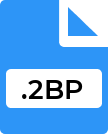
Pocket PC Bitmap Image File
| Developer | Update Soon |
| Popularity | |
| Category | Raster Image Files |
| Format | .2BP |
| Cross Platform | Update Soon |
What is an 2BP file?
The .2BP file extension is associated with Pocket PC Bitmap Image files. These files were primarily used in older Pocket PCs, a line of personal digital assistants (PDAs) developed by Microsoft.
The .2BP format was utilized for storing bitmap images specifically tailored for these devices, which were popular during the early 2000s.
This article delves into the origins, technical details, advantages, disadvantages, conversion methods, and compatibility aspects of .2BP files.
More Information.
Introduced around the turn of the millennium, Pocket PCs gained traction as portable organizers and communication tools.
They allowed users to manage calendars, contacts, and tasks, and they supported basic multimedia capabilities.
The .2BP file format was intended to efficiently store bitmap images without consuming excessive memory or processing resources, ensuring compatibility and smooth performance on Pocket PC devices.
Origin Of This File.
Pocket PCs were handheld devices that ran on the Windows Mobile operating system, developed by Microsoft.
These devices were predecessors to modern smartphones, featuring touchscreens, stylus input, and support for various productivity applications.
The .2BP file format was designed to optimize bitmap images for the smaller screens and lower processing power of these early mobile devices.
File Structure Technical Specification.
The .2BP file format is characterized by its simplicity and efficiency. It typically contains bitmap image data encoded in a straightforward manner suitable for display on Pocket PC screens. The technical specifications of .2BP files include:
- Image Data: Stored in a bitmap (BMP) format.
- Resolution: Optimized for the screen resolution of Pocket PCs, often 240×320 pixels or similar.
- Color Depth: Generally supports 16-bit or 24-bit color depth, depending on the device capabilities.
- Metadata: Minimal or no metadata support, focusing solely on image data.
The structure of .2BP files ensures quick rendering and low memory usage, crucial for devices with limited processing power.
How to Convert the File?
Converting .2BP files to more widely supported formats like JPEG or PNG can be necessary to view or edit them on modern devices. Several methods include:
- Using Conversion Software: Applications like Image Converter Plus, XnConvert, or online converters can convert .2BP files to JPEG, PNG, or other formats.
- Renaming: In some cases, renaming the file extension from .2BP to .BMP may allow it to be opened with standard image viewers, though this is not guaranteed.
- Using Emulation: Emulating old Pocket PC environments on a computer may allow access to .2BP files for conversion purposes.
Advantages And Disadvantages.
Advantages:
- Optimization: Images are tailored for Pocket PC screens, ensuring optimal display quality.
- Compatibility: Designed to work seamlessly with Windows Mobile applications and frameworks.
- Efficiency: Small file sizes conserve device storage and facilitate faster loading times.
- Performance: Minimal processing overhead, contributing to smooth user experience on low-powered devices.
Disadvantages:
- Limited Use: Obsolete format due to the decline of Pocket PCs and the advent of more capable smartphones.
- Compatibility Issues: Modern devices and operating systems may not support .2BP files without third-party applications or converters.
- Quality Constraints: Limited color depth and resolution compared to modern image formats.
How to Open 2BP?
Open In Windows
- Use an emulator for Pocket PC environments or convert .2BP files to BMP or other supported formats with conversion software.
Open In Linux
- Use converters available for Linux or emulate Windows Mobile environments to access .2BP files.
Open In MAC
- Convert .2BP files using online converters or specialized software capable of handling legacy bitmap formats.









