.3DSX File Extension
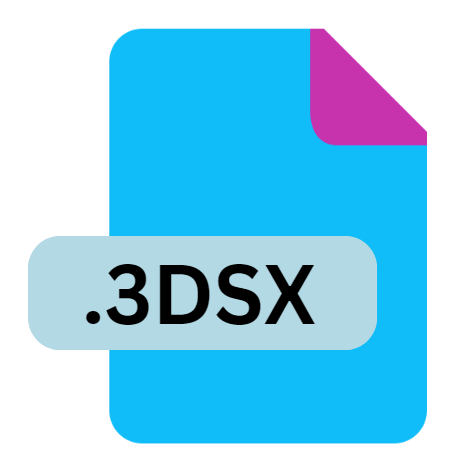
Nintendo 3DS Homebrew Launcher File
| Developer | N/A |
| Popularity | |
| Category | Game Files |
| Format | .3DSX |
| Cross Platform | Update Soon |
What is an 3DSX file?
The .3DSX file extension is primarily associated with the Nintendo 3DS Homebrew Launcher. It serves as the executable file format for custom homebrew applications and games developed by the Nintendo 3DS homebrew community.
In the context of gaming, refers to software created by independent developers for use on consoles or devices not typically supported by the original manufacturers.
More Information.
The homebrew scene for the Nintendo 3DS gained momentum shortly after the console’s release. Hackers and developers sought to exploit vulnerabilities in the system’s security to gain access to its underlying software architecture.
The primary goal was to create a platform where users could run custom applications, games, emulators, and utilities not sanctioned by Nintendo.
The .3DSX file extension became synonymous with the homebrew community as it served as the executable format for launching custom software on the 3DS.
Initially, the Homebrew Launcher provided a gateway for running unsigned code on the console, effectively bypassing Nintendo’s official software restrictions.
Origin Of This File.
The Nintendo 3DS Homebrew Launcher emerged as a response to the demand for expanded functionality on the popular handheld gaming console.
Released by Nintendo in 2011, the 3DS initially faced limitations in terms of software availability and customization options.
To address this, hackers and enthusiasts began exploring the console’s capabilities, eventually leading to the development of homebrew software and the .3DSX file extension.
File Structure Technical Specification.
The .3DSX file format is based on the Lua programming language and the LPP-3DS framework. It contains the compiled code of homebrew applications and games, along with any associated assets such as graphics, sound files, and configuration data.
At its core, a .3DSX file is a specially formatted archive that includes all the necessary files and resources required to execute the associated application or game on the Nintendo 3DS.
The structure of the file may vary depending on the complexity of the software it represents, but it typically adheres to standard conventions for packaging homebrew content.
How to Convert the File?
Converting .3DSX files to other formats is not a common practice due to the specialized nature of homebrew software development for the Nintendo 3DS.
Developers may choose to distribute their projects in alternative formats such as CIA (CTR Importable Archive) files for installation on modded consoles.
To convert a .3DSX file to a CIA file, developers typically use specialized tools and utilities designed for Nintendo 3DS homebrew development.
These tools allow for the packaging of homebrew applications into installable CIA files compatible with custom firmware and homebrew-enabled consoles.
Advantages And Disadvantages.
Advantages:
- Customization: Users can customize their Nintendo 3DS experience by running homebrew applications and games tailored to their preferences.
- Expanded Functionality: Homebrew software unlocks features and capabilities not available in the official Nintendo ecosystem, such as emulators, multimedia players, and system utilities.
- Community-driven Development: The homebrew community fosters collaboration and innovation, with developers constantly creating new and exciting projects for the platform.
Disadvantages:
- Security Risks: Running unsigned code on the Nintendo 3DS can potentially expose users to security risks, including malware and unauthorized access to sensitive information.
- Warranty Voidance: Modifying the console to run homebrew software may void the manufacturer’s warranty and could lead to restrictions on accessing official online services.
- System Instability: Some homebrew applications may not be thoroughly tested or optimized, leading to potential performance issues or system crashes.
How to Open 3DSX?
Open In Windows
- Install custom firmware on your Nintendo 3DS console.
- Download and install the Homebrew Launcher CIA file.
- Transfer .3DSX files to your console’s SD card.
- Launch the Homebrew Launcher from the system’s Home Menu to run .3DSX files.
Open In Linux
- Follow the steps for MacOS, as many Nintendo 3DS emulators offer cross-platform support.
- Alternatively, use Wine or a similar compatibility layer to run Windows-based tools for managing .3DSX files on Linux systems.
Open In MAC
- Use a Nintendo 3DS emulator compatible with homebrew content, such as Citra.
- Load the emulator and navigate to the location of the .3DSX file.
- Open the .3DSX file within the emulator to run the associated homebrew application or game.













