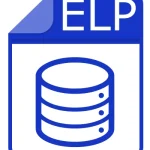.4UI File Extension

ForeUI Plot File
| Developer | EaSynth Solution |
| Popularity | |
| Category | Page Layout Files |
| Format | .4UI |
| Cross Platform | Update Soon |
What is an 4UI file?
The .4UI file extension is associated with ForeUI, a prototyping tool used for creating interactive mockups and wireframes. The .4UI files specifically pertain to plots or graphical representations within ForeUI projects.
More Information.
ForeUI was initially created to simplify the process of prototyping by offering a drag-and-drop interface to construct interactive mockups. The .4UI files were introduced to store plot data and graphical elements used in these prototypes.
Origin Of This File.
ForeUI is developed by EaSynth Solution Inc. and is designed to aid in the visualization and planning stages of software development and user interface design.
File Structure Technical Specification.
- Format: Binary or XML-based, containing data specific to graphical plots.
- Usage: Stores coordinates, styles, and other graphical information used to render plots within ForeUI projects.
How to Convert the File?
Windows:
- Export from ForeUI:
- Open your .4UI file in ForeUI.
- Navigate to the export options within ForeUI.
- Choose a format like PNG, JPG, or PDF.
- Save the exported file to your desired location on Windows.
Linux:
- Using Wine:
- Install ForeUI on Linux using Wine (a compatibility layer).
- Open the .4UI file in ForeUI via Wine.
- Export the file as PNG, JPG, or PDF from ForeUI running on Linux.
macOS:
- Native ForeUI Application:
- Open the .4UI file in ForeUI, which has a native macOS version.
- Export the plot or graphic as PNG, JPG, or PDF directly from ForeUI.
Android:
- Convert on Desktop:
- Transfer the .4UI file to a Windows or macOS computer.
- Open the file in ForeUI and export it as PNG, JPG, or PDF.
- Transfer the converted file back to Android.
iOS:
- Similar to Android:
- Transfer the .4UI file to a computer running Windows or macOS.
- Use ForeUI to export the file as PNG, JPG, or PDF.
- Transfer the converted file back to iOS.
Other Platforms:
- Cross-Platform Conversion:
- Use ForeUI on compatible platforms or through emulation.
- Export .4UI files to common formats (PNG, JPG, PDF).
- Use third-party tools or scripts for batch conversions if necessary.
Advantages And Disadvantages.
- Advantages: Facilitates detailed graphical representation of data, aiding in visualizing user interfaces and software functionality.
- Disadvantages: Limited compatibility outside of ForeUI, requiring conversion for use in other applications.
How to Open 4UI?
Open In Windows
Open with ForeUI software.
Open In Linux
ForeUI may not have a native version; consider using Wine or similar tools for compatibility.
Open In MAC
Open with ForeUI software.
Open In Android
No native support; use alternative software with compatibility or remote desktop solutions.
Open In IOS
No native support; use alternative software with compatibility or remote desktop solutions.
Open in Others
Similar to Linux, consider compatibility layers or alternative software solutions.