.8BF File Extension
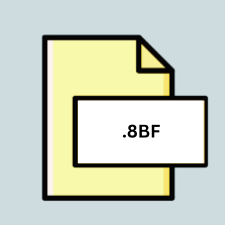
Photoshop Filter Plug-in
| Developer | Adobe Systems |
| Popularity | |
| Category | Plugin Files |
| Format | .8BF |
| Cross Platform | Update Soon |
What is an 8BF file?
The .8BF file extension is primarily associated with Adobe Photoshop Filter Plug-ins. These files contain plugins that extend the functionality of Adobe Photoshop by providing additional effects, tools, or filters for image editing and manipulation.
More Information.
The .8BF file extension has been around since the early versions of Adobe Photoshop. Initially, its purpose was to enable developers to create and integrate custom filters, effects, and tools into Photoshop to cater to specific editing needs and preferences of users.
Origin Of This File.
The .8BF file format originated from Adobe Photoshop, one of the most widely used raster graphics editors in the world. Adobe introduced this format to allow third-party developers to create custom plugins to enhance Photoshop’s capabilities.
File Structure Technical Specification.
The .8BF files typically contain binary data that specifies the functionality of the plugin. They may include algorithms, parameters, and instructions necessary for the plugin to perform its intended task within Photoshop.
How to Convert the File?
Windows:
- To “convert” .8BF files on Windows, you don’t typically convert them but rather place them in the appropriate plugin folder within the Adobe Photoshop directory. Once placed there, Photoshop will recognize and utilize them.
Linux:
- Adobe Photoshop isn’t officially supported on Linux, but you can attempt to run it using compatibility layers like Wine. If you manage to run Photoshop, you can then place the .8BF files in the plugin directory within the Photoshop installation.
Mac:
- On Mac systems, the process is similar to Windows. Place the .8BF files in the plugin folder within the Adobe Photoshop directory. Photoshop on Mac will recognize and use them upon restart.
Android:
- Adobe Photoshop is available on Android, but plugin support may be limited. Unfortunately, there isn’t a straightforward method to convert or use .8BF files on Android directly. You may need to explore alternative apps or editing techniques that support the effects or tools you’re trying to achieve with the .8BF plugins.
iOS:
- Similarly to Android, Adobe Photoshop is available on iOS, but plugin support may be limited or non-existent. Directly converting or using .8BF files on iOS isn’t a standard process. You may need to explore alternative apps or editing methods compatible with iOS to achieve similar effects or functionalities.
Others:
- .8BF files are primarily intended for use with Adobe Photoshop, and compatibility with other software is limited. However, some third-party image editing software may support .8BF plugins to varying degrees. You would need to check the documentation or support resources of the specific software you’re using to see if they support .8BF plugins and how to incorporate them.
Advantages And Disadvantages.
Advantages:
- Extend Photoshop’s capabilities: .8BF plugins allow users to access a wide range of additional effects and tools not available in the standard Photoshop installation.
- Customization: Users can tailor their Photoshop experience by installing only the plugins they need for their specific tasks.
- Community Support: There’s a vast community of developers creating .8BF plugins, ensuring a diverse selection of tools and effects.
Disadvantages:
- Compatibility Issues: Some .8BF plugins may not be fully compatible with all versions of Photoshop or may not work as expected due to updates or changes in Photoshop’s architecture.
- Quality Concerns: Not all .8BF plugins are well-maintained or thoroughly tested, which can lead to stability issues or unexpected behavior.
- Performance Impact: Installing numerous plugins can potentially slow down Photoshop’s performance, especially if they are resource-intensive.
How to Open 8BF?
Open In Windows
.8BF files can be opened by placing them in the appropriate plugin folder within the Adobe Photoshop directory.
Open In Linux
Adobe Photoshop is not officially supported on Linux, but users can try running it through compatibility layers like Wine. .8BF files can then be placed in the plugin directory.
Open In MAC
Similar to Windows, .8BF files can be placed in the plugin folder within the Adobe Photoshop directory on Mac systems.
Open In Android
Adobe Photoshop is available on mobile platforms, but plugin support may be limited or non-existent. Therefore, opening .8BF files directly on these platforms might not be possible.
Open In IOS
Adobe Photoshop is available on mobile platforms, but plugin support may be limited or non-existent. Therefore, opening .8BF files directly on these platforms might not be possible.
Open in Others
.8BF files are primarily intended for use with Adobe Photoshop and may not be compatible with other software. However, some third-party image editing software may support .8BF plugins to varying degrees.













