.8BI8 File Extension
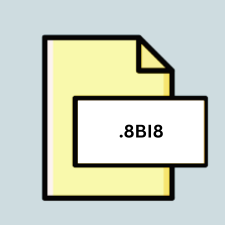
Photoshop Plug-in
| Developer | Adobe Systems |
| Popularity | |
| Category | Plugin Files |
| Format | .8BI8 |
| Cross Platform | Update Soon |
What is an 8BI8 file?
The .8BI8 file extension is primarily associated with Adobe Photoshop plug-ins. These files contain additional features or functions that can be integrated into Photoshop to enhance its capabilities.
More Information.
The .8BI8 file extension was created to extend the functionality of Adobe Photoshop beyond its native capabilities. It allowed developers to create custom plugins to address specific needs or tasks not covered by the core Photoshop application.
Origin Of This File.
The .8BI8 file extension originated within Adobe Photoshop’s ecosystem. It was introduced to facilitate the seamless integration of third-party plugins into the Photoshop software environment.
File Structure Technical Specification.
The structure and technical specifications of .8BI8 files vary depending on the specific plugin they represent. Generally, they consist of compiled code, scripts, or resources that Photoshop can load and utilize.
How to Convert the File?
Windows:
Converting .8BI8 files on Windows involves utilizing Adobe Photoshop’s built-in plugin management system. Plugins can be installed or removed through the Plugin Manager within Photoshop’s settings. To convert .8BI8 files to a different format or use them outside of Photoshop, you may need to extract relevant resources or code from the plugin and adapt them to the desired format or platform.
Linux:
On Linux systems, converting .8BI8 files may require using compatibility layers like Wine to run Adobe Photoshop. Once Photoshop is running, plugins can be managed similarly to Windows by placing them in the appropriate plugin directory within the Photoshop installation folder. To convert .8BI8 files for use with other software or platforms on Linux, you may need to extract and adapt the plugin’s resources or code.
macOS:
Converting .8BI8 files on macOS follows a similar process to Windows. Plugins can be installed by placing them in the designated plugin folder within the Adobe Photoshop application directory. To convert .8BI8 files for use with other software or platforms on macOS, you may need to extract and adapt the plugin’s resources or code as required.
Android:
Converting .8BI8 files for use on Android is challenging due to the differences in software architecture and capabilities compared to traditional desktop environments. Since Adobe Photoshop is available on Android, plugins designed for .8BI8 files may not be directly compatible. However, you may explore alternative solutions or adapt plugin functionality for use within Android applications if feasible.
iOS:
Similarly to Android, converting .8BI8 files for use on iOS is complex due to the platform’s restrictions and differences in software architecture. Adobe Photoshop is available on iOS, but plugin support may be limited. To convert .8BI8 files for use on iOS, you may need to explore alternative solutions or adapt plugin functionality within iOS applications if possible.
Others:
For other platforms not covered above, such as specialized operating systems or environments, converting .8BI8 files may require custom development or adaptation. Depending on the platform’s capabilities and requirements, you may need to extract relevant resources or code from the plugin and develop or integrate them into the target environment as needed. Compatibility and feasibility will vary depending on the specific platform and its support for plugin architectures.
Advantages And Disadvantages.
Advantages of .8BI8 files include their ability to extend Photoshop’s functionality, enhance productivity, and provide solutions tailored to specific requirements.
However, disadvantages may include compatibility issues with different versions of Photoshop or potential performance impacts depending on the complexity of the plugin.
How to Open 8BI8?
Open In Windows
.8BI8 files can be opened on Windows systems by placing them in the appropriate plugin directory within the Adobe Photoshop installation folder.
Open In Linux
While Adobe Photoshop is not natively supported on Linux, .8BI8 files may be usable through compatibility layers like Wine, with plugins placed in the corresponding directory.
Open In MAC
Similar to Windows, .8BI8 files are opened on macOS by placing them in the designated Photoshop plugin folder.
Open In Android
Adobe Photoshop is available on these mobile platforms, but the use of .8BI8 files may be limited or unsupported due to differences in software architecture and capabilities.
Open In IOS
Adobe Photoshop is available on these mobile platforms, but the use of .8BI8 files may be limited or unsupported due to differences in software architecture and capabilities.
Open in Others
Compatibility with other platforms may vary, and support for .8BI8 files outside of traditional desktop environments may be limited or non-existent.













