.9.PNG File Extension
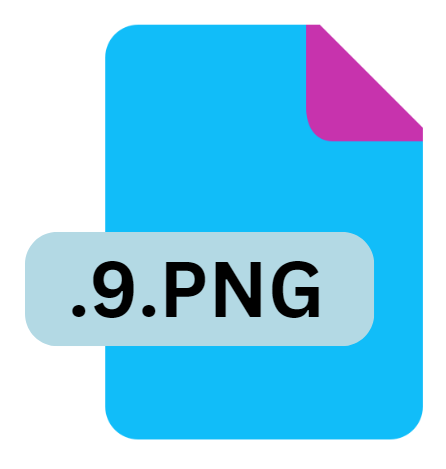
NinePatchDrawable Image
| Developer | Update Soon |
| Popularity | |
| Category | Raster Image Files |
| Format | .9.PNG |
| Cross Platform | Update Soon |
What is an 9.PNG file?
.9.PNG file extension, commonly known as NinePatchDrawable Image, is a specialized type of PNG (Portable Network Graphics) file used primarily in Android application development.
These files allow developers to create scalable bitmap images that can be resized and stretched to fit various screen sizes and orientations without distorting the essential parts of the image. The “.9” in the file extension signifies that it is a NinePatch image.
More Information.
The NinePatchDrawable was created to solve a significant problem in mobile application development: the need for UI elements that could scale gracefully.
Before the advent of NinePatch images, developers struggled with creating graphics that could adapt to various screen sizes and resolutions without losing quality or becoming distorted.
Google introduced the .9.PNG format as part of the Android SDK (Software Development Kit) to enable developers to define scalable regions within an image, ensuring that essential parts of the graphic remain unchanged while other parts can be stretched or tiled.
Origin Of This File.
Google introduced the .9.PNG file format as part of the Android operating system’s toolkit to address the need for flexible and scalable UI elements.
This format helps developers design interfaces that can adapt to different device screens, maintaining the visual quality and integrity of images.
File Structure Technical Specification.
.9.PNG file is a standard PNG file with an additional 1-pixel-wide border added around the image.
This border is used to define stretchable and non-stretchable regions of the image, as well as padding areas. Here’s a detailed breakdown of the structure:
- Top and Left Borders: These borders define the stretchable areas. Black pixels indicate which parts of the image can be stretched.
- Right and Bottom Borders: These borders define the padding area, which is the part of the image that should not be stretched. Black pixels in these borders specify the content area inside the image.
- Central Area: This is the main content of the image that will be displayed in the application.
The technical specifications of a .9.PNG file include:
- File Format: PNG (Portable Network Graphics) with a 1-pixel border.
- Color Depth: Typically 24-bit or 32-bit with an alpha channel for transparency.
- Compression: Lossless compression, same as standard PNG files.
- Additional Metadata: NinePatch-specific data encoded in the 1-pixel border.
How to Convert the File?
Converting a regular PNG file to a .9.PNG file involves adding the 1-pixel-wide border and marking the stretchable and padding areas. Here are the steps to convert a PNG file to a .9.PNG file:
- Open the Image in an Editor: Use an image editor that supports pixel-level editing, such as Adobe Photoshop or GIMP.
- Add a 1-Pixel Border: Expand the canvas size by 2 pixels in both dimensions (height and width) to add a 1-pixel border around the image.
- Mark Stretchable Areas: Use black pixels to mark the top and left borders to indicate which parts of the image can be stretched.
- Mark Padding Areas: Use black pixels to mark the right and bottom borders to define the padding area.
- Save as .9.PNG: Save the modified image with the .9.PNG extension.
Alternatively, you can use tools like the Android Studio’s Draw 9-patch tool, which provides a graphical interface for creating NinePatch images.
Advantages And Disadvantages.
Advantages
- Scalability: Allows images to be resized without distortion, making them ideal for responsive design.
- Consistency: Ensures that the essential parts of an image remain intact across different screen sizes and orientations.
- Efficiency: Simplifies the development process by reducing the need for multiple image assets for different screen sizes.
- Flexibility: Can be used for various UI elements such as buttons, backgrounds, and dialog boxes.
Disadvantages
- Complexity: Creating .9.PNG files requires understanding the specific marking process, which can be a bit complex for beginners.
- Limited Tools: Not all image editors support the creation of NinePatch images, requiring developers to use specific tools like Android Studio.
- Manual Effort: Requires manual creation and testing to ensure that the stretchable and padding areas are correctly defined.
How to Open 9.PNG?
Open In Windows
- Android Studio: The preferred tool for creating and editing .9.PNG files. It includes the Draw 9-patch tool.
- Image Editors: Standard image editors like Adobe Photoshop or GIMP can open .9.PNG files, but editing the NinePatch-specific borders requires manual effort.
Open In Linux
- Android Studio: Also available for Linux, providing a consistent experience across platforms.
- Image Editors: GIMP is a popular choice on Linux for opening and editing .9.PNG files.
Open In MAC
- Android Studio: Available for macOS, providing the same tools as the Windows version.
- Image Editors: Tools like Adobe Photoshop or GIMP can be used, with manual editing required for NinePatch borders.








