.AESIR File Extension
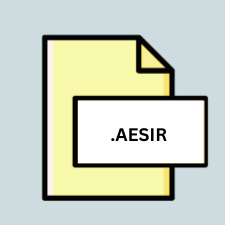
Locky Ransomware Encrypted File
| Developer | N/A |
| Popularity | |
| Category | Encoded Files |
| Format | .AESIR |
| Cross Platform | Update Soon |
What is an AESIR file?
Files with the .AESIR extension are typically associated with the Locky ransomware, a notorious malware strain known for encrypting files on infected systems and demanding payment for decryption.
More Information.
Locky ransomware was initially designed to extort money from victims by encrypting their files and demanding payment in exchange for decryption keys. The .AESIR extension served as a marker for files that had been encrypted by Locky.
Origin Of This File.
The .AESIR extension emerged as a result of the Locky ransomware campaign, which first appeared in 2016. The ransomware primarily targeted Windows systems, encrypting files and appending the .AESIR extension to them.
File Structure Technical Specification.
The file structure and technical specifications of .AESIR encrypted files are primarily dictated by the encryption algorithm used by Locky ransomware. Typically, these files cannot be opened or accessed without the decryption key held by the attackers.
How to Convert the File?
Advantages And Disadvantages.
Advantages:
- None for the user; it’s a tool of extortion for attackers.
Disadvantages:
- Loss of access to important files.
- Potential financial loss if victims pay the ransom.
- Damage to reputation and trust for affected individuals or organizations.
How to Open AESIR?
Open In Windows
.AESIR encrypted files cannot be opened in Windows without first decrypting them. Victims are advised to seek assistance from cybersecurity professionals or utilize specialized decryption tools if available.
Open In Linux
Similar to Windows, .AESIR encrypted files cannot be opened in Linux without decryption. Users should refrain from attempting to open these files manually and focus on removing the ransomware from affected systems.
Open In MAC
.mac encrypted files cannot be opened in macOS without decryption. Users should prioritize removing the ransomware from affected systems and exploring data recovery options.
Open In Android
There is no direct method to open .AESIR encrypted files on Android devices. Users should focus on preventing malware infections and regularly backing up their data to mitigate the impact of ransomware attacks.
Open In IOS
iOS devices are not immune to ransomware attacks, but .AESIR encrypted files cannot be opened on iOS without decryption. Users should exercise caution when handling email attachments or downloading files from untrusted sources to reduce the risk of infection.
Open in Others
Given that .AESIR files are associated with Locky ransomware, they cannot be opened in any other operating systems or platforms without decryption. Victims should prioritize removing the ransomware from affected systems and exploring alternative methods for recovering their files.













