.MEDUSA File Extension
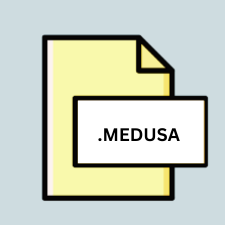
Medusa Ransomware Encrypted File
| Developer | N/A |
| Popularity | |
| Category | Encoded Files |
| Format | .MEDUSA |
| Cross Platform | Update Soon |
What is an MEDUSA file?
The .MEDUSA file extension is associated with files that have been encrypted by the Medusa ransomware. This extension is appended to the original filenames after the files are encrypted, making them inaccessible without the decryption key.
More Information.
Medusa ransomware first appeared in the cybersecurity landscape as a means for cybercriminals to extort money from individuals and organizations. It encrypts files using a strong encryption algorithm, rendering them unreadable without the decryption key held by the attackers. The initial purpose of this file extension was to signify that the associated files had been encrypted and were now under the control of the ransomware operators.
Origin Of This File.
The .MEDUSA file extension originates from the malicious activity of the Medusa ransomware, which is a type of malware designed to encrypt files on a victim’s system and demand a ransom for their decryption.
File Structure Technical Specification.
The .MEDUSA file extension does not alter the internal structure or technical specifications of the encrypted files. Instead, it serves as a marker indicating that the files have been encrypted by the Medusa ransomware.
How to Convert the File?
Windows:
- Obtain a reputable decryption tool from cybersecurity firms or security experts.
- Download and install the decryption tool on your Windows system.
- Follow the instructions provided by the decryption tool to decrypt the .MEDUSA files.
- Once decryption is complete, the files should be accessible and no longer have the .MEDUSA extension.
Linux:
- Look for decryption tools specifically designed for Linux systems from trusted sources.
- Download and install the decryption tool on your Linux distribution.
- Execute the decryption tool following the provided instructions.
- Once decryption is successful, the .MEDUSA files should be converted back to their original state.
Mac:
- Search for decryption tools compatible with macOS from reputable cybersecurity sources.
- Download and install the decryption tool on your Mac computer.
- Run the decryption tool and follow the on-screen instructions to decrypt the .MEDUSA files.
- After decryption, the files should no longer have the .MEDUSA extension and should be accessible.
Android:
- Locate a reliable decryption tool designed for Android devices.
- Download and install the decryption tool from a trusted source.
- Launch the decryption tool on your Android device.
- Use the tool to decrypt the .MEDUSA files by following the provided instructions.
- Once decryption is complete, the files should be accessible without the .MEDUSA extension.
iOS:
- Find a decryption tool compatible with iOS devices from reputable cybersecurity sources.
- Download and install the decryption tool on your iOS device.
- Open the decryption tool and follow the prompts to decrypt the .MEDUSA files.
- Upon successful decryption, the files should be restored to their original format without the .MEDUSA extension.
Others:
- For other operating systems or platforms, seek decryption tools or services from cybersecurity experts or specialized firms.
- Ensure that the decryption tool is compatible with the specific operating system or platform you are using.
- Install and run the decryption tool according to the provided instructions.
- Follow the decryption process to convert the .MEDUSA files back to their original format.
Advantages And Disadvantages.
Advantages:
- Provides a clear indication that files have been encrypted by the Medusa ransomware.
- Helps victims identify which files have been affected and need attention.
Disadvantages:
- Renders encrypted files inaccessible without the decryption key.
- Can lead to data loss or financial loss if victims choose to pay the ransom.
How to Open MEDUSA?
Open In Windows
Use decryption tools provided by cybersecurity firms or security experts to decrypt the files.
Open In Linux
Similar to Windows, use decryption tools available for Linux systems.
Open In MAC
Decrypt .MEDUSA files using decryption tools compatible with macOS.
Open In Android
Decrypt .MEDUSA files using specialized decryption tools designed for Android devices.
Open In IOS
Decrypt .MEDUSA files using decryption tools compatible with iOS devices.
Open in Others
Utilize decryption tools or services compatible with other operating systems or platforms.













