.DHARMA File Extension
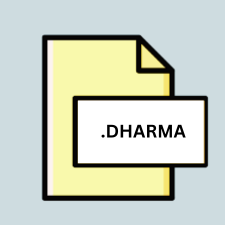
Dharma Ransomware Encrypted File
| Developer | N/A |
| Popularity | |
| Category | Encoded Files |
| Format | .DHARMA |
| Cross Platform | Update Soon |
What is an DHARMA file?
.DHARMA files are encrypted files that have been affected by the Dharma ransomware. The presence of this file extension indicates that the original files have been encrypted by malicious software, making them inaccessible without decryption.
More Information.
The Dharma ransomware was first identified in 2016. Its initial purpose was to encrypt files on infected systems and extort money from victims in exchange for decryption keys.
Origin Of This File.
.DHARMA files originate from the Dharma ransomware, a type of malware designed to encrypt files on a victim’s computer and demand a ransom for their decryption.
File Structure Technical Specification.
.DHARMA files do not have a specific structure or technical specification as they are simply encrypted versions of various file types, such as documents, images, videos, etc. The encryption algorithm used may vary depending on the version of the Dharma ransomware.
How to Convert the File?
Windows:
- Download a reputable decryption tool from trusted cybersecurity sources.
- Install the decryption tool on your Windows system.
- Launch the decryption tool and follow the on-screen instructions.
- Use the tool to select the .DHARMA files you want to decrypt.
- Initiate the decryption process and wait for it to complete.
- Once decryption is finished, the original files should be accessible again.
Linux:
- Obtain a decryption tool that is compatible with Linux systems.
- Install the decryption tool on your Linux distribution.
- Open the decryption tool and navigate to the .DHARMA files you wish to decrypt.
- Follow the tool’s instructions to initiate the decryption process.
- Allow the tool to complete the decryption operation.
- After decryption, the original files should be restored and accessible.
Mac:
- Locate a decryption tool designed for macOS systems.
- Download and install the decryption tool on your Mac.
- Launch the decryption tool and select the .DHARMA files for decryption.
- Follow the tool’s instructions to start the decryption process.
- Wait for the decryption tool to finish decrypting the files.
- Once decryption is complete, the original files should be usable again on your Mac.
Android:
- Transfer the .DHARMA files to a computer running Windows, Linux, or macOS.
- Follow the appropriate steps mentioned above for the respective operating system to decrypt the files.
- Once decryption is finished, transfer the decrypted files back to your Android device.
- You can now access and use the original files on your Android device.
iOS:
- Transfer the .DHARMA files to a computer running Windows, Linux, or macOS.
- Utilize the decryption tools available for the specific operating system to decrypt the files.
- After decryption, transfer the decrypted files back to your iOS device using iTunes or other file transfer methods.
- You should now be able to access and utilize the original files on your iOS device.
Others:
For other operating systems not covered above, follow a similar approach:
- Transfer the .DHARMA files to a computer with a compatible operating system.
- Use decryption tools available for that operating system to decrypt the files.
- Once decryption is complete, transfer the decrypted files back to the desired device or platform for use.
Advantages And Disadvantages.
Advantages:
- There are no inherent advantages to having .DHARMA files on your system.
Disadvantages:
- .DHARMA files represent encrypted files, meaning the original data is inaccessible without decryption.
- Victims of Dharma ransomware may suffer data loss or financial harm if they choose to pay the ransom.
How to Open DHARMA?
Open In Windows
To open .DHARMA files in Windows, victims would typically need to decrypt them using specialized decryption tools provided by cybersecurity experts or law enforcement agencies.
Open In Linux
Similar to Windows, .DHARMA files cannot be directly opened in Linux. Victims would need to decrypt these files using appropriate decryption tools.
Open In MAC
Mac users affected by .DHARMA ransomware would need to decrypt the files using decryption tools compatible with macOS.
Open In Android
.DHARMA files cannot be opened directly on Android devices. Decrypting these files would require using decryption tools on a compatible platform before transferring them to an Android device.
Open In IOS
Similar to Android, iOS devices cannot directly open .DHARMA files. Victims would need to decrypt these files using appropriate tools on a compatible platform before transferring them to an iOS device.
Open in Others
Other operating systems would face similar challenges in opening .DHARMA files, requiring decryption using specialized tools.













