.8BL File Extension
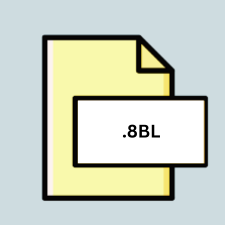
Photoshop Plug-in
| Developer | Adobe Systems |
| Popularity | |
| Category | Plugin Files |
| Format | .8BL |
| Cross Platform | Update Soon |
What is an 8BL file?
The .8BL file extension is primarily associated with Adobe Photoshop, denoting a plugin file used to extend the functionality of the software. These plugins are commonly developed by third-party developers and serve various purposes, from enhancing image editing capabilities to adding special effects and filters.
More Information.
The .8BL file format has been integral to the evolution of Adobe Photoshop since its early versions. Initially, it was designed to provide a means for developers to augment Photoshop’s capabilities through custom plugins. These plugins were intended to address specific user needs or offer specialized tools for image editing, retouching, and manipulation.
Origin Of This File.
The .8BL file format originated within the ecosystem of Adobe Photoshop, evolving alongside the software to accommodate the need for additional features and functionalities beyond its core capabilities.
File Structure Technical Specification.
The .8BL file typically contains compiled code written in programming languages like C++ or JavaScript. This code is designed to integrate seamlessly with Adobe Photoshop’s architecture, allowing the software to execute the plugin’s functions within its environment. The structure and technical specifications of .8BL files can vary depending on the specific plugin and its intended functionality.
How to Convert the File?
Windows:
Since .8BL files are plugin files specifically designed for Adobe Photoshop, they are not typically converted on Windows. Instead, you would use them directly within Photoshop to extend its functionality.
Linux:
As Adobe Photoshop is not officially supported on Linux, there isn’t a straightforward way to convert .8BL files on this platform. However, you might explore alternative image editing software available for Linux or consider running Photoshop through compatibility layers like Wine, though results may vary.
macOS:
Similar to Windows, .8BL files are used directly within Adobe Photoshop on macOS. There’s no conversion process involved; you simply place the plugin file in the appropriate directory within Photoshop’s installation folder.
Android:
Adobe Photoshop and .8BL plugins are not supported on Android. However, you can explore image editing apps available on the Google Play Store, some of which may support plugins or offer similar functionality.
iOS:
Adobe Photoshop and .8BL plugins are not supported on iOS. You can explore image editing apps available on the App Store, though the use of plugins may be limited compared to desktop platforms.
Other Platforms:
For other platforms not mentioned above, the conversion of .8BL files is generally not applicable. These files are specific to Adobe Photoshop and are used within the software to extend its capabilities. If there are alternative image editing applications available for those platforms, you would typically use their native plugin systems rather than attempting to convert .8BL files.
Advantages And Disadvantages.
Advantages of .8BL plugins include:
- Enhanced Functionality: Plugins extend Photoshop’s capabilities, enabling users to accomplish tasks more efficiently or achieve effects not possible with the core software.
- Customization: Users can tailor their Photoshop experience by installing plugins that address their specific needs or preferences.
- Community Contributions: The availability of third-party plugins fosters a vibrant community of developers creating innovative solutions for Photoshop users.
Disadvantages may include:
- Compatibility Issues: Some plugins may not be compatible with certain versions of Photoshop or other plugins, leading to potential conflicts or functionality issues.
- Reliability Concerns: Plugins developed by third parties may vary in quality and reliability, potentially leading to stability or performance issues within Photoshop.
- Security Risks: Installing plugins from untrusted sources can pose security risks, such as malware or unauthorized access to sensitive information.
How to Open 8BL?
Open In Windows
.8BL files are opened within Adobe Photoshop on Windows systems. Simply place the plugin file in the appropriate directory within Photoshop’s installation folder, and the software will recognize and load the plugin upon startup.
Open In Linux
Adobe Photoshop is not officially supported on Linux. However, users may attempt to run Photoshop through compatibility layers such as Wine. In such cases, .8BL files would be opened within Photoshop following the same process as on Windows.
Open In MAC
.8BL files are opened within Adobe Photoshop on macOS in a similar manner to Windows. Place the plugin file in the appropriate directory within Photoshop’s installation folder, and the software will recognize and load the plugin upon startup.
Open In Android
Adobe Photoshop and .8BL plugins are not supported on mobile operating systems like Android and iOS. These platforms have their own native image editing applications with their respective plugin systems, if available.
Open In IOS
Adobe Photoshop and .8BL plugins are not supported on mobile operating systems like Android and iOS. These platforms have their own native image editing applications with their respective plugin systems, if available.
Open in Others
Adobe Photoshop and .8BL plugins are not supported on mobile operating systems like Android and iOS. These platforms have their own native image editing applications with their respective plugin systems, if available.













