.8BI File Extension
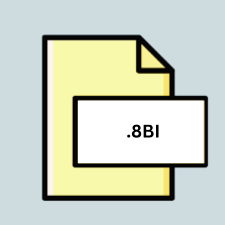
Photoshop Plug-in
| Developer | N/A |
| Popularity | |
| Category | Plugin Files |
| Format | .8BI |
| Cross Platform | Update Soon |
What is an 8BI file?
The .8BI file extension is primarily associated with Adobe Photoshop. It signifies a plugin file used to extend the functionality of Photoshop software.
More Information.
Initially introduced alongside Adobe Photoshop, the .8BI extension served as a means for developers to create additional features, effects, filters, or tools that could seamlessly integrate with the Photoshop environment.
Origin Of This File.
The .8BI file format originates from Adobe Systems and is specifically designed to enhance the capabilities of Photoshop through third-party plugins.
File Structure Technical Specification.
.8BI files typically contain compiled code written in languages like C++ or C#. These files are structured to be loaded dynamically by Photoshop upon startup or when needed, allowing the software to access and utilize the added functionalities provided by the plugins.
How to Convert the File?
Widows: Convert .8BI files for Windows by ensuring they’re placed in the appropriate folder within the Adobe Photoshop installation directory. Then, launch Photoshop to utilize the plugins.
Linux: For Linux, you might use compatibility layers like Wine to run Adobe Photoshop and access .8BI plugins. Install Wine, set up Photoshop, and place the .8BI files in the plugin directory to use them.
macOS (Mac): On macOS, simply install Adobe Photoshop and place the .8BI files in the designated plugin folder within the Photoshop directory. Launch Photoshop, and the plugins should be available for use.
Android: Since Adobe Photoshop isn’t natively available on Android, you’d need to explore alternatives like image editing apps that support .8BI plugins. Look for apps with plugin support, then follow their specific instructions for importing and using plugins.
iOS (iPhone/iPad): Similar to Android, Adobe Photoshop isn’t directly available on iOS. Look for alternative image editing apps that support .8BI plugins. Follow the app’s guidelines for adding and utilizing plugins within the iOS environment.
Others: For other platforms, it largely depends on the availability of Adobe Photoshop or compatible software. If Photoshop is accessible, follow the steps mentioned earlier for Windows, macOS, Linux, Android, or iOS, as applicable. If not, explore alternative image editing software that supports .8BI plugins and follow their specific instructions for plugin integration.
Advantages And Disadvantages.
Advantages:
- Extends the capabilities of Adobe Photoshop.
- Allows for customization and enhancement of editing tools.
- Enables users to access a wide range of additional features.
Disadvantages:
- Compatibility issues may arise with older versions of Photoshop.
- Some plugins may not be well-maintained or supported.
How to Open 8BI?
Open In Windows
Place .8BI files in the Adobe Photoshop plugin directory on your Windows computer. Launch Photoshop to use the plugins.
Open In Linux
Utilize compatibility layers like Wine to run Photoshop on Linux. Install Wine, set up Photoshop, and place .8BI files in the plugin directory.
Open In MAC
Install Adobe Photoshop on your Mac. Place .8BI files in the plugin folder within the Photoshop directory. Launch Photoshop to access the plugins.
Open In Android
Use alternative image editing apps on Android that support .8BI plugins. Follow the app’s instructions for adding and using plugins.
Open In IOS
Explore image editing apps on iOS that support .8BI plugins. Follow the app’s guidelines for adding and using plugins within the iOS environment.
Open in Others
For other platforms, if Adobe Photoshop or compatible software is available, follow similar steps as for Windows, macOS, and Linux. Otherwise, explore alternative image editing software with .8BI plugin support, following their specific instructions for plugin integration.













