.PRJ File Extension
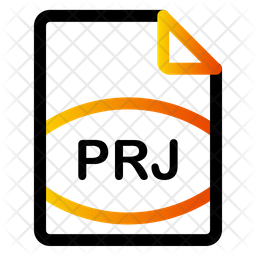
AIMMS Project File
| Developer | Paragon Decision Technology |
| Popularity | |
| Category | Data Files |
| Format | .PRJ |
| Cross Platform | Update Soon |
What is an PRJ file?
.PRJ files are data files that contain information related to a specific project or application. These files serve as project files, storing crucial details and configurations required by various software programs.
They often accompany other files within a project folder and assist in organizing, referencing, and managing project-related data.
More Information.
Originally, .PRJ files were introduced as part of GIS software packages to maintain crucial information about coordinate systems, map projections, and spatial referencing. These files were fundamental in ensuring accurate mapping and geospatial analysis.
Origin Of This File.
The .PRJ file extension has been used by multiple software applications across different industries. While its origins may vary depending on the specific software or system, .PRJ files are commonly associated with GIS (Geographic Information System) software, where they store important metadata and spatial referencing information for mapping and geographical data.
File Structure Technical Specification.
The structure of .PRJ files is typically in a text-based format, often utilizing specific syntax or conventions to define coordinate system parameters, projection details, and other spatial information.
The technical specifications can vary significantly based on the software that generates or utilizes these files.
How to Convert the File?
Converting .PRJ files across different operating systems like Windows, Linux, and Mac might involve various methods depending on the specific requirements and the software available.
Here are general steps for converting .PRJ files on each platform:
Windows:
- Using GIS Software:
-
- Open the GIS software like ArcGIS or QGIS.
- Import the .PRJ file within the software.
- Export or save the file in the desired format (e.g., Shapefile, GeoJSON) using the software’s export options.
- Using Online Converters:
-
- Explore online GIS file converters that support .PRJ file conversion to various formats.
- Upload the .PRJ file to the converter.
- Select the output format and initiate the conversion process.
- Download the converted file.
Linux:
- Command Line with GDAL:
-
- GDAL (Geospatial Data Abstraction Library) is a powerful tool for handling geospatial data.
- Use the ogr2ogr command to convert .PRJ files. For instance:
arduinoCopy code
ogr2ogr -f “OutputFormat” output_filename input_filename.prj
Replace “OutputFormat” with the desired output format (e.g., GeoJSON, Shapefile).
- Using QGIS:
-
- Launch QGIS on Linux.
- Load the .PRJ file into QGIS.
- Export or save the file in a different format using the software’s export functions.
Mac:
- QGIS or ArcGIS on Mac:
-
- Open QGIS or ArcGIS software on your Mac.
- Import the .PRJ file into the software.
- Export or save the file in the required format through the software’s export options.
- Text Editor or Terminal Commands:
-
- Use a text editor (e.g., TextEdit) or terminal commands to open and manipulate .PRJ files if only minor changes are needed.
- For more complex conversions, utilize software like QGIS that provides a graphical interface for handling geospatial data.
Android:
- Using GIS Apps:
- Install GIS applications available on the Google Play Store, such as ArcGIS Collector or QGIS.
- Import the .PRJ file into the app.
- Export or save the file in a different format supported by the app (e.g., KML, GeoJSON) through the app’s export functions.
- Online Conversion Tools:
- Utilize online GIS file converters that offer mobile-friendly interfaces.
- Upload the .PRJ file to the converter via a mobile web browser.
- Select the desired output format and initiate the conversion process.
- Download the converted file directly to your Android device.
iOS:
- GIS Apps:
- Install GIS applications from the App Store, like ArcGIS or QGIS.
- Import the .PRJ file into the app.
- Utilize the app’s functionality to export or save the file in a different format supported by the application (e.g., Shapefile, GeoPackage).
- Cloud Services or Online Tools:
- Use cloud storage services like Google Drive, Dropbox, or iCloud to store the .PRJ file.
- Access online GIS file conversion tools using a mobile browser.
- Upload the .PRJ file to the online tool.
- Convert the file to the desired format supported by the tool.
- Download the converted file to your iOS device or save it directly to your cloud storage for later use.
Advantages And Disadvantages.
Advantages:
- Facilitates the accurate representation of geographic data in GIS applications.
- Enables the preservation and sharing of vital metadata related to spatial information.
- Assists in ensuring consistency and accuracy in mapping and geospatial analysis.
Disadvantages:
- Specific to certain software applications, limiting interoperability.
- Complex syntax or conventions in some .PRJ files might pose challenges for manual editing or understanding.
- Dependency on accompanying files and software for comprehensive functionality.
How to Open PRJ?
Open In Windows
.PRJ files can be opened in Windows using various GIS software applications such as ArcGIS, QGIS, or through text editors like Notepad or Notepad++ for viewing and basic editing.
Open In Linux
In Linux, using software like QGIS, GDAL (Geospatial Data Abstraction Library), or text editors such as Vim or Nano enables the opening and manipulation of .PRJ files.
Open In MAC
On macOS, software like QGIS, ArcGIS, or text editors like TextEdit or Sublime Text can be used to access and modify .PRJ files.
Open In Android
While direct access to .PRJ files on Android may be limited, using compatible GIS applications available on the Google Play Store, such as ArcGIS Collector, can help manage and utilize these files on mobile devices.
Open In IOS
On iOS devices, utilizing GIS applications like ArcGIS or QGIS through the App Store can provide access to .PRJ files for viewing and editing purposes.
Open in Others
For other platforms or applications not explicitly mentioned, accessing .PRJ files often involves using compatible GIS software or text editors capable of handling their content. Specialized converters or plugins may also assist in working with .PRJ files across different systems.













