.NFTR File Extension
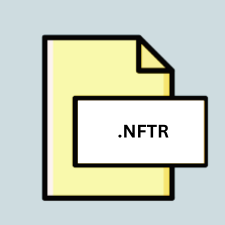
Nintendo DS Font Type File
| Developer | N/A |
| Popularity | |
| Category | Font Files |
| Format | .NFTR |
| Cross Platform | Update Soon |
What is an NFTR file?
.NFTR files are fonts specifically designed for the Nintendo DS handheld gaming console. They are used to display text and graphical elements in various games and applications on the DS platform.
More Information.
These files were initially developed to provide a standardized format for fonts used in DS games and applications. They allow developers to easily incorporate custom fonts into their software while maintaining compatibility with the DS hardware.
Origin Of This File.
The .NFTR file format was created by Nintendo for use on their Nintendo DS gaming system.
File Structure Technical Specification.
.NFTR files contain data related to font glyphs, including the shapes and sizes of individual characters, as well as metadata such as font name and style information. The exact structure of these files may vary depending on the specific implementation, but they typically include a header section followed by data for each glyph.
How to Convert the File?
Windows: To convert .NFTR files on Windows, you can use specialized tools like “NFTRTool” or “DS Lazy”. These tools allow you to extract fonts from .NFTR files and convert them into more common font formats like TrueType (.TTF) or OpenType (.OTF). Simply download the tool, follow the instructions for usage, and convert your .NFTR files accordingly.
Linux: On Linux, you can use tools like “ndstool” or “DS Lazy” through Wine (a compatibility layer that allows running Windows applications on Linux) to convert .NFTR files. Install Wine, then download and run the Windows-based conversion tools using Wine. Follow the tool’s instructions to extract and convert the .NFTR files as needed.
Mac: For Mac, you can also utilize Wine to run Windows-based conversion tools like “NFTRTool” or “DS Lazy”. Install Wine on your Mac, then download and run the desired tool through Wine. Follow the tool’s instructions to extract and convert the .NFTR files into compatible formats.
Android: On Android, you can convert .NFTR files using apps available on the Google Play Store. Look for emulator apps that support Nintendo DS games and applications. Once you have an emulator installed, you can run tools like “NFTRTool” or “DS Lazy” within the emulator environment to convert .NFTR files. Follow the app’s instructions to perform the conversion.
iOS: Similarly, on iOS devices, you can convert .NFTR files using emulator apps available on the App Store. Look for emulators that support Nintendo DS games and applications. Once you have the emulator installed, you can run conversion tools like “NFTRTool” or “DS Lazy” within the emulator environment to convert .NFTR files. Follow the app’s instructions for the conversion process.
Others: For other platforms, the conversion process may vary depending on available tools and compatibility. In general, you’ll need to find a way to run Windows-based conversion tools like “NFTRTool” or “DS Lazy” using emulation or compatibility layers. Alternatively, explore platform-specific apps or tools designed for working with Nintendo DS files, if available, to perform the conversion.
Advantages And Disadvantages.
Advantages:
- Standardized format for DS fonts.
- Allows developers to customize text appearance in games and applications.
- Optimized for use on DS hardware.
Disadvantages:
- Limited compatibility outside of the Nintendo DS ecosystem.
- Requires specialized tools for editing and converting.
How to Open NFTR?
Open In Windows
To open .NFTR files in Windows, you may need to use emulation software that can run Nintendo DS games and applications. Alternatively, you can use specialized tools to extract and view the contents of these files on a Windows PC.
Open In Linux
Similar to Windows, opening .NFTR files in Linux may require emulation software or specialized tools that are compatible with Nintendo DS files.
Open In MAC
Mac users can use emulation software or specialized tools to open .NFTR files. Additionally, there may be specific macOS applications available for working with Nintendo DS files.
Open In Android
On Android devices, .NFTR files can be opened using emulation software designed to run Nintendo DS games and applications. Some file manager apps may also support viewing the contents of these files.
Open In IOS
Opening .NFTR files on iOS devices may be possible using emulation software available on the App Store. Additionally, specialized iOS apps may support viewing or editing Nintendo DS files.
Open in Others
For other platforms, similar approaches apply. Emulation software or specialized tools are typically required to open .NFTR files and work with their contents. Additionally, there may be platform-specific applications available for viewing or editing Nintendo DS files.













