.ODTTF File Extension
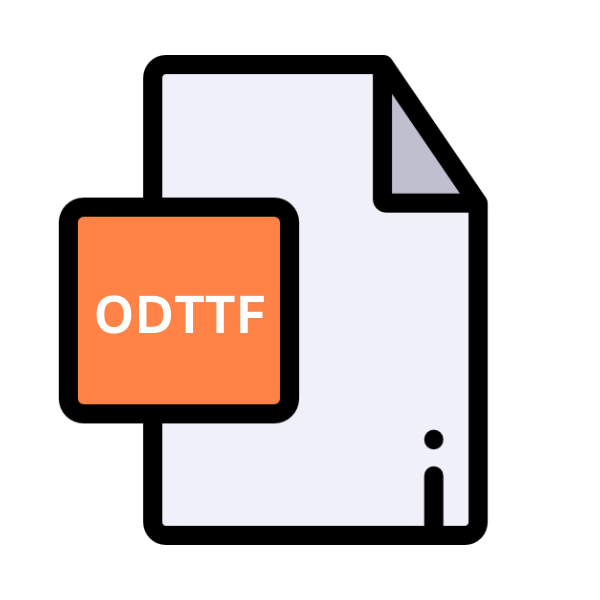
Obfuscated OpenType Font
| Developer | N/A |
| Popularity | |
| Category | Font Files |
| Format | .ODTTF |
| Cross Platform | Update Soon |
What is an ODTTF file?
In the realm of digital files, extensions often serve as signposts, indicating the nature and function of the data they encapsulate.
Among these, the .ODTTF extension stands as a curious enigma, veiled in layers of obfuscation and intrigue. This article aims to shed light on this cryptic file format, delving into its origins, structure, conversion methods, and the diverse ecosystem of platforms capable of interacting with it.
More Information.
The genesis of the .ODTTF format can be traced back to the intersection of font piracy concerns and the demand for secure distribution channels.
Font creators sought a solution that would deter unauthorized replication and distribution of their work while maintaining compatibility with existing font rendering systems.
Thus, the concept of obfuscating OpenType fonts was conceived, leading to the birth of the .ODTTF file extension.
Origin Of This File.
The .ODTTF extension, denoting Obfuscated open OpenType Font, emerges from the convergence of font rendering technology and the necessity for heightened security measures in digital environments.
It represents a departure from conventional font file formats, introducing obfuscation techniques to safeguard intellectual property and prevent unauthorized access to font data.
File Structure Technical Specification.
At its core, the .ODTTF format retains the fundamental structure of OpenType fonts, comprising glyph outlines, metadata, and hinting instructions.
What sets it apart is the implementation of obfuscation algorithms, which scramble the internal data representation to obfuscate the font’s true form.
This obfuscation process typically involves encryption techniques and custom encoding schemes, rendering the font data indecipherable without the appropriate decryption keys.
How to Convert the File?
Converting .ODTTF files to more conventional formats may be necessary to facilitate compatibility with a wider range of applications and devices. Below are methods for converting .ODTTF files on various platforms:
1. Using Conversion Software:
- Windows: Utilize specialized font conversion software like FontForge or TransType to convert .ODTTF files to standard TrueType (.TTF) or OpenType (.OTF) formats. These tools typically provide comprehensive conversion features and support for various font formats.
- Linux: Command-line utilities such as FontForge or OTF2TTF enable Linux users to convert .ODTTF files to compatible font formats. These tools offer flexibility and customization options for advanced users proficient with the command line interface.
- macOS: macOS users can leverage font management applications like Font Book or FontForge to convert .ODTTF files to supported formats. These applications often provide intuitive graphical interfaces for straightforward file conversion.
- Android: Android users can employ font conversion apps available on the Google Play Store to convert .ODTTF files to formats compatible with Android devices. These apps typically offer user-friendly interfaces and support for a wide range of font formats.
- iOS: iOS users can utilize font management apps from the App Store to convert .ODTTF files to iOS-compatible formats. These apps may offer batch conversion capabilities and integration with cloud storage services for seamless file management.
- Others: Cross-platform font conversion tools like FontForge or online font conversion services cater to users on non-standard platforms, ensuring compatibility across diverse environments. These tools may require installation or access through web browsers, providing flexibility for users on unconventional platforms.
2. Online Conversion Services: Online font conversion services offer a convenient solution for users seeking to convert .ODTTF files without installing additional software.
Websites such as OnlineFontConverter.com or Convertio.co allow users to upload .ODTTF files and specify the desired output format for conversion.
These services often support a wide range of font formats and provide options for adjusting conversion settings.
3. Using Font Editors: GUI-based font editors like FontForge or FontCreator may provide built-in conversion functionality for seamless file conversion.
Users can open .ODTTF files in these editors and export them to standard font formats such as TrueType or OpenType. Font editors offer advanced editing capabilities and customization options, making them suitable for users with specific font conversion requirements.
4. Command-line Utilities: For users comfortable with command-line interfaces, command-line utilities like OTF2TTF or TTF2OTF offer efficient conversion of .ODTTF files to compatible font formats.
These utilities can be invoked from the terminal or command prompt, allowing for batch processing of multiple files and automation of conversion tasks.
Advantages And Disadvantages.
Advantage:
- Enhanced Security: By obfuscating the font data, the .ODTTF format provides a robust defense against unauthorized access and intellectual property theft.
- Controlled Distribution: Font creators can exercise greater control over the dissemination of their work, mitigating the risks associated with unrestricted font sharing.
- Compatibility: Despite the obfuscation layer, .ODTTF files remain compatible with standard OpenType font rendering engines, ensuring seamless integration into diverse digital environments.
Disadvantage:
- Complexity: The obfuscation process adds complexity to font creation and manipulation, requiring specialized tools and expertise.
- Performance Overhead: Decrypting obfuscated font data incurs computational overhead, potentially impacting rendering performance on resource-constrained devices.
- Limited Interoperability: While .ODTTF files maintain compatibility with major operating systems and platforms, some legacy systems may struggle to interpret the obfuscated font data, leading to compatibility issues.
How to Open ODTTF?
Open In Windows
- Utilize specialized font conversion software like FontForge or TransType to convert .ODTTF files to standard TrueType (.TTF) or OpenType (.OTF) formats.
- Online font conversion services offer a convenient solution for users seeking to convert .ODTTF files without installing additional software.
Open In Linux
- Command-line utilities such as FontForge or OTF2TTF enable Linux users to convert .ODTTF files to compatible font formats.
- GUI-based font editors like Font Manager may provide built-in conversion functionality for seamless file conversion.
Open In MAC
- macOS users can leverage font management applications like Font Book or FontForge to convert .ODTTF files to supported formats.
- Online font conversion services accessible through web browsers offer platform-agnostic solutions for macOS users.
Open In Android
- Android users can employ font conversion apps available on the Google Play Store to convert .ODTTF files to formats compatible with Android devices.
- Cloud-based font conversion services accessible via web browsers on Android devices offer a convenient means of file conversion on-the-go.
Open In IOS
- iOS users can utilize font management apps from the App Store to convert .ODTTF files to iOS-compatible formats.
- Web-based font conversion services accessible through Safari or other iOS browsers provide alternative conversion options for iOS users.
Open in Others
- Cross-platform font conversion tools like FontForge or online font conversion services cater to users on non-standard platforms, ensuring compatibility across diverse environments.
- Virtualization solutions or compatibility layers may enable users on unconventional platforms to access and convert .ODTTF files using mainstream conversion tools.













