.COMPONENT File Extension
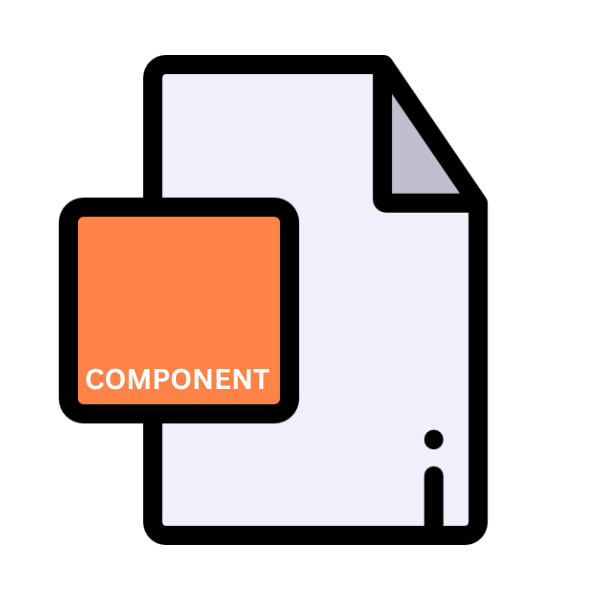
Mac OS X System Component
| Developer | Apple |
| Popularity | |
| Category | Plugin Files |
| Format | .COMPONENT |
| Cross Platform | Update Soon |
What is an COMPONENT file?
The .COMPONENT file extension is primarily associated with Mac OS X, Apple’s proprietary operating system. These files serve as system components, housing essential functionalities integral to the seamless operation of various applications and system processes.
Unlike user-generated files, .COMPONENT files are core components of the operating system, often containing libraries, frameworks, or plugins necessary for application execution and system stability.
More Information.
The .COMPONENT file extension debuted with the inception of Mac OS X in 2001, conceived to modularize system components.
Its initial purpose was to encapsulate discrete units of functionality within the operating system, promoting easier management, maintenance, and distribution.
This architectural approach aimed to enhance code reusability, streamline development, and foster compatibility across applications and system processes.
Origin Of This File.
The genesis of the .COMPONENT file extension can be traced back to the early iterations of Mac OS X, which debuted in 2001.
As Apple transitioned from the classic Mac OS to the Unix-based Mac OS X, the need for a modular and extensible architecture became apparent.
.COMPONENT files emerged as a solution to encapsulate discrete units of functionality, facilitating easier management, maintenance, and distribution of system resources.
File Structure Technical Specification.
At its core, a .COMPONENT file is a directory bundle, akin to a folder in the file system. However, it adheres to a specific structure mandated by Apple’s Component Manager framework.
This structure typically includes directories for resources, executables, metadata, and possibly sub-components.
The contents of a .COMPONENT file can vary widely depending on its purpose, ranging from dynamic link libraries (DLLs) to graphical user interface elements (GUI) or even device drivers.
How to Convert the File?
Converting .COMPONENT files to alternative formats is not a straightforward process due to their system-level nature.
Depending on the specific requirements and contents of the .COMPONENT file, several techniques and tools can facilitate the extraction or manipulation of its contents for specific purposes. Here are some general approaches:
1. Decompilation: Decompilation involves reversing the compilation process to recover the source code or resources from a compiled binary file. Depending on the nature of the .COMPONENT file, decompilation tools specific to the programming language or framework used to create the component may be available.
2. Extraction: If the .COMPONENT file contain resources such as images, sounds, or other data files, they can often be extracted using file extraction tools or archive utilities. These tools can navigate the directory structure of the .COMPONENT file and extract individual files or directories for further processing.
3. Reverse Engineering: Reverse engineering involves analyzing the behavior and structure of a .COMPONENT file to understand its functionality and design. This approach is commonly used to recreate or modify .COMPONENT files for compatibility with other systems or applications. Reverse engineering tools and techniques vary depending on the complexity of the .COMPONENT file and the desired outcome.
4. Conversion Utilities: Some specialized conversion utilities may exist to convert .COMPONENT files to alternative formats. These utilities are typically designed for specific use cases, such as converting system libraries or frameworks to a different format for cross-platform compatibility. Users should exercise caution when using conversion utilities to ensure compatibility and integrity of the converted files.
5. Manual Recompilation: In some cases, it may be necessary to manually recompile or rebuild the .COMPONENT file from its source code or resources. This approach requires access to the source code, development environment, and build tools used to create the .COMPONENT file. Manual recompilation allows for customization and optimization of the resulting files but may require significant effort and expertise.
6. Development Tools: Developers familiar with the macOS development environment can leverage Xcode and other development tools provided by Apple to create, modify, or convert .COMPONENT files. These tools offer comprehensive support for macOS development, including the creation and management of system components.
7. Consulting Documentation and Resources: Finally, consulting documentation, forums, and online resources related to macOS development and .COMPONENT files can provide valuable insights and guidance on how to convert or manipulate specific types of .COMPONENT files. Community forums and developer communities may offer assistance and solutions for specific conversion challenges.
Advantages And Disadvantages.
Advantage:
- Modularity: .COMPONENT files promote a modular approach to software development, allowing developers to encapsulate functionality into discrete units. This modularity enhances code reusability, simplifies maintenance, and fosters collaboration.
- Dynamic Loading: The dynamic loading capabilities inherent to .COMPONENT files enable on-demand loading of resources and libraries, optimizing memory usage and improving application performance.
- System Integration: By conforming to Apple’s Component Manager framework, .COMPONENT files seamlessly integrate into the Mac OS X ecosystem, ensuring compatibility and interoperability across applications and system components.
Disadvantage:
- Complexity: Managing .COMPONENT files can introduce complexity, especially for novice users or developers unfamiliar with the intricacies of system-level components. Incorrect manipulation of .COMPONENT files can lead to system instability or application errors.
- Dependency Management: Applications reliant on .COMPONENT files must carefully manage dependencies to ensure compatibility with different versions of system components. Updating or replacing .COMPONENT files can inadvertently break functionality-independent applications.
- Security Concerns: Malicious actors may exploit .COMPONENT files to inject malware or compromise system integrity. As vital components of the operating system, .COMPONENT files pose a potential security risk if not adequately secured and monitored.
How to Open COMPONENT?
Open In Windows
Windows doesn’t natively support .COMPONENT files. However, you can try using virtualization software like VMware or Parallels to run a virtual instance of macOS on your Windows PC.
Alternatively, you can explore compatibility layers like Wine to run Mac applications indirectly.
Open In Linux
Similar to Windows, Linux doesn’t support .COMPONENT files out of the box. You might be able to use compatibility layers like Wine to run Mac applications, or virtualization software to run a macOS virtual machine on your Linux system.
Open In MAC
On a Mac, .COMPONENT files are seamlessly integrated into the system. You can simply double-click on a .COMPONENT file, and it will open using the appropriate application or framework.
Open In Android
Android doesn’t directly support .COMPONENT files. If the .COMPONENT file contains resources or data that can be used in an Android application, you can extract those resources and integrate them into your Android project.
Open In IOS
iOS, like Android, doesn’t support .COMPONENT files directly. If the .COMPONENT file contains resources or functionalities that are relevant to iOS development, you can extract them and incorporate them into your iOS project using Xcode or other development tools.
Open in Others
Compatibility with other operating systems or platforms depends on the nature of the .COMPONENT file and the tools available for that platform. Generally, .COMPONENT files are specific to macOS and may not have direct equivalents in other operating systems.
With the right tools and expertise, it might be possible to extract and convert the contents of a .COMPONENT file for use in other environments.













