.AGMODULE File Extension
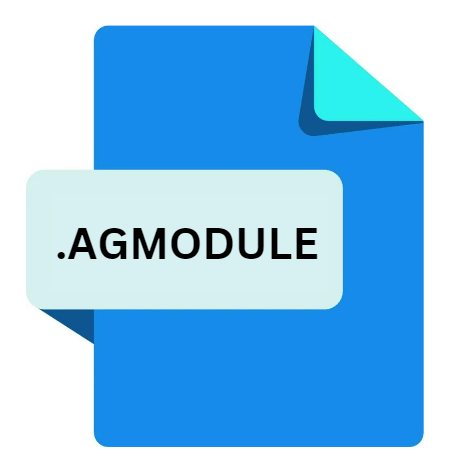
Adobe Lightroom Module
| Developer | Adobe Systems |
| Popularity | |
| Category | Plugin Files |
| Format | .AGMODULE |
| Cross Platform | Update Soon |
What is an AGMODULE file?
In the vast landscape of digital photography, Adobe Lightroom stands as a cornerstone for professional and amateur photographers alike.
Its versatility and power lie not just in its interface and editing tools but also in its modular architecture, allowing users to extend its functionality through plugins.
Among these extensions, the .AGMODULE file format emerges as a vital component, enabling users to enhance their Lightroom experience with custom modules tailored to their specific needs.
More Information.
The inception of .AGMODULE files can be traced back to Adobe’s endeavor to provide users with a flexible and customizable platform for photo editing and management.
With the release of Adobe Lightroom, the company recognized the importance of community-driven innovation and thus introduced support for third-party plugins, laying the foundation for the .AGMODULE file format.
Initially, .AGMODULE files were designed to supplement Lightroom’s native functionality by offering specialized tools and workflows tailored to specific photographic genres or editing styles.
This initiative not only empowered users to personalize their Lightroom experience but also fostered a vibrant ecosystem of developers and creatives contributing to the platform’s evolution.
Origin Of This File.
The .AGMODULE file extension is exclusive to Adobe Lightroom, serving as a container for various modules that extend the software’s capabilities beyond its core features.
These modules can range from simple tools for metadata management to complex algorithms for advanced editing techniques.
File Structure Technical Specification.
.AGMODULE file is a container that encapsulates the necessary resources and metadata required for a Lightroom module to integrate seamlessly with the software.
While the exact structure may vary depending on the module’s complexity and functionality, a typical .AGMODULE file consists of:
- Module Manifest: This metadata file defines essential information about the module, including its name, version, author, and supported Lightroom versions.
- Executable Code: The heart of the module, containing scripts or binaries responsible for implementing its functionality within Lightroom.
- Resources: Additional assets such as icons, graphics, or configuration files utilized by the module.
- Documentation: Optional but highly recommended, documentation provides users with insights into the module’s features, usage instructions, and troubleshooting tips.
The technical specifications of .AGMODULE files adhere to Adobe’s guidelines for Lightroom plugin development, ensuring compatibility and stability across different versions of the software.
How to Convert the File?
Converting .AGMODULE files is not a standard practice, as these files are specifically designed for use within Adobe Lightroom and do not typically require conversion to other formats.
Developers may need to convert their modules between different versions of Lightroom to ensure compatibility and optimal performance.
To convert .AGMODULE files for use with a specific version of Lightroom, developers can utilize Adobe’s official documentation and guidelines for plugin development, ensuring adherence to the software’s specifications and requirements.
Advantages And Disadvantages.
Advantages:
- Enhanced Functionality: .AGMODULE files enable users to augment Lightroom’s capabilities with specialized tools and workflows tailored to their unique requirements.
- Community Collaboration: The open nature of .AGMODULE files fosters a collaborative ecosystem where developers and photographers can share their innovations, fostering creativity and knowledge exchange.
- Customization: With .AGMODULE files, users have the flexibility to customize their Lightroom experience, empowering them to streamline their workflows and achieve desired results more efficiently.
Disadvantages:
- Compatibility Concerns: .AGMODULE files may encounter compatibility issues with different versions of Lightroom, especially when utilizing advanced or deprecated features.
- Security Risks: Since .AGMODULE files execute code within the Lightroom environment, there is a potential risk of malware or malicious scripts infiltrating the software, necessitating caution when installing modules from unknown sources.
How to Open AGMODULE?
Open In Windows
- Launch Adobe Lightroom.
- Navigate to the “File” menu and select “Plug-in Manager.”
- Click on the “Add” button and browse to the location of the .AGMODULE file.
- Select the file and click “Add Plug-in.”
Open In Linux
Open In MAC
- Open Adobe Lightroom.
- Go to the “Lightroom” menu and choose “Preferences.”
- Select the “Presets” tab and click on the “Show Lightroom Develop Presets” button.
- Open the “Lightroom” folder and then the “Modules” folder.
- Copy the .AGMODULE file into the “Modules” folder.
- Restart Lightroom to enable the newly added module.













