.CCX File Extension
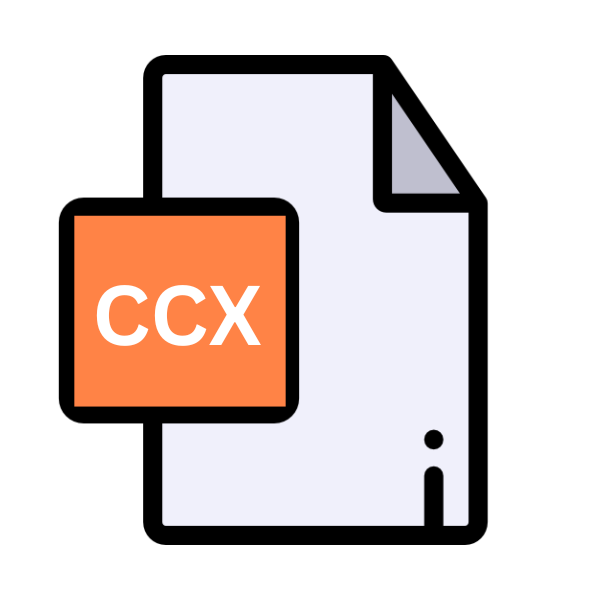
Click & Create Extension
| Developer | Clickteam |
| Popularity | |
| Category | Plugin Files |
| Format | .CCX |
| Cross Platform | Update Soon |
What is an CCX file?
The .CCX file extension is primarily associated with Click & Create, a game creation system developed by Clickteam.
These files store multimedia project data, including graphics, sounds, scripts, and other resources necessary for game development.
Essentially, .CCX files encapsulate the creative endeavors of developers, serving as containers for their digital masterpieces.
More Information.
The inception of .CCX files coincided with a burgeoning interest in DIY game development. Click & Create aimed to bridge the gap between aspiration and realization, offering a platform where creativity trumped coding prowess.
Developers could seamlessly integrate graphics, animations, sounds, and logic into cohesive gaming experiences, all within the confines of .CCX files.
Origin Of This File.
Click & Create, the progenitor of .CCX files emerged in the late 1990s as a user-friendly game development tool.
Its intuitive interface and drag-and-drop functionality democratized game creation, empowering individuals without extensive programming knowledge to bring their ideas to life.
As Click & Create gained popularity, so did the .CCX file extension, becoming synonymous with amateur and indie game development.
File Structure Technical Specification.
.CCX files follow a structured format designed to organize diverse multimedia elements. While specifics may vary depending on the content of the project, common components include:
- Graphics: Bitmap images and sprites used within the game.
- Audio: Sound effects and background music in various formats.
- Scripts: Event-driven logic governing gameplay and interactions.
- Resources: Additional files such as fonts, videos, and external libraries.
How to Convert the File?
Converting .CCX files entail several methods for achieving compatibility and usability across different platforms. One primary approach involves utilizing Click & Create, the software in which the files are typically created.
Users can open Click & Create on a Windows system, and access the desired .CCX project, and then navigate to the “File” menu to select the “Export” option. From there, they can choose the preferred format for conversion.
Such as EXE for Windows executables or HTML5 for web-based games, and follow the on-screen prompts to complete the export process.
Third-party tools like Universal Extractor or GameMaker Studio may offer alternative conversion solutions, while online conversion services could provide another avenue for transforming .CCX files into different formats.
Regardless of the method chosen, thorough testing and verification are essential post-conversion steps to ensure functionality and compatibility across various platforms and devices.
Advantages And Disadvantages.
Advantage:
- Accessibility: Click & Create and .CCX files democratize game development, enabling enthusiasts of all skill levels to create interactive experiences.
- Efficiency: The all-in-one nature of .CCX files streamline the development process, allowing creators to focus on design and gameplay rather than technical implementation.
- Community: The popularity of Click & Create has fostered a vibrant community of developers who share resources, offer support, and collaborate on projects, enriching the ecosystem surrounding .CCX files.
Disadvantage:
- Limitations: While suitable for prototyping and simple games, Click & Create’s capabilities may prove insufficient for more ambitious projects requiring advanced features or performance optimizations.
- Dependency: .CCX files are tied to Click & Create, meaning projects created within the platform may face compatibility issues or require specific software versions to run correctly.
- Learning Curve: Despite its user-friendly interface, mastering Click & Create and effectively utilizing .CCX files still require time and dedication, particularly for those new to game development concepts.
How to Open CCX?
Open In Windows
- Install Click & Create on a Windows system.
- Double-click the .CCX file to open it within Click & Create.
- Alternatively, launch Click & Create and navigate to the .CCX file using the software’s interface.
Open In Linux
- Use Wine or a similar compatibility layer to run Click & Create on Linux.
- Once Click & Create is installed and running, follow the same steps as outlined for Windows to open the .CCX file.
Open In MAC
- Install Click & Create using a Windows emulator or virtual machine on macOS.
- Access the .CCX file within Click & Create and open it as you would on a Windows system.
Open In Android
- Convert the .CCX file to a compatible format, such as HTML5 or APK, using Click & Create’s export options on a Windows system.
- Transfer the converted file to your Android device via USB or cloud storage.
- Install any necessary runtime environments or emulators to run the converted project on Android.
Open In IOS
- Convert the .CCX file to a compatible format, such as HTML5, using Click & Create on a Windows system.
- Transfer the converted file to your iOS device via cloud storage or third-party apps capable of running HTML5 content.
Open in Others
- Explore third-party tools or services that claim to support .CCX files or offer conversion services.
- Consider experimenting with alternative game development platforms capable of importing Click & Create projects or assets.













