.BUNDLE File Extension
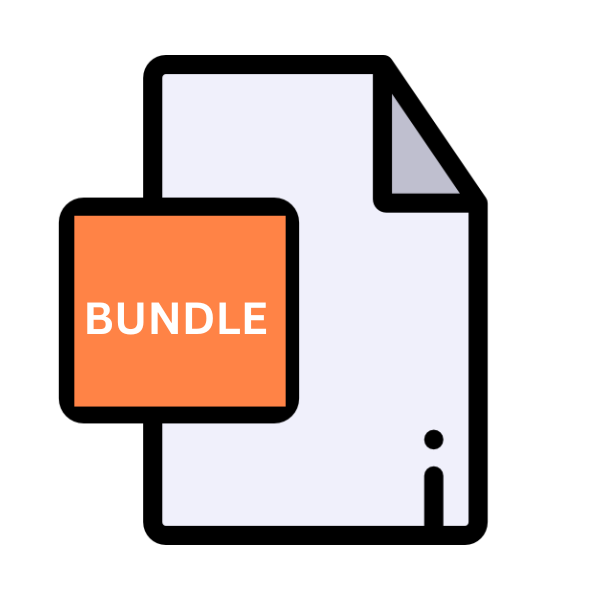
macOS Loadable Bundle
| Developer | Apple |
| Popularity | |
| Category | Plugin Files |
| Format | .BUNDLE |
| Cross Platform | Update Soon |
What is an BUNDLE file?
In the realm of computing, file extensions serve as identifiers, encapsulating data and dictating how it should be interpreted by software applications.
Among the multitude of file extensions, the .BUNDLE format stands out, particularly in the macOS ecosystem. This article delves into the origins, structure, and utility of .BUNDLE files, exploring their technical specifications, conversion methods, and compatibility across various operating systems.
More Information.
Initially designed to facilitate the modularization of software components, .BUNDLE files offered developers a means to package related resources and functionalities into cohesive units.
This modular approach enhanced code organization, simplified application development, and promoted code reuse.
Over time, .BUNDLE files evolved beyond their original purpose, assuming roles in diverse domains such as plugin architecture, application localization, and dynamic library linking.
Origin Of This File.
The .BUNDLE file extension finds its roots deeply embedded within the macOS architecture. Originally introduced as part of NeXTSTEP, an operating system developed by NeXT Computer in the late 1980s, .BUNDLE files were conceived to encapsulate executable code, resources, and metadata within a single entity.
Following Apple’s acquisition of NeXT in 1997, the NeXTSTEP framework served as the foundation for macOS, thereby cementing its prominence of .BUNDLE files within Apple’s ecosystem.
File Structure Technical Specification.
At its core, a .BUNDLE file is a directory structure masquerading as a single file. This directory, commonly referred to as a bundle or package, adheres to a predefined hierarchy mandated by macOS.
At a minimum, a .BUNDLE file contains an executable binary, accompanied by resource files, configuration plists, and optionally, localization bundles.
This hierarchical arrangement enables macOS to seamlessly load, execute, and manage .BUNDLE files within its runtime environment.
How to Convert the File?
Converting a .BUNDLE file involves extracting its contents and restructuring them according to the desired format’s specifications. Here’s how:
- Extraction: Navigate to the .BUNDLE file, right-click, select “Show Package Contents” (macOS), or use terminal commands for extraction.
- Restructuring: Organize extracted contents to match the target format’s requirements, including file format conversions if necessary.
- Conversion: If individual files within the .BUNDLE needs format conversion, use appropriate tools for the task.
- Packaging: Package the restructured and converted files according to the target format’s specifications.
- Testing: Thoroughly test the converted files for compatibility and functionality on the target platform.
- Distribution/Use: Deploy or utilize the converted files as needed, ensuring they meet your requirements.
Advantages And Disadvantages.
Advantage:
- Modularity and Encapsulation: .BUNDLE files promote modularity by encapsulating related resources and functionalities within a single entity. This modular approach fosters code organization, simplifies maintenance, and facilitates code reuse across diverse projects.
- Dynamic Loading and Linking: The dynamic nature of .BUNDLE files enables runtime loading and linking, allowing applications to incorporate additional functionality on-the-fly. This dynamic linking mechanism enhances application extensibility, enabling developers to seamlessly integrate plugins, extensions, and third-party libraries.
- Localization Support: .BUNDLE files inherently support localization, enabling developers to package language-specific resources within separate bundles. This facilitates the internationalization of applications, empowering developers to deliver localized experiences tailored to diverse audiences.
Disadvantage:
- Complexity and Overhead: The hierarchical structure of .BUNDLE files introduce complexity, potentially complicating build processes, dependency management, and versioning strategies. Moreover, the overhead associated with bundle loading and resource discovery may impact application performance, particularly in resource-intensive scenarios.
- Compatibility Constraints: While .BUNDLE files are native to macOS, but their compatibility across other platforms remains limited. This platform-specificity restricts the portability of .BUNDLE-based applications, necessitating additional effort for cross-platform deployment and compatibility testing.
- Versioning and Dependency Management: Managing dependencies and ensuring version compatibility can pose challenges in .BUNDLE-based development workflows. As applications evolve and dependencies undergo updates, maintaining consistency and resolving compatibility issues becomes increasingly complex, potentially leading to versioning conflicts and runtime errors.
How to Open BUNDLE?
Open In Windows
Windows lacks native support for .BUNDLE files, require third-party utilities or development environments equipped with cross-platform compatibility to access and manipulate these files.
Developers can explore virtualization solutions or cloud-based development environments to emulate macOS environments and execute .BUNDLE-based applications.
Open In Linux
Similar to Windows, Linux does not natively support .BUNDLE files, necessitating the use of cross-platform development tools or emulation environments to interact with macOS-specific applications.
Developers can explore compatibility layers such as Wine or utilize virtualization solutions to run macOS environments on Linux hosts.
Open In MAC
macOS seamlessly integrates .BUNDLE files into its runtime environment, providing native support for loading, executing, and managing these bundles within applications.
Developers can leverage macOS development tools, such as Xcode, to create, package, and deploy .BUNDLE-based applications with ease.
Open In Android
Android, being a distinct operating system with its file format conventions, does not directly support .BUNDLE files.
Developers can explore cross-compilation techniques or utilize compatibility layers such as Android NDK to port .BUNDLE-based applications to the Android platform, albeit with varying degrees of effort and compatibility.
Open In IOS
iOS, like macOS, shares a common heritage with NeXTSTEP and inherits support for .BUNDLE files. Developers can leverage Xcode and the iOS development framework to create, package, and deploy.BUNDLE-based applications targeting iOS devices.
Additionally, iOS provides mechanisms for integrating .BUNDLE-based plugins and extensions within native applications.
Open in Others
For other operating systems or platforms not mentioned above, accessing .BUNDLE files may entail similar challenges and solutions as those outlined for Windows, Linux, Android, and iOS.
Developers should assess platform-specific requirements, explore cross-platform development strategies, and consider alternative deployment options based on target environments and user demographics.













