.IADCLASS File Extension
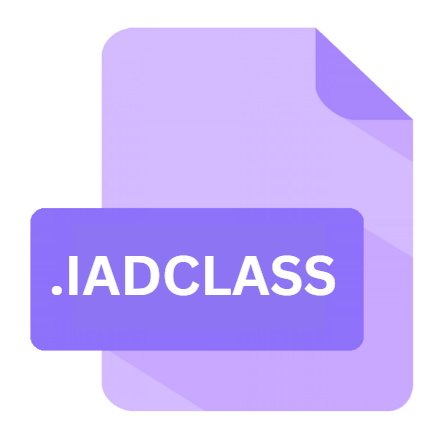
iAd Producer Plugin Class Description File
| Developer | Apple |
| Popularity | |
| Category | Plugin Files |
| Format | .IADCLASS |
| Cross Platform | Update Soon |
What is an IADCLASS file?
.IADCLASS files are integral components of projects created with iAd Producer, a tool developed by Apple Inc. for designing and building interactive advertisements and rich media content.
iAd Producer simplifies the process of creating engaging ads for iOS devices, providing a user-friendly interface and a range of design features.
The .IADCLASS file extension specifically pertains to class description files used within iAd Producer projects.
These files contain metadata and instructions that define the behavior, properties, and functionalities of various elements within the project, such as interactive widgets, animations, and media assets.
They essentially serve as blueprints for the components of the advertisement or interactive content.
More Information.
Initially, iAd Producer was conceived as a response to the growing demand for engaging mobile advertisements on iOS devices.
Traditional banner ads were becoming less effective in capturing users’ attention, prompting advertisers to seek innovative solutions.
Apple recognized this trend and sought to leverage its platform to deliver high-quality, interactive ads that seamlessly integrated with the iOS environment.
With iAd Producer, developers could harness the capabilities of HTML5, CSS3, and JavaScript to create immersive ad experiences that went beyond static images or simple animations.
The software provided templates, drag-and-drop functionality, and a visual interface for designing complex interactions, thereby lowering the barrier to entry for advertisers and content creators.
Origin Of This File.
The emergence of .IADCLASS files can be traced back to the development of iAd Producer, which was introduced by Apple in 2010.
At the time, Apple aimed to provide advertisers and developers with a powerful yet accessible tool for creating compelling content tailored to the iOS ecosystem. iAd Producer empowered users to design visually stunning and interactive experiences without requiring extensive programming knowledge.
File Structure Technical Specification.
.IADCLASS files follow a structured format designed to store information about the classes and objects used in an iAd Producer project.
While the specific structure may vary depending on the version of iAd Producer and the complexity of the project, these files typically include:
- Class Definitions: Descriptions of custom classes and their properties.
- Object Instances: Instantiations of classes with specific parameter values.
- Event Handlers: Functions or callbacks associated with user interactions or system events.
- Resource References: Links to external media files, such as images, videos, or audio.
The syntax of .IADCLASS files are based on JSON (JavaScript Object Notation) or a similar data interchange format, making them human-readable and easily parsed by software tools.
This flexibility allows developers to manipulate .IADCLASS files programmatically or integrate them with other development workflows.
How to Convert the File?
Converting .IADCLASS files to other formats is not a common practice, given their specialized nature and close association with iAd Producer’s plugin architecture.
As such, there are limited tools or methods available for direct conversion. However, users may explore alternative approaches depending on their specific requirements.
One potential avenue for conversion involves extracting relevant information or functionality from .IADCLASS files and re-implementing them using alternative technologies or frameworks.
For instance, developers may choose to rebuild plugin functionality using web technologies such as HTML, CSS, and JavaScript for broader compatibility and portability.
Another approach involves reverse engineering.IADCLASS files to understand their structure and functionality, enabling the creation of custom tools or utilities for manipulation or conversion.
It’s essential to exercise caution and respect intellectual property rights when undertaking such endeavors.
Advantages And Disadvantages.
Advantages:
- Ease of Use: iAd Producer abstracts much of the complexity of interactive content creation, allowing designers to focus on creativity rather than technical implementation.
- Integration with iOS Ecosystem: Since iAd Producer is an Apple product, the content created with it seamlessly integrates with iOS devices, providing a consistent user experience.
- Interactivity: .IADCLASS files enable the creation of interactive elements within advertisements, enhancing user engagement and interaction rates.
- Cross-Platform Compatibility: While iAd Producer is primarily aimed at iOS development, the generated content can often be adapted for other platforms with minor adjustments.
Disadvantages:
- Platform Limitations: iAd Producer is specifically tailored for iOS development, limiting its usefulness for cross-platform projects or non-iOS environments.
- Learning Curve: While iAd Producer simplifies many aspects of content creation, mastering its features and workflows still requires time and effort.
- Dependency on Apple: As a proprietary tool, iAd Producer is subject to Apple’s development cycles and support policies, which may affect its long-term viability.
- Performance Considerations: Complex interactive ads created with iAd Producer may require careful optimization to ensure optimal performance on mobile devices, especially older models or devices with limited resources.
How to Open IADCLASS?
Open In Windows
- Virtual Machine: Use virtualization software like VMware or VirtualBox to run a macOS virtual machine on your Windows PC. Install iAd Producer within the virtual machine and open .IADCLASS files as you would on a native macOS system.
- Third-Party Tools: Look for third-party applications or utilities that claim to provide partial support for .IADCLASS files on Windows. However, be cautious as the functionality and reliability of such tools may vary.
- Manual Conversion: If possible, extract relevant content or functionality from .IADCLASS files using reverse engineering or manual methods and then convert them to a format compatible with Windows-based tools or frameworks.
Open In Linux
- Virtual Machine: Similar to Windows, set up a macOS virtual machine using virtualization software like VirtualBox or QEMU on your Linux system. Install iAd Producer within the virtual machine to open .IADCLASS files.
- Wine: Explore using Wine, a compatibility layer that allows running some Windows applications on Linux, to install and run iAd Producer. However, compatibility may be limited, and not all features of iAd Producer may work correctly.
- Cross-Platform Development: Consider extracting relevant content or functionality from .IADCLASS files and incorporating them into cross-platform development workflows using open-source tools and frameworks compatible with Linux.
Open In MAC
- Native Support: Simply double-click on the .IADCLASS file, and it should automatically open in iAd Producer if it’s installed on your macOS system.













