.IADPLUG File Extension
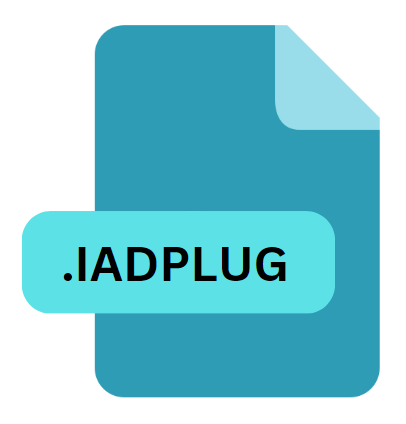
iAd Producer Plugin
| Developer | Apple |
| Popularity | |
| Category | Plugin Files |
| Format | .IADPLUG |
| Cross Platform | Update Soon |
What is an IADPLUG file?
The .IADPLUG file extension is associated with iAd Producer, a powerful tool developed by Apple Inc. for creating interactive advertisements and content for iOS devices.
These files are essentially plugins used within the iAd Producer software to extend its functionality and add new features or capabilities to the application.
More Information.
When iAd Producer was first released, it offered a range of built-in features and templates for creating advertisements.
As the demand for more complex and interactive ads grew, Apple provided developers with the ability to create custom plugins using JavaScript, HTML, and CSS.
These plugins, are encapsulated within .IADPLUG files, allowed users to enhance iAd Producer’s capabilities by adding new tools, widgets, and functionalities.
Origin Of This File.
The origin of the .IADPLUG file extension can be traced back to the development of iAd Producer itself.
iAd Producer was introduced by Apple in 2010 as a way for developers and designers to easily create engaging and interactive advertisements for iOS devices, such as iPhones and iPads.
As the software evolved, the need for customizability and extensibility became apparent, leading to the creation of .IADPLUG files.
File Structure Technical Specification.
.IADPLUG files are essentially ZIP archives containing the necessary files and resources for the plugin. The structure of these files typically includes JavaScript, HTML, CSS, and any other assets required for the plugin to function properly.
Additionally, metadata files may be included to provide information about the plugin, such as its name, version, and author.
Technical specifications for .IADPLUG files are not publicly documented by Apple, as they are intended for use within the proprietary iAd Producer software.
Developers can refer to Apple’s official documentation and resources for guidelines on creating and packaging plugins for iAd Producer.
How to Convert the File?
Converting .IADPLUG files to other formats may not be straightforward, as they are proprietary to iAd Producer. In some cases, developers may choose to extract the contents of the .IADPLUG files and adapt them for use in other contexts or software applications.
To convert an .IADPLUG file, follow these steps:
- Extract the contents of the .IADPLUG file using a ZIP extraction tool.
- Review the extracted files and identify any resources or components that may be useful in other contexts.
- Adapt the extracted files as needed for use in other software applications or projects.
- Test the converted content to ensure compatibility and functionality.
Keep in mind that the conversion process may vary depending on the specific contents and functionalities of the .IADPLUG file.
Advantages And Disadvantages.
One of the primary advantages of .IADPLUG files have the ability to extend the functionality of iAd Producer, allowing users to create more diverse and interactive advertisements.
By leveraging custom plugins, designers and developers can push the boundaries of what is possible with the software, leading to more engaging and innovative content.
There are also some disadvantages associated with .IADPLUG files. For instance, since they are designed for use within iAd Producer, their utility is limited to this specific software ecosystem.
Additionally, creating and managing plugins can be complex and time-consuming, requiring a solid understanding of web technologies and the iAd Producer SDK.
How to Open IADPLUG?
Open In Windows
- Archive Extraction: Use a ZIP extraction tool like WinRAR or 7-Zip to extract the contents of the .IADPLUG file. This allows you to access the individual files contained within the plugin, such as JavaScript, HTML, and CSS.
Open In Linux
- Archive Extraction: Similar to Windows, use a ZIP extraction tool available for Linux distributions to extract the contents of the .IADPLUG file. This will give you access to the underlying files within the plugin.
Open In MAC
- iAd Producer: Open the .IADPLUG file using iAd Producer, Apple’s proprietary software for creating interactive advertisements. Simply launch iAd Producer and open the .IADPLUG file from within the application.
Open In Android
- Archive Extraction: If you transfer the .IADPLUG file to an Android device, you can use file manager apps or ZIP extraction apps available on the Google Play Store to extract the contents of the file. However, note that Android doesn’t have native support for iAd Producer or .IADPLUG files.
Open In IOS
- Transfer to macOS: Since iAd Producer and .IADPLUG files are specific to macOS, the most practical way to open .IADPLUG files on iOS would be to transfer them to a macOS device running iAd Producer.













