.RWPLUGIN File Extension
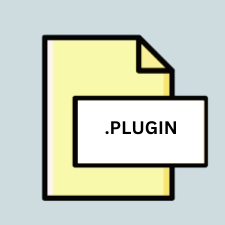
RapidWeaver Plugin
| Developer | Realmac Softwaree |
| Popularity | |
| Category | Plugin Files |
| Format | .RWPLUGIN |
| Cross Platform | Update Soon |
What is an RWPLUGIN file?
.RWPLUGIN is a file extension associated with RapidWeaver, a popular web design application for macOS. These files typically contain plugins or extensions that add functionality to the RapidWeaver software, allowing users to enhance their website creation experience.
More Information.
The .RWPLUGIN file extension was introduced alongside RapidWeaver to facilitate the integration of third-party extensions and plugins into the software. These plugins serve various purposes, such as adding new design elements, widgets, or features to websites built with RapidWeaver.
Origin Of This File.
The .RWPLUGIN file format originates from the RapidWeaver software developed by Realmac Software. It was created to support the modular architecture of RapidWeaver, enabling developers to create and distribute custom plugins to extend the capabilities of the platform.
File Structure Technical Specification.
.RWPLUGIN files are essentially packages or bundles that contain the necessary resources, code, and metadata required for the associated plugin to function within RapidWeaver. The internal structure may vary depending on the specific functionality provided by the plugin, but commonly includes scripts, stylesheets, images, and configuration files.
How to Convert the File?
Windows: .RWPLUGIN files cannot be directly converted on Windows. However, users can install virtualization software like VMware or Parallels Desktop to run macOS on their Windows system. Once macOS is running, users can then open the .RWPLUGIN file in RapidWeaver as intended.
Linux: Similarly, .RWPLUGIN files cannot be converted directly on Linux. Users can utilize virtualization software or compatibility layers like Wine to run RapidWeaver on Linux. Once RapidWeaver is running, the .RWPLUGIN file can be opened and utilized within the application.
Mac: .RWPLUGIN files are designed for macOS and can be easily opened on Mac systems. Users simply need to double-click on the .RWPLUGIN file, and RapidWeaver will automatically recognize and install the plugin.
Android: .RWPLUGIN files are not compatible with Android devices, and there are no direct methods to convert them on Android. These files are specific to the macOS environment and are intended for use with RapidWeaver.
iOS: Similar to Android, .RWPLUGIN files cannot be converted on iOS devices. These files are not compatible with iOS and are specifically designed for use with RapidWeaver on macOS.
Others: .RWPLUGIN files are primarily intended for use within the RapidWeaver environment and do not have conversion options for other platforms or software. They are designed to extend the functionality of RapidWeaver on macOS and are not compatible with other operating systems or environments.
Advantages And Disadvantages.
Advantages:
- Extend functionality: .RWPLUGIN files allow users to extend the functionality of RapidWeaver beyond its built-in features.
- Customization: Users can customize their websites with third-party plugins tailored to their specific needs.
- Community support: RapidWeaver has a vibrant community of developers creating and sharing plugins, providing users with a wide range of options to enhance their websites.
Disadvantages:
- Compatibility issues: Some plugins may not be compatible with certain versions of RapidWeaver or other plugins, leading to potential conflicts or issues.
- Dependency on third-party developers: Users rely on third-party developers to maintain and update plugins, which can be a concern if developers cease support or development for a particular plugin.
- Security risks: Installing plugins from unknown or untrusted sources may pose security risks to the RapidWeaver environment or websites built with it.
How to Open RWPLUGIN?
Open In Windows
.RWPLUGIN files are not directly compatible with Windows operating systems. However, users can open them using virtualization software that runs macOS on Windows, such as VMware or Parallels Desktop.
Open In Linux
Similar to Windows, .RWPLUGIN files cannot be directly opened on Linux systems. Users can utilize virtualization software or compatibility layers like Wine to run RapidWeaver on Linux and access the plugins.
Open In MAC
.RWPLUGIN files are designed to be opened on macOS systems with RapidWeaver installed. Users can simply double-click on the file to install the plugin within RapidWeaver.
Open In Android
.RWPLUGIN files are not compatible with Android devices as they are specifically designed for macOS and RapidWeaver.
Open In IOS
Similar to Android, .RWPLUGIN files cannot be opened on iOS devices due to their macOS-specific nature.
Open in Others
.RWPLUGIN files are primarily intended for use within the RapidWeaver environment and do not have compatibility with other platforms or software.













