.MDA File Extension
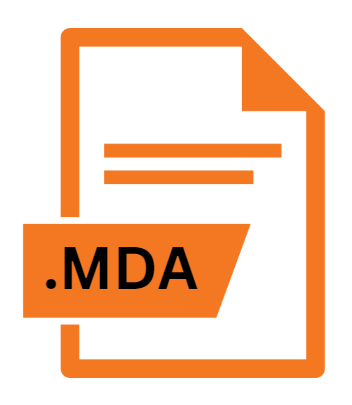
Access Add-in
| Developer | Microsoft |
| Popularity | |
| Category | Plugin Files |
| Format | .MDA |
| Cross Platform | Update Soon |
What is an MDA file?
The .MDA file extension is primarily associated with Microsoft Access, a relational database management system developed by Microsoft. Within Access, .MDA files serve as add-ins, enhancing the functionality and capabilities of the software.
These add-ins can include custom commands, functions, or features tailored to specific user requirements, thereby augmenting the versatility of Microsoft Access.
More Information.
Upon its inception, the primary purpose of the .MDA file extension was to facilitate the seamless integration of custom functionality within Microsoft Access.
Developers could harness the power of Visual Basic for Applications (VBA) to create add-ins that extended beyond the built-in features of Access.
This enabled users to tailor the software to their specific requirements, whether it be automating tasks, implementing complex calculations, or integrating with external systems.
Origin Of This File.
The .MDA file extension has its roots deeply embedded in the evolution of Microsoft Access. Introduced alongside the initial versions of Access, the .MDA format emerged as a means to extend the core functionality of the software.
As Microsoft Access evolved, so did the capabilities and versatility of .MDA files, enabling developers to create sophisticated add-ins that catered to diverse database management needs.
File Structure Technical Specification.
The .MDA file is structured as a binary file, containing compiled code, resources, and metadata required for the add-in to function within Microsoft Access.
At its core, an .MDA file consists of modules written in VBA, encapsulating the logic and functionality of the add-in. Additionally, it may include forms, reports, queries, and other Access objects necessary to augment the user experience.
From a technical standpoint, .MDA files adhere to the specifications of the Microsoft Access Object Library, ensuring compatibility and interoperability with the Access environment.
This standardized structure enables developers to create and distribute .MDA add-ins that seamlessly integrate with Microsoft Access installations across different environments.
How to Convert the File?
Converting .MDA files may involve transitioning them to alternative formats or integrating them into newer versions of Microsoft Access. Here are some steps to consider:
- Upgrade to ACCDB: Migrate the database containing the .MDA add-in to the newer ACCDB format, which offers enhanced features and compatibility with modern versions of Access.
- Recompile Add-in: If compatibility issues arise, recompile the .MDA add-in using the latest version of Microsoft Access, ensuring compatibility with newer software iterations.
- Explore Alternative Solutions: Consider alternative approaches for achieving the desired functionality, such as utilizing built-in features of Microsoft Access or exploring third-party add-ins and extensions.
Advantages And Disadvantages.
Advantages:
- Enhanced Functionality: .MDA add-ins empower users to extend the capabilities of Microsoft Access beyond its native features, facilitating the implementation of custom solutions tailored to specific requirements.
- Increased Efficiency: By automating repetitive tasks, integrating external data sources, or streamlining complex processes, .MDA add-ins contribute to enhanced productivity and efficiency within Access.
- Customization: Developers have the flexibility to create bespoke add-ins that address unique business needs, ranging from data analysis tools to specialized reporting solutions.
Disadvantages:
- Compatibility Issues: As Microsoft Access evolves, older .MDA add-ins may encounter compatibility issues with newer versions of the software, necessitating updates or modifications.
- Security Concerns: Due to the executable nature of .MDA files, there is a potential risk of malicious code infiltration, posing security threats to Access databases and systems.
- Dependency on Access Environment: .MDA add-ins are inherently tied to the Microsoft Access environment, limiting their portability and interoperability with other database management systems.
How to Open MDA?
Open In Windows
- Microsoft Access is natively available on Windows operating systems. Simply double-click the .MDA file to launch it within Access.
Open In Linux
- Similar to MacOS, Linux users can employ virtualization or compatibility layers to run Microsoft Access and open .MDA files.
Open In MAC
- While Microsoft Access is not officially supported on MacOS, users can utilize virtualization software or cloud-based solutions to run Windows applications, thereby accessing .MDA files.













