.XBA File Extension
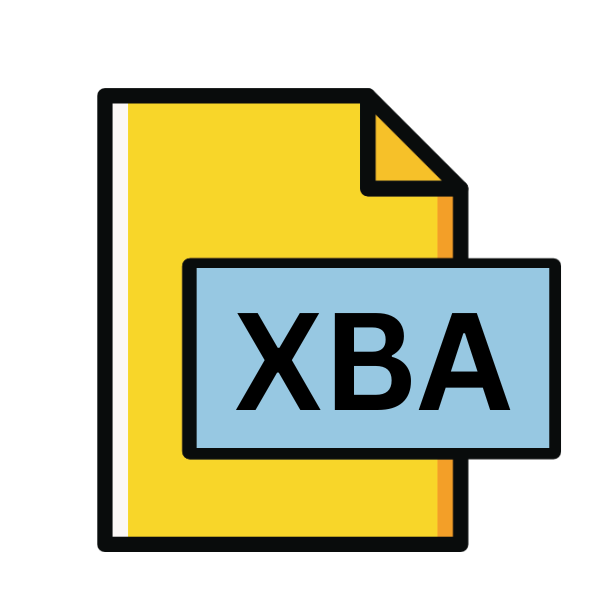
OpenOffice Basic Module File
| Developer | Oracle |
| Popularity | |
| Category | Plugin Files |
| Format | .XBA |
| Cross Platform | Update Soon |
What is an XBA file?
File extensions play a crucial role in determining the type of data contained within a file. One such extension, .XBA, is associated with OpenOffice Basic Module files.
These files are primarily utilized in OpenOffice applications for scripting and automating tasks. In this article, we delve into the intricacies of .XBA files, exploring their origin, structure, conversion methods, and compatibility across various operating systems.
More Information.
OpenOffice Basic Module files emerged as a necessity for users seeking to extend the functionality of OpenOffice applications beyond their default capabilities.
These files allow users to write custom scripts tailored to their specific requirements, facilitating tasks such as data manipulation, document automation, and interface customization.
The inception of .XBA files provided users with a means to enhance productivity and streamline workflows within the OpenOffice ecosystem.
Origin Of This File.
The .XBA file extension is closely tied to OpenOffice, an open-source office productivity suite developed by Apache Software Foundation. OpenOffice Basic is the scripting language used within OpenOffice applications, akin to Microsoft’s Visual Basic for Applications (VBA).
.XBA files contain scripts written in OpenOffice Basic, enabling users to automate tasks, create custom functions, and enhance the functionality of their documents.
File Structure Technical Specification.
.XBA files comprise plain text code written in the OpenOffice Basic programming language. The structure of these files typically includes functions, subroutines, variables, and comments, organized to perform specific tasks within OpenOffice applications.
The technical specifications of .XBA files adhere to the syntax and conventions of the OpenOffice Basic language, ensuring compatibility and interoperability across different OpenOffice versions.
How to Convert the File?
Converting .XBA files involve utilizing software capable of processing OpenOffice Basic Module files. Here’s a step-by-step guide on how to convert .XBA files using LibreOffice, a widely-used office suite compatible with multiple operating systems:
- User Perspective: Users view .XBA file conversion as a means to enhance accessibility and interoperability of their scripts, allowing them to seamlessly integrate with different software platforms.
- Developer Perspective: Developers recognize .XBA file conversion as an essential aspect of software compatibility, ensuring that scripts written in OpenOffice Basic can be utilized across diverse environments.
- Business Perspective: From a business standpoint, .XBA file conversion streamlines document workflows, enabling teams to collaborate efficiently and exchange script-based solutions across departments and organizations.
- Security Perspective: Security experts emphasize the importance of vetting .XBA files during conversion to mitigate potential risks associated with executing macros or scripts containing malicious code.
- Productivity Perspective: From a productivity standpoint, .XBA file conversion facilitates task automation and enhances efficiency by allowing users to leverage custom scripts in various office productivity applications.
- Compatibility Perspective: Ensuring compatibility with different file formats through .XBA file conversion is crucial for maintaining seamless communication and collaboration between users operating on different software platforms.
- Innovation Perspective: Technological innovators view .XBA file conversion as part of a broader ecosystem of tools and solutions aimed at empowering users to customize and extend the functionality of office software to meet evolving needs.
Advantages And Disadvantages.
Advantag:
- Customization: .XBA files enable users to tailor the functionality of OpenOffice applications to suit their individual needs.
- Automation: Scripts within .XBA files automate repetitive tasks, enhancing productivity and efficiency.
- Integration: .XBA files facilitate seamless integration with other OpenOffice documents, spreadsheets, and presentations.
- Flexibility: The versatility of OpenOffice Basic allows for the creation of complex scripts capable of handling diverse tasks.
Disadvantage:
- Learning Curve: Mastering OpenOffice Basic may require time and effort, particularly for users unfamiliar with programming concepts.
- Compatibility Issues: .XBA files may encounter compatibility issues when transferred to different versions of OpenOffice or other office suites.
- Security Risks: Executing macros embedded within .XBA files can pose security risks if not properly vetted for malicious code.
How to Open XBA?
Open In Windows
- LibreOffice: Open .XBA files in LibreOffice, a free and open-source office suite compatible with Windows. LibreOffice offers robust support for OpenOffice file formats, allowing seamless conversion of .XBA files.
Open In Linux
- LibreOffice: Linux users can utilize LibreOffice to open and convert .XBA files, leveraging its compatibility with OpenOffice formats.
- Command Line Tools: Alternatively, command-line tools such as unoconv provide options to convert .XBA files to different formats in a Linux environment.
Open In MAC
- LibreOffice: Similar to Windows and Linux, macOS users can rely on LibreOffice for opening and converting .XBA files on their systems.
- Online Conversion Tools: Web-based file conversion services offer a convenient option for macOS users to convert .XBA files to alternative formats.
Open In Android
- AndrOpen Office: Android users can install AndrOpen Office, a port of OpenOffice for the Android platform, to open and manipulate .XBA files on their devices.
- Cloud Services: Cloud-based office suites compatible with OpenOffice formats provide options for opening and converting .XBA files on Android devices.
Open In IOS
- Documents by Readdle: iOS users can utilize Documents by Readdle, a file management app supporting various document formats, including OpenOffice files, to open .XBA files on their devices.
- Cloud Storage: Storing .XBA files in cloud storage services that support OpenOffice formats enables iOS users to access and convert these files using compatible office suites.
Open in Others
- Online Converters: Numerous online file conversion services offer support for converting .XBA files to alternative formats, catering to users across different platforms.
- Third-party Software: Third-party software solutions designed for handling OpenOffice files may provide additional options for opening and converting .XBA files on various platforms.













