.Z2S File Extension
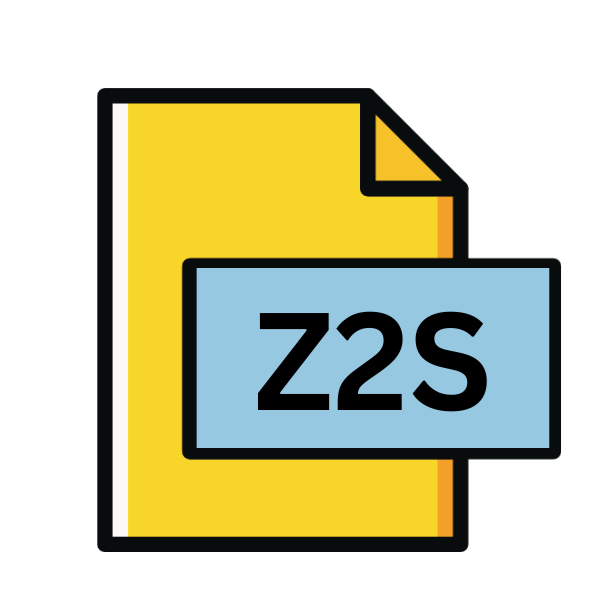
Zoo Tycoon 2 Saved Game
| Developer | Microsoft |
| Popularity | |
| Category | Game Files |
| Format | .Z2S |
| Cross Platform | Update Soon |
What is an Z2S file?
.Z2S is the file extension associated with saved game files in Zoo Tycoon 2, a popular simulation video game where players manage and maintain their own virtual zoos.
These files contain crucial data that preserves the progress, achievements, and configurations within the game.
More Information.
When Zoo Tycoon 2 was first launched, players needed a way to save their progress and zoo designs. The .Z2S file extension was introduced to fulfill this need.
These files store various data elements such as zoo layout, animal habitats, visitor attractions, financial status, and other game-related information.
This allows players to pick up their gameplay from where they left off, ensuring continuity and preservation of their virtual zoos.
Origin Of This File.
The .Z2S file extension was specifically devised for Zoo Tycoon 2, developed by Blue Fang Games and published by Microsoft Game Studios.
Initially released in 2004, Zoo Tycoon 2 quickly gained popularity among gamers due to its immersive gameplay and extensive customization options.
File Structure Technical Specification.
.Z2S files are essentially binary files containing structured data specific to Zoo Tycoon 2. The exact structure and specifications of these files are proprietary and closely guarded by the game developers. They typically include information such as:
- Zoo layout and terrain configuration.
- Placement and details of animal enclosures and exhibits.
- Guest amenities, attractions, and decorations.
- Financial data, including revenue, expenses, and available funds.
- Research progress and unlocked content.
- Customizations and modifications made by the player.
How to Convert the File?
.Z2S files, the saved game files from Zoo Tycoon 2, hold a treasure trove of virtual zoo adventures. But what if you want to do more with them?
Perhaps you want to share your creations with friends who don’t have the game, or you’re looking to explore your zoo from a different angle.
While .Z2S files are primarily designed for use within Zoo Tycoon 2, there are some avenues you can explore to convert or utilize them in different ways. Let’s delve into some possibilities:
1. Zoo Tycoon 2 Tools and Mods:
- Zoo Tycoon 2 has a vibrant modding community that has developed various tools and utilities to enhance the game experience. Some of these tools may offer features for exporting or converting .Z2S files into different formats or for different purposes.
- Look out for tools like “Zoo Tycoon 2 Map Editor” or “Zoo Tycoon 2 Object Editor” which may have functionalities for exporting zoo layouts or individual elements from .Z2S files.
2. Third-Party Conversion Software:
- While there may not be dedicated software for directly converting .Z2S files, you can explore general-purpose file conversion tools. These tools often support a wide range of file formats and might offer options for extracting data from .Z2S files.
- Look for file conversion software like File Converter, Zamzar, or online converters that allow you to upload your .Z2S file and convert it to a different format.
3. Manual Extraction:
- If you’re technically inclined, you can attempt manual extraction of data from .Z2S files. This involves reverse-engineering the file format and writing custom scripts or programs to parse and extract relevant information.
- While this method offers the most flexibility, it requires a deep understanding of file structures and programming skills.
4. Emulation and Virtual Machines:
- Emulation software like Wine (for Linux and macOS) or virtual machines (such as VirtualBox or VMware) allow you to run Windows applications on non-Windows operating systems.
- By running Zoo Tycoon 2 within an emulated or virtualized environment, you can access your .Z2S files and utilize them as you would on a Windows system.
5. Mobile Adaptations:
- While there are no official mobile versions of Zoo Tycoon 2, some fan-made adaptations or similar games might support .Z2S files.
- Explore app stores or online forums for mobile games inspired by Zoo Tycoon 2 or that offer similar gameplay mechanics. Keep in mind that compatibility and functionality may vary.
Advantages And Disadvantages.
Advantage:
- Continuity: .Z2S files allow players to resume their gameplay seamlessly without losing progress.
- Customization: Players can experiment with different zoo designs and configurations, knowing they can save and revisit their creations.
- Backup: These files serve as a backup of the player’s progress, safeguarding against data loss or corruption.
- Sharing: Players can share their .Z2S files with others, allowing them to explore and experience each other’s zoos.
Disadvantage:
- Compatibility: .Z2S files are specific to Zoo Tycoon 2 and cannot be opened or used with other software or games.
- Modification Limitation: Players cannot directly modify .Z2S files outside of the game, limiting customization options.
- Risk of Corruption: Like any digital file, .Z2S files are susceptible to corruption, which can potentially lead to loss of data or gameplay progress.
How to Open Z2S?
Open In Windows
.Z2S files open effortlessly in Windows. Simply double-clicking on the file automatically launches Zoo Tycoon 2, loading the saved game without any additional steps or software requirements.
Open In Linux
On Linux, utilize compatibility layers like Wine. Install Wine, then right-click on the .Z2S file and select “Open With Wine.”
This prompts Zoo Tycoon 2 to launch within the Wine environment, enabling access to the saved game.
Open In MAC
Similar to Linux, macOS lacks native support for Zoo Tycoon 2. Employ emulation methods such as Wine or virtualization software like Parallels or VMware Fusion.
With these tools installed, open the .Z2S file using Zoo Tycoon 2 within the emulated environment.
Open In Android
Regrettably, .Z2S files cannot be opened directly on Android devices due to the absence of Zoo Tycoon 2.
Instead, explore zoo simulation games on the Google Play Store, such as ZooCraft or Megapolis, and follow their instructions for accessing saved games.
Open In IOS
Much like Android, iOS devices cannot directly open .Z2S files as Zoo Tycoon 2 are unavailable on this platform.
Instead, search for zoo simulation games on the App Store, such as Zoo Story or Tap Zoo, and adhere to their guidelines for loading saved games.
Open in Others
For platforms where Zoo Tycoon 2 isn’t supported, consider alternative methods. Utilize emulation software or virtual machines to run the game on unsupported platforms.
Explore third-party tools or utilities that may offer options for converting .Z2S files into a more universal format or for use with other software.













