.XCODEPLUGIN File Extension
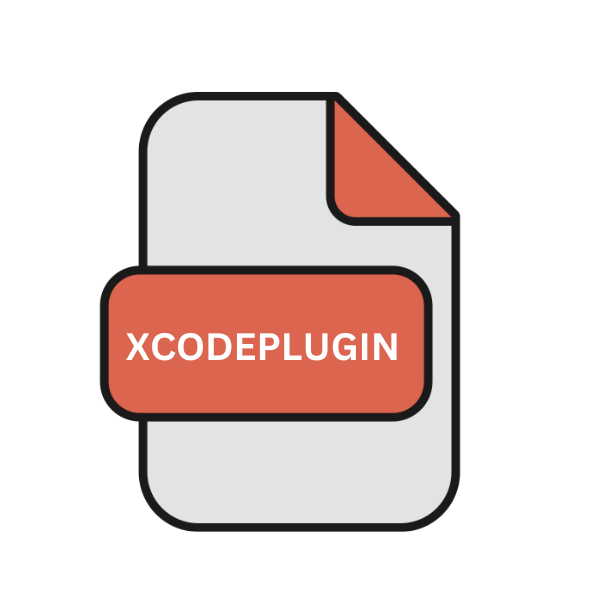
Xcode Plug-in
| Developer | Apple |
| Popularity | |
| Category | Plugin Files |
| Format | .XCODEPLUGIN |
| Cross Platform | Update Soon |
What is an XCODEPLUGIN file?
The .XCODEPLUGIN file extension is associated with Xcode, Apple’s integrated development environment (IDE) primarily used for macOS, iOS, iPadOS, watchOS, and tvOS app development.
These files serve as plugins, enhancing Xcode’s functionality by adding features, tools, or integrations.
More Information.
Introduced alongside early versions of Xcode, the .XCODEPLUGIN file extension served as a means to extend the IDE’s functionalities.
Originating from developers’ need for customization, these files facilitated the integration of custom tools, utilities, and third-party services into the Xcode environment.
Initially conceived to enhance productivity and streamline workflows, .XCODEPLUGIN files continue to play a pivotal role in augmenting Xcode’s capabilities and fostering innovation within the Apple development ecosystem.
Origin Of This File.
Initially introduced to extend Xcode’s capabilities, .XCODEPLUGIN files date back to the early versions of the IDE.
They were conceived to provide developers with a means to customize and augment Xcode’s functionalities to suit their specific needs.
File Structure Technical Specification.
.XCODEPLUGIN files are essentially bundles or packages containing various resources, including executable code, interface elements, and metadata.
Structurally, they resemble macOS application bundles, typically comprising a combination of compiled binaries, resource files, and property lists (.plist).
These files adhere to Apple’s guidelines for plug-in development, ensuring compatibility and stability within the Xcode environment.
How to Convert the File?
Converting .XCODEPLUGIN files to other formats or vice versa isn’t a typical scenario since they are specialized for use within the Xcode IDE environment.
If you’re looking to achieve certain functionalities or compatibility with other tools or platforms, here are some alternative approaches:
- Extract Resources: .XCODEPLUGIN files are essentially bundles or packages containing various resources. You can attempt to extract specific resources from the plugin bundle using utilities like 7-Zip or macOS’s built-in Archive Utility. Once extracted, you might be able to utilize individual files or components within other contexts.
- Repackaging for Other IDEs: If you’re trying to integrate functionalities provided by a .XCODEPLUGIN file into another IDE, you’ll likely need to rebuild or adapt the functionality for that specific environment. This involves understanding the purpose and functionality of the plugin and implementing similar features using the APIs or extension mechanisms provided by the target IDE.
- Cross-Platform Development: If the functionality provided by the .XCODEPLUGIN file is essential for your project but you need cross-platform compatibility, consider re-implementing the functionality using cross-platform libraries, frameworks, or tools. This approach allows you to maintain consistency across different platforms while leveraging the core functionality provided by the plugin.
- Seek Alternatives: Sometimes, the functionality provided by a .XCODEPLUGIN file may have equivalent or similar alternatives available for other platforms or IDEs. Explore community forums, developer communities, or online resources to identify alternative tools, libraries, or plugins that offer similar features but are compatible with your target platform or environment.
- Custom Development: If none of the above approaches are feasible or practical for your requirements, you may need to consider custom development. This involves developing a solution tailored to your specific needs, either by extending existing tools or frameworks or building entirely new functionalities from scratch.
Advantages And Disadvantages.
Advantage:
- Enhanced Functionality: .XCODEPLUGIN files empower developers to extend Xcode’s capabilities beyond its native feature set.
- Customization: Developers can tailor Xcode to their workflow by integrating custom tools, utilities, or third-party services.
- Community Contributions: The availability of .XCODEPLUGIN files foster a thriving ecosystem of community-developed extensions, enriching the development experience for all users.
Disadvantages:
- Compatibility Concerns: Updates to Xcode may render existing .XCODEPLUGIN files incompatible, necessitating updates or redevelopment.
- Stability Risks: Poorly developed or outdated plugins can introduce instability or conflicts within the Xcode environment, impacting productivity.
- Security Vulnerabilities: Installing plugins from untrusted sources may expose developers to potential security risks, such as malware or unauthorized access.
How to Open XCODEPLUGIN?
Open In Windows
Unfortunately, Windows does not support native execution or integration of .XCODEPLUGIN files due to their compatibility with macOS and Xcode.
You can use virtualization software like VMware or Parallels to run macOS within a virtual machine on Windows. Once macOS is running, you can open .XCODEPLUGIN files in Xcode as intended.
Open In Linux
Similarly to Windows, Linux does not support .XCODEPLUGIN files natively. You can explore using virtualization solutions like VirtualBox or setting up a Hackintosh (macOS running on non-Apple hardware) if you need to work with .XCODEPLUGIN files on a Linux system.
Open In MAC
.XCODEPLUGIN files are designed to be opened directly on macOS within the Xcode IDE. Simply double-clicking the .XCODEPLUGIN file should automatically integrate it into Xcode, providing access to the plugin’s functionality.
Open In Android
Opening .XCODEPLUGIN files on Android is not feasible as they are specifically designed for the Xcode IDE environment, which is exclusive to macOS. Android development typically utilizes Android Studio or other IDEs compatible with Java or Kotlin.
Developers targeting Android should explore alternative solutions or libraries compatible with their chosen development environment.
Open In IOS
.XCODEPLUGIN files cannot be directly opened or utilized on iOS devices. They are specific to the Xcode IDE environment on macOS and are used for extending Xcode’s functionalities.
Developers working on iOS projects can integrate plugins and extensions within Xcode on macOS, but .XCODEPLUGIN files themselves are not accessible or compatible on iOS devices.
Open in Others
For other platforms or environments not covered above, such as BSD or Solaris, .XCODEPLUGIN files remain incompatible due to their reliance on Xcode’s infrastructure and macOS-specific APIs.
Developers working on these platforms may need to seek alternative solutions or develop custom tools or integrations to achieve similar functionalities.













