.WLZ File Extension
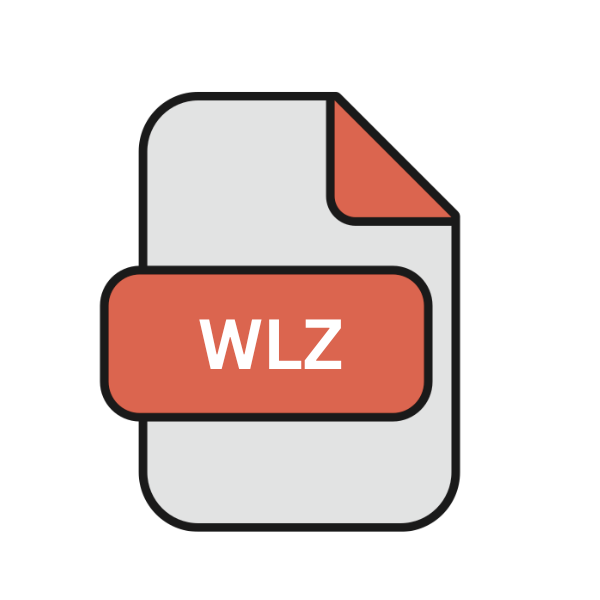
Winamp Language Pack
| Developer | Nullsoft |
| Popularity | |
| Category | Plugin Files |
| Format | .WLZ |
| Cross Platform | Update Soon |
What is an WLZ file?
.WLZ file extension is associated with Winamp Language Packs, which are used to customize the language interface of the popular media player, Winamp.
These files contain translations of the user interface elements, allowing users to interact with Winamp in their preferred language.
More Information.
The .WLZ file format was introduced to address the need for localization in Winamp. As Winamp gained popularity worldwide, users from different regions demanded support for their native languages.
The .WLZ files allowed developers and users to create language packs containing translations of Winamp’s interface elements, enabling a more inclusive user experience.
Origin Of This File.
The .WLZ file extension was introduced alongside Winamp, a media player developed by Nullsoft in 1997.
Initially, Winamp supported only English language interfaces. However, with the growing international user base, the need for multilingual support arose, leading to the creation of .WLZ files.
File Structure Technical Specification.
.WLZ files are essentially compressed archives containing various files necessary for language localization. They typically include translation files, such as language-specific resource files (.lng), along with metadata and configuration files.
These files are packaged using standard compression algorithms like ZIP or GZIP, making them easy to distribute and install.
How to Convert the File?
Converting .WLZ files isn’t a typical task, as they’re specifically designed for Winamp language localization. If you need to convert them for some reason, here’s a general guide:
- Extract the Contents: Use a file compression software like WinZip, WinRAR, or 7-Zip to extract the contents of the .WLZ file. Right-click on the file and choose the option to extract or use the software’s interface to extract the files.
- Modify the Contents: Once extracted, you can modify the contents of the .WLZ file as needed. This might include editing language files or other resources within the archive.
- Repack the Files: After making the necessary changes, repack the files into a compressed archive. Ensure that you maintain the original file structure and format to ensure compatibility with Winamp.
- Rename the Extension (if necessary): If you’re converting the file to a different format, you may need to rename the file extension accordingly. For example, if you’re converting it to a ZIP file, change the extension from .WLZ to .ZIP.
- Test the Converted File: Before using the converted file with Winamp or any other software, it’s essential to test it to ensure that the modifications were successful and that the file functions as expected.
Advantages And Disadvantages.
Advantage:
- Customization: .WLZ files allow users to customize Winamp’s interface in their preferred language, enhancing usability.
- Accessibility: Users from different linguistic backgrounds can access Winamp comfortably, promoting inclusivity.
- Community Contribution: .WLZ files encourage community involvement in translating Winamp, fostering a sense of ownership among users.
Disadvantage:
- Dependency: Users need .WLZ files to access Winamp in their desired language, which may not always be readily available for less common languages.
- Compatibility: Compatibility issues may arise with older versions of Winamp or unsupported platforms.
- Quality Control: The quality of translations in .WLZ files may vary, leading to inconsistencies or inaccuracies in the interface.
How to Open WLZ?
Open In Windows
- Extract Contents: Use software like WinRAR or 7-Zip to extract the .WLZ file by right-clicking and selecting “Extract.”
- Install Language Pack: Copy the extracted files to Winamp’s “Languages” folder in the installation directory (e.g., C:\Program Files\Winamp\Languages).
- Select Language: Open Winamp, navigate to “Options” > “Preferences” > “General Preferences” > “Localization,” and choose your preferred language.
Open In Linux
- Extract Contents: Use a file manager to open the .WLZ file with an archive manager like File Roller and extract its contents.
- Install Language Pack: Copy the extracted files to the appropriate directory in the Winamp installation folder.
- Select Language: Launch Winamp, go to “Options” > “Preferences” > “General Preferences” > “Localization,” and select your desired language.
Open In MAC
- Extract Contents: Double-click the .WLZ file to automatically extract its contents using the Archive Utility.
- Install Language Pack: Move the extracted files to the “Languages” folder within the Winamp installation directory.
- Select Language: Open Winamp, access “Options” > “Preferences” > “General Preferences” > “Localization,” and choose your preferred language.
Open In Android
- Extract Contents: Use a file manager app to navigate to the .WLZ file and extract its contents.
- Install Language Pack: Move the extracted files to the appropriate directory on your Android device where Winamp is installed.
- Select Language: Open Winamp, access settings, and choose your preferred language from the localization options.
Open In IOS
- Extract Contents: Use a file management app to navigate to the .WLZ file and extract its contents.
- Install Language Pack: Move the extracted files to the appropriate directory within the Winamp app folder.
- Select Language: Launch Winamp, access settings, and select your desired language from the available options.
Open in Others
For other platforms, use file extraction software or built-in archive management tools to extract the .WLZ file.
Then, copy the contents to the appropriate directory within the Winamp installation or app folder, and select your preferred language through the application’s settings or preferences menu.













