.PRJSCR File Extension
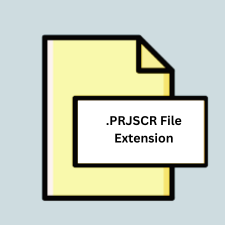
What is an PRJSCR file?
.PRJSCR files are script project files used by Altium Designer, a comprehensive electronic design automation (EDA) software package. These files are primarily utilized to manage and organize script files that automate various tasks within the Altium Designer environment, enhancing efficiency and customization.
More Information.
The .PRJSCR file format was created to address the need for automation in complex PCB design workflows. Initially, the scripts were used to automate repetitive tasks, customize user interfaces, and integrate with other software tools. Over time, the functionality expanded, enabling users to perform sophisticated operations, automate design rule checks, and streamline the entire design process.
Origin Of This File.
The .PRJSCR file format originates from Altium Designer, developed by Altium Limited. Altium Designer is widely used in the electronics industry for PCB design, FPGA development, and embedded system design. The .PRJSCR file format was introduced to facilitate script management, allowing users to bundle multiple scripts into a single project for easier execution and maintenance.
File Structure Technical Specification.
.PRJSCR files are text-based project files that define the structure and contents of a script project in Altium Designer.
The typical structure includes:
- Project Name: Identifies the script project.
- Script Files: Lists the included script files (.pas, .vbs, .js).
- Script Order: Specifies the execution order of the scripts.
- References: Lists external libraries or resources required by the scripts.
How to Convert the File?
Windows
- Extract Scripts from .PRJSCR:
- Open Altium Designer.
- Open the .PRJSCR file using
File > Open Project. - Note the script files listed in the project (e.g., .pas, .js, .vbs).
- Convert Individual Script Files:
- Use appropriate tools to convert the script files:
- .pas (Pascal): Use Free Pascal or Lazarus to convert or run Pascal scripts.
- .js (JavaScript): Use a JavaScript IDE or editor like Visual Studio Code.
- .vbs (VBScript): Use a text editor or VBScript converter.
- Use appropriate tools to convert the script files:
- Save Converted Files:
- Save the converted scripts in the desired format.
Linux
- Extract Scripts from .PRJSCR:
- If Altium Designer is installed via Wine or in a virtual machine, follow the Windows extraction steps.
- Alternatively, open the .PRJSCR file in a text editor and manually extract the script filenames.
- Convert Individual Script Files:
- .pas (Pascal): Use Free Pascal or Lazarus available for Linux.
- .js (JavaScript): Use a JavaScript editor like Visual Studio Code or Atom.
- .vbs (VBScript): Convert using tools like
winewith Windows scripting tools or rewrite the scripts in a Linux-supported language like Python.
- Save Converted Files:
- Save the converted scripts in the desired format.
macOS
- Extract Scripts from .PRJSCR:
- If using Altium Designer via Wine or in a virtual machine
Advantages And Disadvantages.
Advantages:
- Organization: Groups multiple scripts into a single project file for better management.
- Automation: Facilitates automation of repetitive tasks, improving productivity.
- Customization: Allows customization of the Altium Designer environment.
- Integration: Supports integration with other tools and workflows.
Disadvantages:
- Complexity: May require programming knowledge to create and manage scripts.
- Compatibility: Primarily designed for use within Altium Designer, limiting cross-platform compatibility.
How to Open PRJSCR?
Open In Windows
- Open Altium Designer.
- Navigate to
File > Open Project. - Select the .PRJSCR file.
Open In Linux
- Wine: Install Wine and Altium Designer.
- Run Altium Designer via Wine and open the .PRJSCR file.
- Virtual Machine: Use a Windows VM to run Altium Designer.
Open In MAC
- Wine: Install Wine and Altium Designer.
- Open Altium Designer using Wine and load the .PRJSCR file.
- Virtual Machine: Run a Windows VM on macOS to access Altium Designer.
Open In Android
- Remote Desktop: Use a remote desktop app to access a computer running Altium Designer.
- Text Editor: Use mobile text editors to view script files extracted from the .PRJSCR project.
Open In IOS
- Remote Desktop: Use a remote desktop app to access a computer running Altium Designer.
- Text Editor: Use mobile text editors to view script files extracted from the .PRJSCR project.
Open in Others
- Remote Access Solutions: Access a computer with Altium Designer installed through remote desktop applications.
- Script Viewing: Extract and view individual scripts using any text editor that supports the script file formats (e.g., .pas, .js, .vbs).













