.PRJMBD File Extension
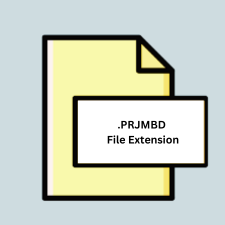
What is an PRJMBD file?
The .PRJMBD file extension is associated with Altium Designer, a popular electronic design automation software. Specifically, it pertains to Multi-board Projects within Altium Designer.
More Information.
The .PRJMBD extension was introduced to accommodate the need for managing complex electronic systems comprised of multiple interconnected PCBs. It allows engineers to design, visualize, and simulate the interaction between various PCBs within a unified project framework.
Origin Of This File.
Altium Designer, developed by Altium Limited, introduced the Multi-board Project feature to facilitate the design and integration of multiple interconnected PCBs within a single project environment.
File Structure Technical Specification.
The .PRJMBD file is structured to contain information about the configuration, connectivity, and assembly of multiple PCBs within a project. It includes references to individual PCB designs, connectivity information, design constraints, and other project-specific settings.
How to Convert the File?
Windows:
- Open the .PRJMBD file using Altium Designer.
- Within Altium Designer, navigate to the File menu and select “Export” or “Save As.”
- Choose the desired export format (e.g., individual PCB formats like .PCBDOC or .BRD).
- Follow the on-screen prompts to complete the export process.
- Once exported, the PCB designs can be used in other electronic design software on the Windows platform.
Linux:
- As Altium Designer is not natively supported on Linux, consider using compatibility layers like Wine to run it.
- Once Altium Designer is running on Linux via Wine, follow the same steps outlined for Windows to export the .PRJMBD file to other formats.
Mac:
- Similar to Linux, Altium Designer does not have native support for macOS.
- Attempt to run Altium Designer on macOS using compatibility software.
- Once Altium Designer is operational, follow the same export process as outlined for Windows.
Android:
- There are no native applications for opening or converting .PRJMBD files on the Android platform.
- Consider transferring the .PRJMBD file to a Windows-based system with Altium Designer installed and perform the conversion as described earlier.
- Alternatively, explore cloud-based solutions that provide remote access to Windows environments for conversion purposes.
iOS:
- Like Android, there are no native applications for handling .PRJMBD files on iOS devices.
- Transfer the .PRJMBD file to a Windows-based system or utilize a cloud-based service to access a Windows environment for conversion.
Others:
- Since Altium Designer is the primary software for working with .PRJMBD files, conversion options for other platforms may be limited.
- Explore virtualization or cloud-based solutions to access Windows environments for conversion purposes if native support is unavailable.
- Consider reaching out to Altium Limited for potential solutions or alternatives tailored to specific platform requirements.
Advantages And Disadvantages.
Advantages:
- Facilitates the integration and management of multi-board systems.
- Enables comprehensive design analysis and simulation across interconnected PCBs.
- Streamlines collaboration among team members working on different aspects of a multi-board project.
Disadvantages:
- Requires specialized software (Altium Designer) to create, modify, and access .PRJMBD files.
- Learning curve associated with mastering Altium Designer’s multi-board design capabilities.
- Limited compatibility with other electronic design tools.
How to Open PRJMBD?
Open In Windows
Open the .PRJMBD file using Altium Designer, which is available for the Windows platform.
Open In Linux
Altium Designer is not natively supported on Linux. However, it may be possible to run it using compatibility layers like Wine.
Open In MAC
Altium Designer does not have native support for macOS. Similar to Linux, users may attempt to run it through compatibility software.
Open In Android
There are no native applications for opening .PRJMBD files on mobile platforms.
Open In IOS
There are no native applications for opening .PRJMBD files on mobile platforms.
Open in Others
Since Altium Designer is the primary software for handling .PRJMBD files, there are limited options for opening them in other environments.













