.EWD File Extension
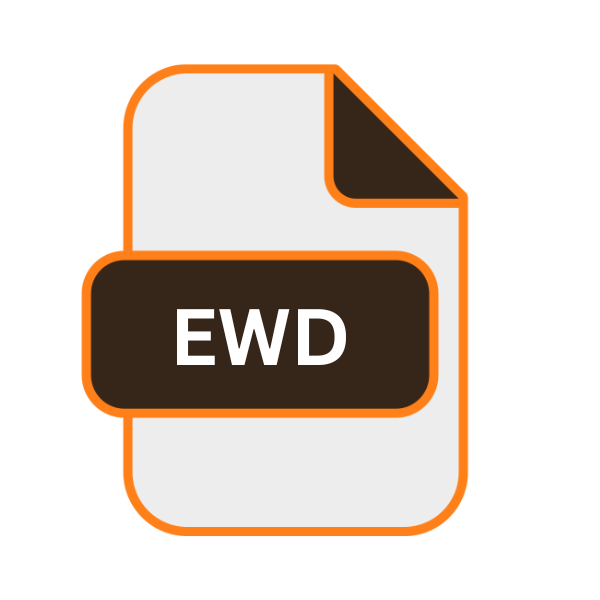
What is an EWD file?
In the realm of digital design, efficiency and precision are paramount. From architects crafting intricate building plans to artisans sculpting fine woodwork, the use of specialized software has revolutionized the design process.
One such tool, EasyWOOD, has gained popularity among woodworking professionals for its intuitive interface and robust feature set.
Central to the EasyWOOD ecosystem is the .EWD file extension, which serves as the container for design projects created within the software.
More Information.
EasyWOOD was conceived to address the unique challenges faced by woodworkers in translating their designs into tangible creations. Traditional methods often relied on manual measurements and craftsmanship, leaving room for error and inefficiency.
The introduction of computer-aided design (CAD) software revolutionized this process, allowing for intricate designs to be visualized and executed with unparalleled accuracy.
The .EWD file extension was developed as the native file format for EasyWOOD projects, facilitating seamless collaboration and compatibility within the software ecosystem.
Its inception marked a significant advancement in the digitization of woodworking processes, enabling craftsmen to leverage technology for enhanced productivity and precision.
Origin Of This File.
The .EWD file extension is synonymous with EasyWOOD, a software developed by the Italian company, CIMsystem. Established in 1991, CIMsystem has been a trailblazer in the field of CAD/CAM solutions for various industries, including woodworking.
EasyWOOD emerged as a tailored solution for wood processing, providing tools for designing, machining, and assembling wood-based projects with precision and ease.
File Structure Technical Specification.
At its core, the .EWD file is a structured document that encapsulates various elements of a design project created in EasyWOOD. The file structure typically includes:
- Design Geometry: This encompasses the 2D and 3D representations of the design, including shapes, dimensions, and spatial arrangements.
- Toolpath Data: EasyWOOD generates toolpaths based on the design geometry to guide the machining process. These paths dictate the movements of cutting tools to sculpt the raw material according to the design specifications.
- Material Properties: Information regarding the type of wood, its dimensions, and other material parameters may be stored within the .EWD file to inform machining parameters and optimize results.
- Assembly Instructions: For complex projects involving multiple components, the .EWD file may include assembly instructions or annotations to guide the construction process.
- Metadata: Additional metadata such as authorship, creation date, and project notes may be embedded within the file for reference and documentation purposes.
How to Convert the File?
Converting .EWD files to other formats may be necessary to facilitate interoperability with third-party software or to accommodate specific workflow requirements.
While direct conversion tools may not be readily available due to the proprietary nature of the .EWD format, alternative approaches can be explored:
- Export to Common Formats: EasyWOOD offers functionality to export designs to common file formats such as DXF (Drawing Exchange Format) or STL (Stereolithography), which are widely supported across various CAD/CAM software.
- CAD/CAM Interoperability: Some CAD/CAM software packages provide import functionality for EasyWOOD’s proprietary formats, allowing .EWD files to be opened and edited within alternative environments.
- Manual Conversion: In cases where direct conversion is not feasible, manual recreation of the design using alternative software tools may be necessary, albeit time-consuming.
Advantages And Disadvantages.
How to Open EWD?
Open In Windows
.EWD files are directly supported by EasyWOOD software, which is compatible with Windows operating systems. Users can open .EWD files by launching EasyWOOD and selecting the file from the interface.
Open In Linux
Although EasyWOOD doesn’t have native support for Linux, users may utilize compatibility tools like Wine or run EasyWOOD through virtualization software to access .EWD files on Linux systems.
Open In MAC
EasyWOOD doesn’t natively support macOS, but users can run it on Mac computers using virtualization software such as Parallels Desktop or Boot Camp to open .EWD files.
Open In Android
Currently, EasyWOOD doesn’t have a dedicated mobile app for Android. However, users might be able to view .EWD files using third-party file viewer apps, though editing capabilities may be limited.
Open In IOS
Similarly, EasyWOOD doesn’t offer a dedicated iOS app. Viewing .EWD files on iOS devices might be possible with third-party file viewer apps, but again, editing functionality may be restricted.
Open in Others
Compatibility with other platforms may vary. It’s advisable to refer to official documentation or support channels for guidance on opening .EWD files in alternative environments.













