.EDB File Extension
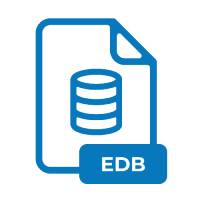
Exchange Information Store Database
| Developer | Microsoft |
| Popularity | |
| Category | Database Files |
| Format | .EDB |
| Cross Platform | Update Soon |
What is an EDB file?
The .EDB file extension is primarily associated with Exchange Information Store Database files. These files are utilized by Microsoft Exchange Server to store various types of data, including emails, contacts, calendar entries, and other mailbox-related information.
More Information.
Initially introduced with the release of Microsoft Exchange Server, the .EDB file format was designed to provide a structured and efficient means of storing and managing mailbox data within the Exchange Server environment. It served as the primary database format for storing user emails, contacts, calendars, and other mailbox-related information.
Origin Of This File.
The .EDB file format originated with the development of Microsoft Exchange Server, which is a widely used email server and calendaring software developed by Microsoft Corporation.
File Structure Technical Specification.
The .EDB file format utilizes a proprietary database structure optimized for performance and reliability within the Microsoft Exchange Server environment. It employs a hierarchical database structure, which includes tables, indexes, and other data structures to organize and manage mailbox data efficiently. The technical specifications of the .EDB file format are primarily documented and maintained by Microsoft Corporation.
How to Convert the File?
Windows:
- Use Microsoft Exchange Server Management Tools: Microsoft provides tools like Exchange Management Shell and Exchange Admin Center for managing Exchange Server, including tasks like exporting mailbox data to PST (Personal Storage Table) format, which can be accessed using Outlook or other compatible email clients.
Linux:
- Employ Third-Party Conversion Tools: Utilize third-party software solutions like Kernel for Exchange Server, which offers compatibility with Linux systems and can convert .EDB files to formats like PST or other commonly used formats.
Mac:
- Virtualize Windows Environment: Since Microsoft Exchange Server management tools are primarily designed for Windows, one approach for Mac users is to virtualize a Windows environment using software like Parallels Desktop or VMware Fusion, and then utilize Microsoft Exchange Server management tools to convert .EDB files.
Android:
- Utilize Online Conversion Services: Some online services offer conversion of .EDB files to other formats. You can upload the .EDB file to one of these services using a web browser on your Android device and then download the converted file.
iOS:
- Access Windows Environment Remotely: iOS users can remotely access a Windows environment using remote desktop applications like Microsoft Remote Desktop or third-party alternatives. Once connected to a Windows system, utilize Microsoft Exchange Server management tools to convert .EDB files.
Others:
- Explore Cross-Platform Conversion Tools: Look for cross-platform conversion tools that support multiple operating systems, such as Emailchemy. These tools may offer compatibility with various platforms and enable conversion of .EDB files to other formats regardless of the operating system.
Advantages And Disadvantages.
Advantages:
- Efficient storage and retrieval of mailbox data within Exchange Server environment.
- Optimized for performance and reliability.
- Provides advanced features for managing mailbox data, such as transaction logging and caching mechanisms.
Disadvantages:
- Proprietary format may limit interoperability with non-Microsoft systems.
- Limited compatibility with third-party software and tools.
- Susceptible to corruption and data loss under certain conditions.
How to Open EDB?
Open In Windows
- Use Microsoft Exchange Server Management Tools.
Open In Linux
- Utilize third-party conversion tools like Kernel for Exchange Server.
Open In MAC
- Virtualize Windows environment using software like Parallels Desktop.
Open In Android
- Utilize online conversion services via web browser.
Open In IOS
- Remotely access Windows environment using remote desktop apps.
Open in Others
- Explore cross-platform conversion tools like Emailchemy.













