.AM7 File Extension
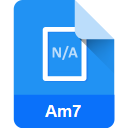
AutoPlay Media Studio 7 Project
| Developer | Indigo Rose |
| Popularity | |
| Category | Developer Files |
| Format | .AM7 |
| Cross Platform | Update Soon |
What is an AM7 file?
.AM7 files are project files created with AutoPlay Media Studio 7, a multimedia authoring tool used for creating interactive presentations, multimedia applications, and software installations. These files contain the data and instructions necessary for the software to execute the specified actions and display the multimedia content.
More Information.
AutoPlay Media Studio 7 was introduced as an upgrade to previous versions, aiming to enhance the user experience and offer more advanced features for creating interactive multimedia projects. The .AM7 file extension was introduced alongside this version to save and manage project files efficiently.
Origin Of This File.
The .AM7 file extension is specifically associated with AutoPlay Media Studio 7, developed by Indigo Rose Software. It was designed to provide an easy-to-use platform for developers to create rich multimedia applications without extensive programming knowledge.
File Structure Technical Specification.
.AM7 files typically contain a combination of multimedia elements such as images, videos, audio files, as well as scripting code written in the proprietary scripting language of AutoPlay Media Studio. The structure of these files is based on XML format, which organizes the various components of the project in a hierarchical manner.
How to Convert the File?
Windows: In Windows, you can convert .AM7 files by using AutoPlay Media Studio 7 itself. Open the project file in AutoPlay Media Studio 7, then use the software’s built-in features to export the project to the desired format, such as an executable (.exe) file or an installer.
Linux: Since AutoPlay Media Studio 7 is not natively available for Linux, direct conversion of .AM7 files within Linux is not possible. However, you can use compatibility layers like Wine or run a virtual machine with Windows installed to access AutoPlay Media Studio 7 and perform the conversion.
macOS (Mac): Similar to Linux, since AutoPlay Media Studio 7 is not compatible with macOS, direct conversion within macOS is not feasible. You would need to use solutions like running a Windows virtual machine or utilizing Boot Camp to access AutoPlay Media Studio 7 and convert .AM7 files.
Android: Converting .AM7 files directly to Android-compatible formats is not supported. However, you can export your project from AutoPlay Media Studio 7 to a format compatible with Android, such as an APK file, by integrating it with an Android development environment like Android Studio and rebuilding the project for Android deployment.
iOS (iPhone/iPad): Similarly, converting .AM7 files directly to iOS-compatible formats is not possible. You would need to export your project from AutoPlay Media Studio 7 to a format compatible with iOS, such as an IPA file, by integrating it with an iOS development environment like Xcode and rebuilding the project for iOS deployment.
Other Platforms: For other platforms, the process would involve exporting the .AM7 project from AutoPlay Media Studio 7 to a format compatible with the target platform. This might include creating standalone executables, installers, or other formats supported by the respective platforms. If the target platform supports Windows emulation or virtualization, you can also use that to run AutoPlay Media Studio 7 and perform the conversion.
Advantages And Disadvantages.
Advantages of using .AM7 files include the ability to create interactive multimedia applications quickly and easily, without requiring extensive programming knowledge. The software provides a user-friendly interface and a wide range of built-in features for multimedia development.
However, one disadvantage is that .AM7 files can only be opened and edited using AutoPlay Media Studio 7 software, which may limit compatibility and collaboration with other development platforms.
How to Open AM7?
Open In Windows
.AM7 files can be opened in Windows using AutoPlay Media Studio 7.
Open In Linux
.AM7 files cannot be directly opened in Linux. You may need to use a Windows emulator or virtual machine to run AutoPlay Media Studio 7.
Open In MAC
.AM7 files cannot be directly opened in macOS. Similar to Linux, you may need to use a Windows emulator or virtual machine to run AutoPlay Media Studio 7.
Open In Android
.AM7 files cannot be directly opened in Android. You would need to export your project to a compatible format in Windows and then transfer it to an Android device for execution.
Open In IOS
.AM7 files cannot be directly opened in iOS. You would need to export your project to a compatible format in Windows and then transfer it to an iOS device for execution.
Open in Others
.AM7 files are not natively supported on other platforms. You may need to use emulation or conversion methods specific to those platforms to access or execute .AM7 projects.













