.AM5 File Extension
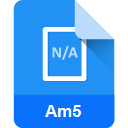
AutoPlay Media Studio 5 Project File
| Developer | Indigo Rose |
| Popularity | |
| Category | Developer Files |
| Format | .AM5 |
| Cross Platform | Update Soon |
What is an AM5 file?
The .AM5 file extension is associated with AutoPlay Media Studio 5, a software tool used for creating multimedia presentations, interactive applications, and autorun menus for CDs, DVDs, and USB drives. These files contain projects created within the AutoPlay Media Studio 5 environment, which can include various multimedia elements such as images, videos, audio, and interactive elements.
More Information.
AutoPlay Media Studio 5 was initially released in 2004, with the purpose of providing a user-friendly platform for creating multimedia-rich presentations and applications with minimal programming knowledge required.
Origin Of This File.
The .AM5 file extension originates from the AutoPlay Media Studio 5 software developed by Indigo Rose Corporation.
File Structure Technical Specification.
.AM5 files typically store project data in a proprietary format specific to AutoPlay Media Studio 5. They can include scripts written in Lua scripting language, multimedia resources, user interface elements, and project settings.
How to Convert the File?
Windows:
- Open AutoPlay Media Studio 5 on your Windows system.
- Load the .AM5 project file into the software.
- Export the content of the project to a format compatible with your desired platform or software.
Linux:
- Install Wine, a compatibility layer for running Windows applications on Linux.
- Use Wine to run AutoPlay Media Studio 5.
- Load the .AM5 project file into AutoPlay Media Studio 5.
- Export the content of the project to a format compatible with Linux or your desired software.
macOS:
- Install virtualization software like Parallels Desktop or set up Boot Camp to run Windows on your Mac.
- Install AutoPlay Media Studio 5 within the Windows environment.
- Open AutoPlay Media Studio 5 and load the .AM5 project file.
- Export the content of the project to a format compatible with macOS or your desired software.
Android:
- Extract the multimedia content (such as images, videos, audio) from the .AM5 project file.
- Use development tools like Android Studio to create a new application.
- Incorporate the extracted content into your Android application.
- Develop any necessary scripts or interactions within the Android application.
iOS:
- Extract the multimedia content from the .AM5 project file.
- Use Xcode, the official IDE for iOS development, to create a new iOS application.
- Incorporate the extracted content into your iOS application.
- Develop any necessary scripts or interactions within the iOS application.
Others:
Converting .AM5 files for other platforms may require a manual process of extracting content and adapting it to the requirements of the target platform. This may involve exporting multimedia resources and recreating interactions using the tools available for the specific platform.
Advantages And Disadvantages.
Advantages of .AM5 files include the ability to create rich multimedia presentations and applications without extensive programming knowledge. However, one disadvantage is the dependency on the AutoPlay Media Studio 5 software for editing and viewing these files.
How to Open AM5?
Open In Windows
To open .AM5 files in Windows, you need to have AutoPlay Media Studio 5 installed on your system. Double-clicking the .AM5 file should automatically open it within the software.
Open In Linux
AutoPlay Media Studio 5 is not natively supported on Linux. However, you may attempt to run it using compatibility layers such as Wine, but compatibility may vary.
Open In MAC
AutoPlay Media Studio 5 is designed for Windows and does not have a macOS version. You would need to use virtualization software like Parallels Desktop or Boot Camp to run Windows on your Mac and then install AutoPlay Media Studio 5.
Open In Android
.AM5 files are not designed to be opened directly on Android devices. You would need to convert the content of the .AM5 file to a format compatible with Android or develop a separate application using Android development tools.
Open In IOS
Similarly, .AM5 files cannot be directly opened on iOS devices. You would need to convert the content to a format compatible with iOS or develop a separate application using iOS development tools.
Open in Others
There are no specific methods for opening .AM5 files on other platforms. It’s primarily intended for use on Windows systems running AutoPlay Media Studio 5.













