.ADS File Extension
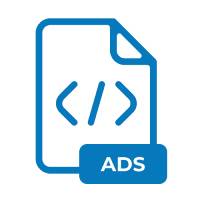
Ada Specification File
| Developer | N/A |
| Popularity | |
| Category | Developer Files |
| Format | .ADS |
| Cross Platform | Update Soon |
What is an ADS file?
.ADS files are text files that contain Ada specifications. They are used to declare types, subprograms, packages, and other elements of an Ada program. These files are essential for defining the interface to Ada packages and for ensuring proper communication between different parts of an Ada program.
More Information.
Initially, .ADS files were created to facilitate modular programming in Ada, allowing developers to separate the interface (specification) of a module from its implementation. This separation promotes software reusability, maintainability, and readability.
Origin Of This File.
The .ADS file extension originated with the Ada programming language, which was developed in the late 1970s and early 1980s by a team led by Jean Ichbiah at CII Honeywell Bull in France. Ada was designed to be a high-level language suitable for developing large, mission-critical software systems.
File Structure Technical Specification.
.ADS files are plain text files that adhere to the syntax and semantics of the Ada programming language. They typically contain declarations of types, subprograms, constants, and other elements, along with comments to document their purpose and usage.
How to Convert the File?
Windows:
.ADS files are typically not converted into other formats as they serve a specific purpose within Ada programming. However, you can compile them along with other Ada source files using Ada compilers like GNAT, which can generate executable programs or libraries.
Linux:
You can convert .ADS files by compiling them along with other Ada source files using Ada compilers such as GNAT. You can do this using the terminal with commands like gnatmake or by using integrated development environments (IDEs) like AdaCore’s GNAT Programming Studio.
macOS:
On macOS, you can convert .ADS files by compiling them along with other Ada source files using Ada compilers like GNAT. You can use the terminal with commands like gnatmake or IDEs like AdaCore’s GNAT Programming Studio, which may require installation via third-party package managers like Homebrew or MacPorts.
Android:
Android does not have native support for Ada programming or .ADS files. However, you can use online Ada compilers or IDEs available on Android devices to compile .ADS files along with other Ada source files. Some online Ada compilers offer the ability to compile Ada code directly within a web browser on Android devices.
iOS:
iOS does not support Ada programming or .ADS files natively. However, you can use online Ada compilers or remote desktop applications to access Ada development environments from iOS devices. With remote desktop applications, you can connect to a computer or virtual machine running Ada compilers and IDEs to compile .ADS files.
Other Platforms:
Such as Unix variants or embedded systems, you can typically convert .ADS files using Ada compilers compatible with the respective platforms. This may involve using command-line tools or integrated development environments specific to those platforms. The process is similar to converting .ADS files on Windows, Linux, and macOS, where you compile them along with other Ada source files to generate executable programs or libraries.
Advantages And Disadvantages.
Advantages:
- Promotes modular programming and software reusability
- Facilitates team collaboration by clearly defining interfaces
- Enhances code readability and maintainability
Disadvantages:
- Requires additional effort to maintain separate specification and implementation files
- Can introduce complexity, especially in large projects with numerous dependencies
How to Open ADS?
Open In Windows
.ADS files can be opened in Windows using any text editor or integrated development environment (IDE) that supports the Ada programming language, such as GNAT Studio or AdaCore’s GNAT Programming Studio.
Open In Linux
In Linux, .ADS files can be opened using text editors like Vim, Emacs, or graphical IDEs like AdaCore’s GNAT Programming Studio, which are available for Linux platforms.
Open In MAC
On macOS, .ADS files can be opened using text editors like TextEdit or IDEs like AdaCore’s GNAT Programming Studio, which may require installation via third-party package managers like Homebrew or MacPorts.
Open In Android
Android does not have native support for Ada programming or .ADS files. However, you can use online Ada compilers or IDEs available on Android devices to view and edit .ADS files.
Open In IOS
Similarly, iOS does not support Ada programming or .ADS files natively. However, you can use online Ada compilers or remote desktop applications to access Ada development environments from iOS devices.
Open in Others
Other operating systems may have similar capabilities to Windows, Linux, macOS, Android, and iOS for opening .ADS files. The key requirement is a text editor or IDE that supports the Ada programming language.













