.SDB File Extension
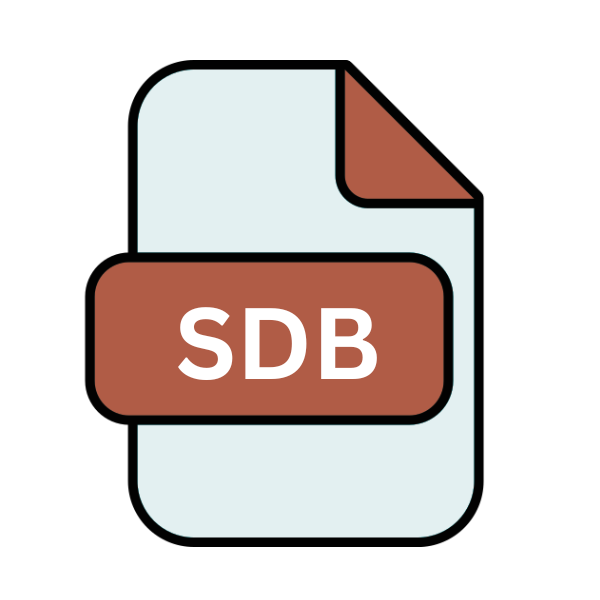
SAP2000 Model File
| Developer | Computers & Structures |
| Popularity | |
| Category | 3D Image Files |
| Format | .SDB |
| Cross Platform | Update Soon |
What is an SDB file?
In the realm of structural engineering and analysis, the .SDB file extension holds significant weight, serving as the cornerstone of data storage for SAP2000 model files. SAP2000, developed by Computers and Structures, Inc. (CSI), stands as a prominent software tool for structural analysis and design.
The .SDB file format is pivotal in encapsulating the intricate details of structural models created and analyzed within the SAP2000 environment.
More Information.
The history of the .SDB file extension is closely intertwined with the evolution of SAP2000 itself. With its initial release in the late 1980s, SAP2000 revolutionized the field of structural engineering by providing engineers with powerful computational tools for analysis and design.
The .SDB file emerged as the backbone of SAP2000, serving as the primary vessel for storing model data, including geometry, material properties, loads, boundary conditions, and analysis results.
Origin Of This File.
The inception of the .SDB file can be traced back to the need for a standardized and efficient means of storing structural data.
As computational capabilities evolved and the complexities of structural analysis burgeoned, there arose a necessity for a file format that could comprehensively encapsulate the myriad components and parameters of structural models.
File Structure Technical Specification.
The .SDB file structure is meticulously designed to accommodate the diverse array of data integral to structural models. At its core, the .SDB file is composed of sections, each dedicated to specific aspects of the model. These sections include geometry, material properties, loads, constraints, analysis settings, and results.
The file employs a hierarchical structure, with data organized in a manner that facilitates efficient parsing and retrieval by the SAP2000 software.
The technical specifications of the .SDB file encompass various data types, including numerical values, text strings, and binary data. Additionally, the file may incorporate proprietary data formats specific to SAP2000, ensuring compatibility and interoperability within the software ecosystem.
How to Convert the File?
Converting .SDB files to alternative formats may be necessary to facilitate interoperability with other software platforms or to accommodate specific project requirements. Several methods for converting .SDB files are available, including:
- Export Functionality: SAP2000 provides built-in export functionality, allowing users to save models in commonly used formats such as .DXF (Drawing Exchange Format) or .IFC (Industry Foundation Classes).
- Third-Party Converters: Various third-party software tools offer conversion utilities capable of transforming .SDB files into formats compatible with other structural analysis software packages.
- Custom Scripts: Advanced users may develop custom scripts or plugins to automate the conversion process, tailoring it to their specific needs and preferences.
Advantages And Disadvantages.
Advantage:
- Comprehensive Data Storage: The .SDB file comprehensively captures all aspects of the structural model, enabling seamless storage and retrieval of data.
- Interoperability: The standardized nature of the .SDB format ensures interoperability across different instances of SAP2000, facilitating collaboration and data exchange among engineers.
- Efficient Processing: The hierarchical structure of the .SDB file optimizes data access and processing within the SAP2000 software, enhancing computational efficiency.
Disadvantage:
- Proprietary Format: The .SDB format is proprietary to SAP2000, limiting interoperability with other structural analysis software unless conversion methods are employed.
- Complexity: The intricacies of the .SDB file structure may pose challenges for users seeking to manually inspect or modify model data outside the SAP2000 environment.
How to Open SDB?
Open In Windows
Simply launch SAP2000, the native software for Windows, and open the .SDB file within the application. SAP2000 provides seamless compatibility and efficient processing of .SDB files on the Windows platform.
Open In Linux
Utilize virtualization software like Wine or run SAP2000 within a Windows virtual machine to access .SDB files on Linux systems.
Open In MAC
Similar to Linux, use virtualization software or run SAP2000 within a Windows virtual machine to open .SDB files on macOS.
Open In Android
To open .SDB files on Android, consider cloud-based solutions or remote desktop applications. These tools enable access to SAP2000, the software compatible with .SDB files, on Android devices.
Due to the computational complexity, a stable internet connection and sufficient device performance are recommended for smooth operation.
Open In IOS
Opening .SDB files on iOS devices entails leveraging cloud-based solutions or remote desktop applications to access SAP2000, the software compatible with such files.
Given the computational demands, a reliable internet connection and capable iOS device are necessary for optimal performance when working with .SDB files.
Open in Others
For other operating systems, employ emulation or remote access methods to leverage SAP2000’s capabilities for opening .SDB files. Custom solutions may be required depending on the specific platform.












