.ICS File Extension
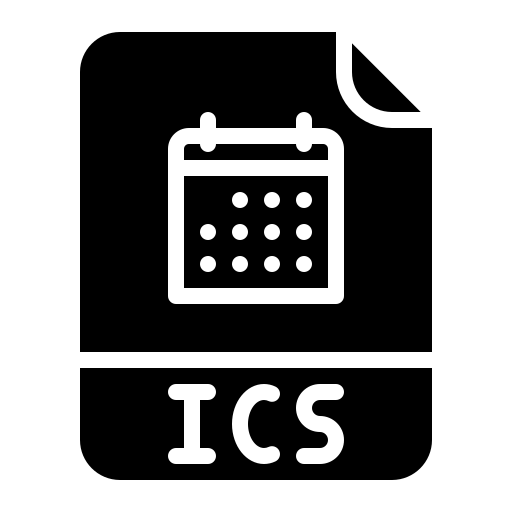
Calendar File
| Developer | Internet Engineering Task Force |
| Popularity | |
| Category | Misc Files |
| Format | .ICS |
| Cross Platform | Update Soon |
What is an ICS file?
The .ICS file extension is associated with the iCalendar format, a standard for storing calendar information in a digital file.
This format is used by various email and calendar programs to store and share calendar information, such as events, tasks, and other scheduling details.
More Information.
Initially, the .ICS format was created to provide a standard way to exchange calendar information between different systems.
This was crucial in an era where different calendar applications and platforms were emerging, requiring a universal format to ensure compatibility and ease of sharing.
Origin Of This File.
The .ICS format was originally developed by the Internet Engineering Task Force (IETF) as part of RFC 2445 in 1998. It was designed to facilitate the sharing and publishing of calendar information across different systems and platforms.
File Structure Technical Specification.
An .ICS file is a plain text file that follows the iCalendar specification. It contains various lines of text that describe calendar events, each starting with a unique identifier (e.g., BEGIN:VEVENT for an event start).
The file uses a specific syntax with properties like DTSTART (start date/time) and DTEND (end date/time).
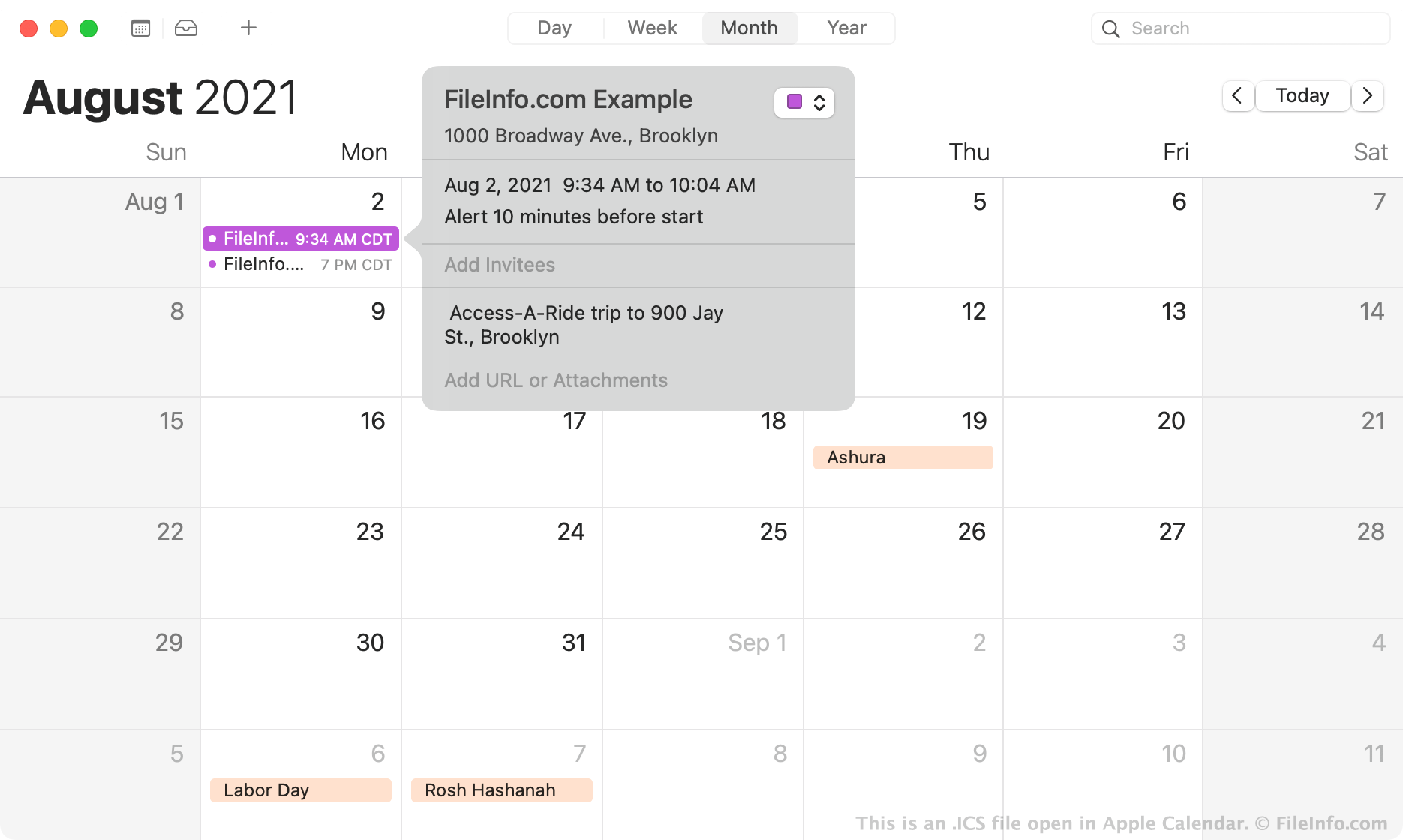
How to Convert the File?
Windows:
- Using Microsoft Outlook:
-
- Import the .ICS file into Outlook.
- Once added to your calendar, you can export the event in a different format (like CSV) through Outlook’s export feature.
- Online Conversion Tools:
-
- Use web-based services that convert .ICS files to other formats like CSV, PDF, or Excel. Upload the .ICS file and choose the desired output format.
Linux:
- Using Evolution or Thunderbird:
-
- Import the .ICS file into the calendar application.
- Export the calendar to a different format, such as CSV or PDF, depending on the application’s capabilities.
- Command-Line Tools:
-
- Utilize command-line tools available for Linux to convert .ICS files to other formats. Tools like ical2csv can be used for conversion to CSV format.
Mac:
- Using Apple Calendar:
-
- Import the .ICS file into Apple Calendar.
- Export the event or calendar to another format, like PDF, directly from Apple Calendar.
- Third-Party Applications:
-
- Use applications available on macOS that specialize in calendar management and file conversion. These applications often support exporting to formats like CSV or Excel.
Android:
- Calendar Apps with Export Functionality:
-
- Use a calendar app that can import .ICS files and then export them to another format. Some apps may offer direct conversion options.
- Online Conversion Services:
-
- Access web-based conversion tools through a browser on your Android device. These services can convert .ICS files to various formats.
iOS:
- Using Apple Calendar:
-
- Import the .ICS file into the Calendar app.
- While direct export to different formats is limited in iOS, you can use other apps to open and then export the calendar data.
- Third-Party Apps:
-
- Several apps on the iOS App Store can import .ICS files and export them in other formats. These apps often offer additional features for calendar management and file conversion.
Advantages And Disadvantages.
Advantages:
- Universality and Compatibility: The .ICS format is widely recognized and supported by numerous calendar and email applications across different platforms, ensuring easy sharing and scheduling coordination.
- Simple Format: Being a plain text format, .ICS files are easy to create, read, and edit. This simplicity allows for straightforward integration with various applications and systems.
- Portability: Due to their small size and text-based nature, .ICS files are highly portable and can be easily transferred via email, USB drives, cloud storage, etc.
- Standardization: As a standardized format, .ICS files provide a consistent method for encoding calendar data, reducing the risk of misinterpretation or errors during exchanges between different systems.
- Automation Support: The format is conducive to automation, allowing for easy generation and processing by software, which is vital for bulk or recurring event management.
Disadvantages:
- Limited Feature Set: The .ICS format may not support all the advanced features of specific calendar applications, such as custom reminders, attachment support, or complex recurrence rules.
- Risk of Data Corruption: Being plain text files, .ICS files can be easily corrupted if improperly edited or if there is a formatting error, leading to data loss or errors in calendar entries.
- Security Concerns: Since the files can be easily shared, there’s a risk of sensitive information being distributed unintentionally, especially if the calendar events contain private or confidential details.
- Dependency on Supporting Applications: The need for compatible calendar applications to open, edit, or even view .ICS files can be a limitation, especially in environments where such applications are not readily available or are restricted.
- User Familiarity and Errors: Users unfamiliar with the format might encounter difficulties in manually editing or creating .ICS files, leading to mistakes or misunderstandings about the event details.
How to Open ICS?
Open In Windows
- Microsoft Outlook: Double-click the .ICS file. Outlook should recognize and offer to add the event to the calendar.
- Google Calendar: Import the .ICS file through the web interface of Google Calendar.
- Other Calendar Applications: Many third-party calendar applications available for Windows can also open .ICS files.
Open In Linux
- Evolution: Import the .ICS file into the Evolution calendar.
- Thunderbird with Lightning Extension: Use the Lightning add-on in Thunderbird to manage and import .ICS files.
- KOrganizer: This KDE application can handle .ICS files effectively.
Open In MAC
- Apple Calendar: Simply double-click the .ICS file, and Apple Calendar will prompt to add the events.
- Microsoft Outlook for Mac: Similar to its Windows counterpart, Outlook for Mac can open and import .ICS files.
- Other Applications: Various other calendar applications on macOS can also handle .ICS files.
Open In Android
- Google Calendar: Import the .ICS file directly in the app, or open the file from an email attachment or file manager, and it should prompt to add to the calendar.
- Third-Party Calendar Apps: Many available calendar apps on the Google Play Store support .ICS files.
Open In IOS
- Apple Calendar: Opening an .ICS file on an iOS device typically prompts to add it to the Apple Calendar.
- Other Calendar Apps: Other iOS calendar apps available in the App Store can also manage .ICS files.
Open in Others
- Web-Based Calendars: Many web-based calendars allow importing .ICS files directly through the browser.
- Custom Applications: Certain platforms may have specific applications or tools to handle .ICS files. Checking the respective app stores or software repositories can provide options.
- Manual Import: In some cases, you might need to manually import the .ICS file into the calendar application if the automatic import is not supported.










