.SDA File Extension
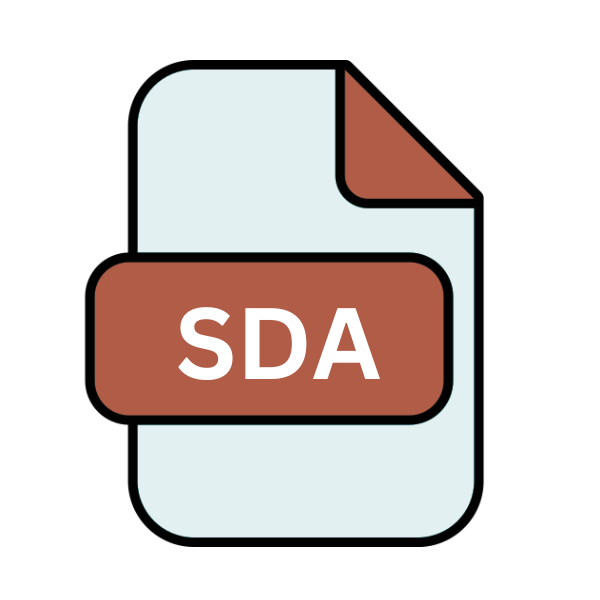
StarOffice Drawing
| Developer | Apache Software Foundation |
| Popularity | |
| Category | Vector Image Files |
| Format | .SDA |
| Cross Platform | Update Soon |
What is an SDA file?
In the vast landscape of digital files, the .SDA extension might not immediately ring a bell for many users. However, this file format holds significance, particularly for those familiar with StarOffice or its successor, Apache OpenOffice.
The .SDA file extension denotes StarOffice Drawing files, which are utilized for creating and editing vector-based drawings. This article delves into the origins, technical aspects, conversion methods, and compatibility of .SDA files across various platforms.
More Information.
StarOffice Drawing files were designed to offer users a platform-independent solution for generating vector graphics.
These files served as the canvas for creating illustrations, diagrams, flowcharts, and other graphical elements within the StarOffice suite.
With features comparable to popular proprietary counterparts, such as Microsoft Visio, StarOffice Drawing aimed to provide a versatile tool for visual communication and design.
Origin Of This File.
The .SDA file format is intrinsically linked with the StarOffice suite, a predecessor to Apache OpenOffice. Developed by the German company StarDivision in the 1980s, StarOffice aimed to provide a comprehensive office suite alternative to proprietary solutions like Microsoft Office. StarOffice encompassed various applications, including word processing, spreadsheets, presentations, and graphics.
Among these, StarOffice Drawing facilitated the creation and manipulation of vector-based drawings, employing the .SDA file extension for storage.
File Structure Technical Specification.
The .SDA file format follows a structured layout optimized for storing vector graphics data. Typically, it incorporates information regarding shapes, lines, text, colors, and other graphical attributes.
Internally, .SDA files may utilize XML-based schemas or proprietary formats, depending on the version of StarOffice or Apache OpenOffice used to create them.
How to Convert the File?
Converting .SDA files to other formats can be essential for compatibility with various software applications or for sharing purposes. Here’s how you can convert .SDA files:
Using Apache OpenOffice:
- Open the .SDA file in Apache OpenOffice’s Drawing application.
- Go to “File” > “Save As” and select the desired output format (e.g., .SVG, .PDF, .JPG, .PNG).
- Configure conversion options if necessary.
- Click “Save” to generate the converted file.
Using Online Conversion Tools:
- Upload the .SDA file to an online conversion service like Zamzar or CloudConvert.
- Choose the desired output format.
- Initiate the conversion process.
- Download the converted file from the provided link.
Using Third-Party Software:
- Install and launch third-party conversion software.
- Import the .SDA file.
- Select the output format.
- Convert the file.
- Save the converted file to your computer.
Advantages And Disadvantages.
Advantage:
- Cross-Platform Compatibility: .SDA files can be accessed and edited across different operating systems, fostering collaboration and interoperability.
- Vector Graphics Support: Being vector-based, .SDA files ensure scalability without loss of quality, making them suitable for printing and digital display.
- Integration with Office Suites: .SDA files seamlessly integrate with office productivity suites like Apache OpenOffice, enhancing workflow efficiency.
Disadvantage:
- Limited Specialized Features: Compared to dedicated graphic design software, the capabilities of StarOffice Drawing may be perceived as somewhat limited for complex graphical tasks.
- Dependency on Specific Software: While Apache OpenOffice remains freely available, reliance on proprietary software for creating and editing .SDA files could pose compatibility concerns in the long term.
- Transition Challenges: Migrating .SDA files to alternative formats or software solutions might entail conversion complexities and potential loss of formatting.
How to Open SDA?
Open In Windows
- Install Apache OpenOffice on your Windows computer.
- Launch Apache OpenOffice and open the .SDA file using the Drawing application.
- Alternatively, you can use third-party software that supports .SDA files or online converters to view or convert them.
Open In Linux
- Install Apache OpenOffice on your Linux distribution.
- Use Apache OpenOffice’s Drawing application to open and view .SDA files.
- Linux also supports various third-party software for opening and converting .SDA files.
Open In MAC
- Install Apache OpenOffice on your macOS system.
- Open the .SDA file using Apache OpenOffice’s Drawing application.
- Other options include using third-party software or online converters compatible with macOS.
Open In Android
- Install an app like OpenOffice Viewer from the Google Play Store.
- Open the .SDA file using the installed app to view its contents.
- Additionally, you can use cloud storage services with built-in document viewers on Android devices.
Open In IOS
- Install a document viewer app from the App Store that supports .SDA files.
- Open the .SDA file using the installed app to view its contents.
- Cloud storage services with document viewer integration can also be used to access .SDA files on iOS devices.
Open in Others
- Online conversion platforms provide universal access to .SDA files, regardless of the operating system.
- Specialized software solutions may offer cross-platform compatibility for viewing and converting .SDA files.
- Consider exploring alternative methods such as using virtual machines or emulation software for opening .SDA files on niche or less-common platforms.













