.SAS7BDAT File Extension
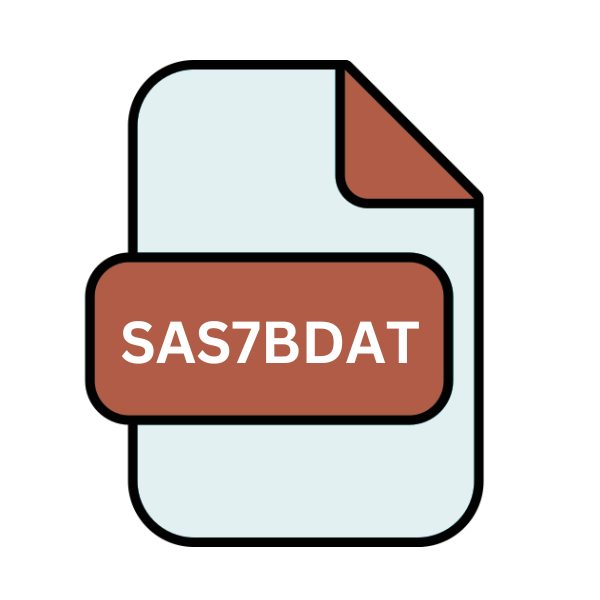
SAS Dataset File
| Developer | SAS Institute |
| Popularity | |
| Category | Database Files |
| Format | .SAS7BDAT |
| Cross Platform | Update Soon |
What is an SAS7BDAT file?
In the realm of data management and analytics, the .SAS7BDAT file extension holds a significant position, particularly within the SAS (Statistical Analysis System) software environment.
These files are instrumental in storing and organizing data for analysis, providing a structured format that facilitates efficient processing and manipulation of large datasets.
More Information.
The history of the .SAS7BDAT file extension dates back to the inception of SAS software in the late 1960s. Originally developed for statistical analysis, SAS quickly evolved into a comprehensive platform for data management, business intelligence, and predictive modeling.
The .SAS7BDAT file format was introduced as a means to store datasets generated within SAS applications, offering a compact and efficient way to save structured data.
Origin Of This File.
The .SAS7BDAT file format originates from SAS Institute Inc., a prominent analytics software vendor renowned for its suite of data management and statistical analysis tools.
SAS has been a cornerstone in the field of data analytics for decades, with its software widely used in various industries including finance, healthcare, and academia.
File Structure Technical Specification.
The .SAS7BDAT file format is characterized by its binary structure optimized for storage and retrieval of tabular data.
Unlike plain text formats such as CSV (Comma-Separated Values), which store data in a human-readable format, .SAS7BDAT files employ a proprietary binary encoding scheme that enhances performance and data integrity.
Internally, a .SAS7BDAT file consists of multiple sections, including metadata headers, data rows, and variable descriptors.
The metadata headers contain essential information about the dataset, such as variable names, types, and formats, while the data rows store the actual observations or records. Variable descriptors specify the characteristics of each variable, such as length, type, and format.
How to Convert the File?
Converting .SAS7BDAT files to other formats can be achieved using various methods and tools. Here’s a general guide on how to convert .SAS7BDAT files:
1. Using SAS Software:
- If you have access to SAS software, you can easily convert .SAS7BDAT files within the SAS environment.
- Open SAS and navigate to the File menu.
- Select “Import Data” or a similar option, depending on your SAS version.
- Choose the .SAS7BDAT file you want to convert.
- Specify the desired output format (e.g., CSV, Excel) and any other relevant options.
- Follow the prompts to complete the conversion process.
2. Third-Party Tools:
- Several third-party software applications offer support for converting .SAS7BDAT files to alternative formats.
- Utilize tools like R, Python with pandas library, or commercial data conversion software.
- Install the necessary packages or software components for handling .SAS7BDAT files.
- Write scripts or use graphical interfaces to read .SAS7BDAT files and export them to the desired format.
3. Command-Line Utilities (Linux/Unix):
- On Linux or Unix systems, command-line tools can be used to convert .SAS7BDAT files.
- Look for utilities like
sas7bdatorsas7bdat-to-csvthat provide conversion capabilities. - Install the tools using package managers or download them from official sources.
- Use the command-line interface to specify input .SAS7BDAT files and output formats (e.g., CSV).
4. Using Scripting Languages (Windows/Linux/Mac):
- Scripting languages like Python or R can be employed to convert .SAS7BDAT files across different operating systems.
- Install the required libraries or packages for reading .SAS7BDAT files (e.g., pandas in Python, haven in R).
- Write scripts to load .SAS7BDAT files into memory and export them to the desired format (e.g., CSV, Excel).
5. Third-Party Apps (Mobile Devices):
- For mobile devices running Android or iOS, third-party apps may offer support for .SAS7BDAT file conversion.
- Search the respective app stores for file management or data analysis apps that provide conversion capabilities.
- Install the app, import the .SAS7BDAT file, and use the app’s interface to convert it to the desired format.
6. Online Conversion Services:
- Explore online conversion services that specialize in converting various file formats.
- Upload the .SAS7BDAT file to the service’s website and specify the desired output format.
- Wait for the conversion process to complete, and download the converted file from the website.
Advantages And Disadvantages.
Advantage:
- in Handling Large Datasets: .SAS7BDAT files are optimized for performance, allowing for faster read and write operations even with massive volumes of data. This efficiency is essential for handling complex statistical analyses and data mining tasks.
- Comprehensive Metadata Support: The file format preserves metadata alongside the actual data, ensuring that essential information about the dataset, such as variable names, types, and formats, is retained. This facilitates data interoperability and reproducibility, enhancing the integrity of analytical processes.
- Integrated with SAS Environment: .SAS7BDAT files seamlessly integrate with the SAS software environment, providing a cohesive ecosystem for data management and analysis. Users can leverage the full capabilities of SAS, including advanced statistical techniques and visualization tools, to extract insights from the data.
Disadvantage:
- Proprietary Nature: The .SAS7BDAT format is proprietary to SAS Institute Inc., which may limit interoperability with non-SAS systems or tools. Users may encounter challenges when trying to access or manipulate .SAS7BDAT files outside of the SAS environment, necessitating additional software or custom solutions.
- Limited Compatibility: While SAS provides libraries and utilities for working with .SAS7BDAT files, support for the format may be limited in other software applications or platforms. This restricts the flexibility of .SAS7BDAT files for collaboration and data exchange with users who do not have access to SAS software.
- Complexity for Novice Users: The binary structure and technical specifications of .SAS7BDAT files may pose a learning curve for novice users or those unfamiliar with SAS software. Understanding the intricacies of the format and effectively working with .SAS7BDAT files may require specialized knowledge or training.
How to Open SAS7BDAT?
Open In Windows
- Using SAS Software: If you have SAS installed on your Windows system, you can simply open .SAS7BDAT files by launching SAS and using the File menu to open the file.
- Third-Party Tools: There are third-party software applications available for Windows that can open .SAS7BDAT files, such as R with the haven package, or Microsoft Excel with the SAS Add-In for Microsoft Office.
Open In Linux
- Command Line: On Linux, you can use command-line tools like
sas7bdatorsas7bdat-to-csvto convert .SAS7BDAT files to a readable format like CSV, which can then be opened using text editors or spreadsheet software. - R or Python: Utilize scripting languages like R or Python with libraries such as pandas or haven to open and manipulate .SAS7BDAT files on Linux.
Open In MAC
- SAS Software: If you have SAS installed on your Mac, you can open .SAS7BDAT files using the SAS interface, similar to the Windows method.
- R or Python: Use R or Python with libraries like pandas or haven to read and work with .SAS7BDAT files on macOS.
Open In Android
- Third-Party Apps: Look for file manager or data analysis apps on the Google Play Store that support .SAS7BDAT files. These apps can open and display the content of .SAS7BDAT files on your Android device.
Open In IOS
- Third-Party Apps: Search the Apple App Store for iOS apps that can handle .SAS7BDAT files. File management or data analysis apps may offer support for opening and viewing .SAS7BDAT files on iOS devices.
Open in Others
For other platforms or environments, such as BSD or Unix variants, you can follow similar approaches as mentioned for Linux. Utilize command-line tools or scripting languages with appropriate libraries to open and work with .SAS7BDAT files based on the compatibility of the tools with the platform.
Consider exploring online or cloud-based solutions that offer support for .SAS7BDAT files if native options are limited.













