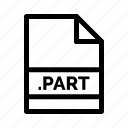.FLAC File Extension

Free Lossless Audio Codec File
| Developer | Xiph.Org Foundation |
| Popularity | |
| Category | Audio Files |
| Format | .FLAC |
| Cross Platform | Update Soon |
What is an FLAC file?
.FLAC, an acronym for Free Lossless Audio Codec, is an audio file format known for its lossless compression. Unlike lossy formats like MP3, .FLAC retains the original audio quality while still reducing file size, making it popular among audiophiles and music enthusiasts.
More Information.
Initially, .FLAC’s primary purpose was to offer a free, lossless compression method for audio files. Over time, its popularity has grown due to its high-quality audio preservation and compatibility with a wide range of devices and software.
Origin Of This File.
.FLAC was introduced in 2001 by Josh Coalson. It emerged as an open-source alternative to other lossless formats, which were typically limited by patents or licensing fees. .FLAC’s open-source nature has contributed to its widespread adoption and support.
File Structure Technical Specification.
A .FLAC file consists of a header, metadata blocks, and audio frames. The header contains information like sample rate, channels, and bits per sample.
Metadata blocks can store details such as artist, album, and track number. The audio frames use lossless compression to maintain audio integrity.
How to Convert the File?
Windows:
- Audacity: A free, open-source audio editor that can convert to and from .FLAC. Simply import the audio file, and then export it as .FLAC.
- Freemake Audio Converter: A user-friendly tool for converting audio files into various formats, including .FLAC.
- Foobar2000: Besides being a player, it can also convert audio files to different formats, including .FLAC.
Linux:
- SoundConverter: A dedicated audio conversion tool for GNOME that supports .FLAC format.
- Audacity: Also available for Linux, it provides similar functionality for audio conversion.
- FFmpeg: A powerful command-line tool that can handle a wide range of audio and video conversions, including .FLAC.
Mac:
- Audacity: Works on Mac as well, providing a reliable way to convert files to and from .FLAC.
- XLD (X Lossless Decoder): A tool specialized in decoding/converting lossless audio files.
- All2MP3: A simple drag-and-drop interface for converting various audio formats to MP3, including .FLAC.
Android:
- Media Converter: An Android app that supports various audio and video formats, including .FLAC.
- Audio Converter: Allows you to convert files to and from .FLAC on your Android device.
- FLAC to MP3 Converter: Specifically designed for converting .FLAC files to MP3 on Android devices.
iOS:
- The Audio Converter: An iOS app that can handle various formats including .FLAC. It can convert files stored on your device or iCloud.
- File Converter: This app allows you to convert audio, video, documents, and images into various formats, including .FLAC.
- AnyMP4 Converter: A versatile converter that supports a variety of media formats, including .FLAC.
Advantages And Disadvantages.
Advantages:
- Lossless Audio Quality: FLAC maintains the complete audio quality of the original recording. This is ideal for audiophiles and music enthusiasts who demand high fidelity sound.
- Compression Without Quality Loss: Despite being a compressed format, FLAC reduces file sizes without sacrificing any audio data, unlike lossy formats such as MP3 or AAC.
- Open Source and Royalty-Free: FLAC is an open-source format, which means it’s free to use and distribute. There are no licensing fees or restrictions, making it accessible for anyone.
- Wide Software Compatibility: Many software media players and audio editors support FLAC, providing flexibility in how the files can be played and manipulated.
- Metadata Support: FLAC files can include rich metadata like artist, album, track information, and album art, which is crucial for organizing and browsing music libraries.
- Error Resistant: FLAC files contain error-checking tools which ensure file integrity, making them less prone to corruption compared to other formats.
Disadvantages:
- Larger File Size: Compared to lossy formats, .FLAC files are significantly larger. This can be a problem for storage and streaming, especially on devices with limited space.
- Not Universally Compatible: While .FLAC is widely supported, it’s not as universally compatible as MP3. Some devices, especially older ones, may not support playing .FLAC files natively.
- Higher Resource Usage: Playing .FLAC files requires more processing power, which can drain battery life faster on portable devices and might not be efficient for older hardware.
- Limited Streaming Support: Not all streaming services support .FLAC due to its larger file size, which can limit the use of .FLAC for online music streaming.
- Not Ideal for Portable Use: Due to their size and the higher battery consumption for playback, .FLAC files are not always the best choice for portable music players or smartphones.
How to Open FLAC?
Open In Windows
- VLC Media Player: A versatile, free media player that can handle .FLAC files effortlessly.
- Foobar2000: A customizable and lightweight audio player specifically designed for audiophiles.
- Windows Media Player: Some versions support .FLAC with the proper codecs installed.
Open In Linux
- VLC Media Player: Also available for Linux, VLC offers a reliable way to play .FLAC files.
- Rhythmbox: A default audio player on many GNOME-based Linux distributions.
- Amarok: A powerful music player for KDE, which supports .FLAC files.
Open In MAC
- VLC Media Player: Offers consistent performance across platforms, including Mac.
- iTunes: With the appropriate codecs, iTunes can play .FLAC files on Mac.
- Audirvana: A high-fidelity audio player that supports .FLAC and other lossless formats.
Open In Android
- VLC for Android: Provides wide format support including .FLAC.
- Poweramp: A popular third-party music player that supports .FLAC playback.
- Native Android Support: Many newer Android devices support .FLAC files natively in their default music players.
Open In IOS
- VLC for iOS: Allows iPhone and iPad users to play .FLAC files.
- FLAC Player+: A dedicated app for playing .FLAC files on iOS devices.
- Documents by Readdle: This app can play .FLAC files and is a versatile file manager for iOS.
Open in Others
- Digital Audio Players (DAPs): Many modern DAPs support .FLAC playback for high-quality audio on the go.
- Network Media Players: Certain home network media players can stream and play .FLAC files.
- Home Theater Systems: Some advanced home theater systems are equipped to handle .FLAC files, offering a high-fidelity audio experience.