.COB File Extension
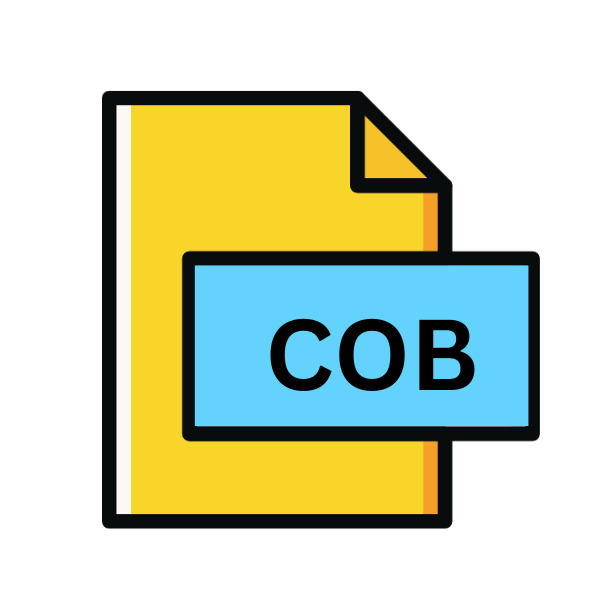
COBOL Source Code File
| Developer | N/A |
| Popularity | |
| Category | Developer Files |
| Format | .COB |
| Cross Platform | Update Soon |
What is an COB file?
In the realm of programming and software development, file extensions are indicative of the type of data stored within. Among the multitude of file extensions, the .COB extension stands as a testament to the enduring legacy of COBOL, an iconic programming language in the history of computing.
A .COB file, short for COBOL Source Code File, contains source code written in COBOL, a language renowned for its longevity and continued relevance in various sectors, especially in legacy systems.
More Information.
.COBOl files were initially designed to serve as the primary medium for storing COBOL source code. COBOL emerged as a solution to the growing need for a standardized programming language capable of handling business data processing tasks efficiently.
Its creators aimed to bridge the gap between business requirements and computing capabilities, making it accessible to a broader audience beyond skilled programmers.
Origin Of This File.
The inception of COBOL dates back to the late 1950s when a committee of computer scientists and industry stakeholders came together to develop a programming language that would be universal, portable, and easy to use across different computer systems.
This endeavor led to the birth of COBOL (Common Business-Oriented Language), which quickly gained traction due to its readability, English-like syntax, and suitability for business applications.
File Structure Technical Specification.
.COBOl files typically consist of human-readable text, containing the instructions and logic written in COBOL syntax. The structure adheres to the rules and conventions defined by the COBOL language specifications.
Each .COB file comprises a series of statements, divided into sections such as identification division, environment division, data division, procedure division, etc.
These sections delineate various aspects of the program, including program identification, input-output specifications, data definitions, and procedural logic.
How to Convert the File?
Converting .COB files to other formats or vice versa may be necessary to integrate COBOL-based systems with newer technologies or to facilitate interoperability with other programming languages. Several tools and methods are available for converting .COB files:
- Use COBOL Compilers: Most COBOL compilers support the conversion of source code files (.COB) to object files or executables.
- Third-Party Conversion Tools: Various third-party tools specialize in converting COBOL source code to different formats, such as XML, CSV, or JSON, depending on specific requirements.
- Manual Conversion: In some cases, manual conversion may be necessary, involving rewriting or refactoring the COBOL code into a different language or format.
Advantages And Disadvantages.
Advantage:
- Readability: COBOL’s English-like syntax makes it easy to read and understand, even for non-programmers.
- Portability: COBOL programs can run on different platforms with minimal modifications, ensuring compatibility and longevity.
- Legacy Support: Many critical business systems still rely on COBOL, making .COB files essential for maintaining and updating these systems.
- Robustness: COBOL’s robust error handling and data manipulation capabilities make it suitable for handling large-scale business data processing tasks.
Disadvantage:
- Complexity: Despite its readability, COBOL can be verbose and complex, leading to longer development cycles and increased maintenance overhead.
- Limited Modern Features: COBOL lacks many modern programming features and libraries found in contemporary languages, limiting its applicability in certain domains.
- Skill Gap: Finding programmers proficient in COBOL can be challenging, especially among younger generations more inclined towards newer languages and technologies.
- Performance: COBOL may not offer the same performance benefits as newer languages optimized for modern hardware architectures.
How to Open COB?
Open In Windows
Windows users can open .COB files using text editors like Notepad++, Sublime Text, or Visual Studio Code. Specialized COBOL IDEs such as Micro Focus Visual COBOL provide a more integrated development environment tailored specifically for COBOL programming.
Open In Linux
Linux users have several options for opening .COB files, including text editors like Vim, Emacs, or GNU nano. IDEs like Eclipse with COBOL plugins or Micro Focus Visual COBOL can provide a more comprehensive development environment.
Open In MAC
Mac users can utilize text editors like TextEdit, Sublime Text, or Visual Studio Code to open .COB files. Micro Focus Visual COBOL offers support for macOS, providing an IDE specifically designed for COBOL development.
Open In Android
While direct support for .COB files on Android may be limited, users can use text editor apps available on the Google Play Store, such as Turbo Editor, Dcoder, or QuickEdit. These apps offer basic editing functionalities for viewing and modifying COBOL source code on Android devices.
Open In IOS
On iOS devices, users can use text editor apps like Textastic Code Editor, Buffer Editor, or Koder Code Editor available on the App Store.
These apps provide support for viewing and editing .COB files, although the functionality may be limited compared to desktop environments.
Open in Others
For other platforms or specialized environments, users can explore cross-platform text editors or IDEs that support COBOL programming.
Online IDEs like IBM Developer for z/OS or COBOL Playground provide browser-based environments for editing COBOL source code without platform restrictions.













