.ENT File Extension
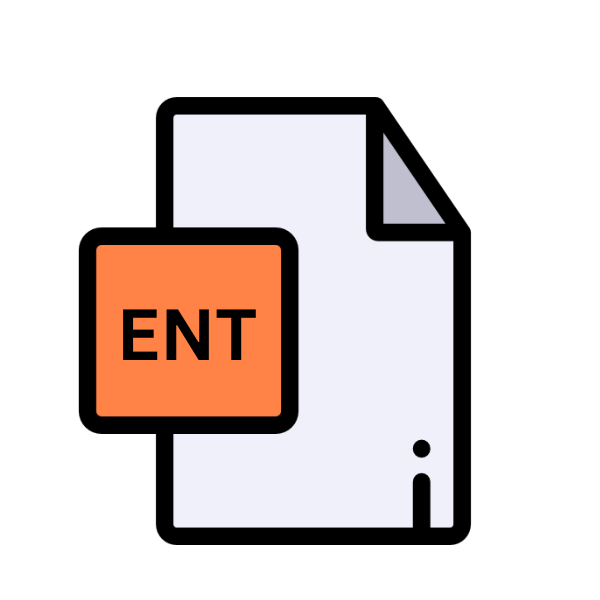
External Entity
| Developer | N/A |
| Popularity | |
| Category | Developer Files |
| Format | .ENT |
| Cross Platform | Update Soon |
What is an ENT file?
.ENT files, or External Entity files, are primarily used to define entities in an XML (Extensible Markup Language) document. Entities, in this context, refer to placeholders that can represent either text or binary data within an XML document.
These files serve a crucial role in XML document management, enabling the reuse of common data structures and facilitating modular document construction.
More Information.
The utilization of external entities dates back to the inception of XML in the late 20th century. As XML gained prominence as a universal format for data representation, the need for modular document design became evident.
.ENT files were introduced to address this need, providing a mechanism to define and reference external entities across multiple XML documents.
Initially conceived as a solution for large-scale data integration projects, .ENT files quickly found applications in various industries, including software development, finance, and telecommunications.
Origin Of This File.
The concept of external entities in XML can be traced back to the early development of the markup language itself. XML, designed as a standard for data exchange and storage, introduced the notion of entities to enhance flexibility and maintainability in document structure.
.ENT files emerged as a means to manage these external entities efficiently, allowing for streamlined XML document management.
File Structure Technical Specification.
.ENT files adhere to a specific structure dictated by the XML standard. These files typically consist of entity declarations, which define the name and content of each external entity.
The syntax for entity declarations follows the rules outlined in the XML specification, with entities encapsulated within the <!ENTITY> tag.
.ENT files may include comments and processing instructions to provide context and guidance for developers.
How to Convert the File?
Converting .ENT files involve transforming the XML documents that reference these external entities into different formats. Here are some methods for converting .ENT files:
- Manual Conversion: Manually converting .ENT files involve opening XML documents that reference external entities and modifying them according to the desired format. This can be done using a text editor or an XML editor. Simply locate the entity references within the XML document and replace them with the actual content of the external entities.
- XSLT Transformation: Extensible Stylesheet Language Transformations (XSLT) can be used to transform XML documents, including those with external entity references, into different formats. Develop XSLT stylesheets that define the conversion rules and apply them to the XML documents containing .ENT files using XSLT processors such as Xalan or Saxon.
- Custom Scripting: For more complex conversions or specific requirements, custom scripting can be employed to automate the conversion process. Write scripts in programming languages like Python or JavaScript to parse XML documents, resolve external entities, and generate output in the desired format.
- Specialized Tools: There are specialized tools and software applications available for XML conversion tasks that support handling external entities. Tools like Oxygen XML Editor, Altova XMLSpy, and XMLmind XML Editor offer features for XML transformation and document conversion, including support for .ENT files.
- Online Converters: There are online services and converters available that can assist in converting XML documents with external entities. Upload the XML file containing .ENT references the online converter and specifies the desired output format. The converter will process the file and provide the converted output for download.
- Integrated Development Environments (IDEs): Some integrated development environments, particularly those designed for XML development, offer built-in support for XML conversion tasks. IDEs like IntelliJ IDEA, Eclipse, and Visual Studio with appropriate plugins can handle XML documents with external entities and provide options for conversion to different formats.
Advantages And Disadvantages.
Advantage:
- Modularity: .ENT files enable modular design by allowing the definition and reuse of external entities across multiple XML documents, promoting code reusability and simplifying document maintenance.
- Consistency: Centralizing entity definitions in .ENT files ensure consistency across XML documents, reducing redundancy and minimizing the risk of errors or inconsistencies in data representation.
- Efficiency: By separating entity declarations from XML content, .ENT files facilitate efficient document management, enabling developers to focus on content creation and application logic without being bogged down by repetitive tasks.
Disadvantage:
- Complexity: Managing external entities can introduce complexity to XML document workflows, requiring careful coordination and documentation to ensure proper handling and resolution.
- Dependencies: .ENT files create dependencies between XML documents and external entity definitions, potentially complicating version control and deployment processes, especially in distributed development environments.
- Security Risks: Improper handling of external entities can expose XML documents to security vulnerabilities, such as XML external entity (XXE) attacks, posing risks to data integrity and system security if not adequately mitigated.
How to Open ENT?
Open In Windows
In Windows, .ENT files can be opened using a variety of text editors and XML development tools. Notepad, the default text editor in Windows, provides basic functionality for viewing and editing .ENT files.
Specialized XML editors such as XML Notepad and XMLSpy offer advanced features tailored to XML document management, including syntax highlighting, validation, and entity resolution.
Open In Linux
Linux users can access .ENT files using text editors available in popular distributions such as Ubuntu, Fedora, and Debian. Text editors like Vim and Emacs provide robust support for viewing and editing .ENT files, with syntax highlighting and other productivity features.
Command-line utilities like cat and grep offer quick access to .ENT file contents, allowing for efficient text processing and manipulation.
Open In MAC
On macOS, .ENT files can be opened using text editors like TextEdit and BBEdit, which provide basic functionality for viewing and editing text-based files.
MacOS users can leverage specialized XML editors such as Oxygen XML Editor and XMLmind XML Editor for more advanced XML document management tasks.
These editors offer features such as schema validation, XPath evaluation, and XSLT transformation, enhancing productivity and workflow efficiency.
Open In Android
Android devices can handle .ENT files using text editor apps available on the Google Play Store. Apps like Jota Text Editor and QuickEdit Text Editor offer basic text editing capabilities, allowing users to view and modify .ENT files directly on their Android smartphones or tablets.
Advanced XML editors compatible with Android, such as Xmplify and XML Editor, provide enhanced functionality for managing XML documents on the go.
Open In IOS
iOS users can access .ENT files using text editor apps available on the App Store. Apps like Textastic Code Editor and Koder Code Editor offer comprehensive text editing features, including syntax highlighting and code completion, making them suitable for viewing and editing .ENT files on iPhones and iPads.
Moreover, iOS-compatible XML editors such as XML Editor and Code Writer provide specialized tools for XML document management, catering to the needs of developers and content creators alike.
Open in Others
Beyond the aforementioned platforms, .ENT files can be opened using a wide range of text editors and XML development tools available on various operating systems.
Cross-platform editors like Sublime Text and Atom provide consistent experiences across Windows, macOS, and Linux, offering extensive customization options and plugin support.
Moreover, online XML viewers and editors, such as XML Viewer and XML Validator, enable users to access .ENT files from any web browser, facilitating seamless collaboration and document sharing.













