.FXML File Extension
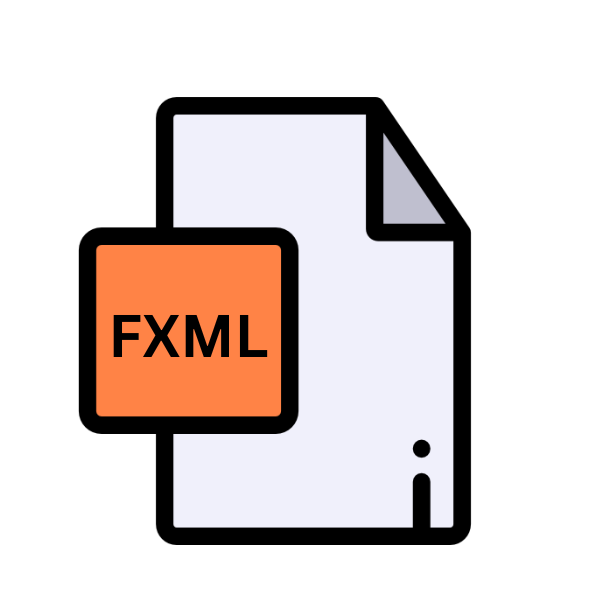
FXML Source Code File
| Developer | Oracle |
| Popularity | |
| Category | Developer Files |
| Format | .FXML |
| Cross Platform | Update Soon |
What is an FXML file?
In the realm of software development, file extensions are the backbone of organizing and interpreting data. One such extension that plays a crucial role in JavaFX development is the .fxml file extension.
These files, known as FXML Source Code Files, hold the structure of user interfaces (UIs) designed using JavaFX, a powerful framework for building rich client applications.
More Information.
FXML emerged as a solution to the growing complexity of UI design in JavaFX applications. Before its introduction, UI elements were typically created programmatically in Java code, leading to verbose and often cluttered implementations.
FXML provided a declarative markup language that allowed developers to define UI elements in a structured and intuitive manner, akin to HTML in web development.
Introduced alongside JavaFX 2.0 in 2011, FXML quickly gained traction among Java developers for its ability to streamline UI development and enhance code readability.
Its initial purpose was to simplify the creation and management of complex UI layouts, enabling developers to focus more on application logic rather than the intricacies of UI design.
Origin Of This File.
FXML files were introduced as part of the JavaFX platform, a robust set of graphics and media packages that enable developers to design and deploy rich internet applications (RIAs) across various platforms.
The primary goal of FXML was to separate the structure of the UI from its behavior, promoting a more modular and maintainable approach to application development.
File Structure Technical Specification.
FXML files are structured XML-based markup documents defining the layout of JavaFX user interfaces. They employ a hierarchical format to represent UI components like buttons and layouts.
Attributes such as fx:controller specify controllers for managing UI events. FXML simplifies complex UI design in JavaFX, contributing to enhanced code readability and maintainability.
How to Convert the File?
Converting FXML files involves compiling them into Java classes. This process can be achieved using the JavaFX FXMLLoader class, which is part of the JavaFX framework.
Developers typically use this class to load FXML files at runtime, but it also provides methods for precompiling FXML files into Java classes. Here’s a general overview of the steps to convert an FXML file:
- Create an FXMLLoader object: Instantiate an FXMLLoader object, which is responsible for loading FXML files.
- Load the FXML file: Use the FXMLLoader’s load() method to load the FXML file into a Parent node. This method returns the root node of the FXML file’s scene graph.
- Compile the FXML file: Use the FXMLLoader’s setControllerFactory() method to specify a controller factory if needed, and then call its load() method to compile the FXML file into a Java object hierarchy.
- Access the Java object hierarchy: Once the FXML file is compiled, you can access the root node and other UI elements defined in the FXML file through the Java object hierarchy.
- Handle any errors: Be sure to handle any potential exceptions that may occur during the loading and compilation process, such as IOException or LoadException.
Advantages And Disadvantages.
Advantage:
- Separation of Concerns: FXML promotes a clear separation between UI structure and application logic, making code easier to maintain and understand.
- Improved Readability: Declarative markup enhances code readability, especially for complex UI layouts.
- Tooling Support: FXML is supported by various IDEs and GUI builders, providing visual editors for designing UIs.
- Integration with Scene Builder: JavaFX Scene Builder allows developers to visually design FXML layouts, speeding up the UI design process.
Disadvantage:
- Learning Curve: Developers unfamiliar with XML may find it challenging to work with FXML initially.
- Limited Control: FXML is not as flexible as programmatic UI creation, limiting customization options in certain scenarios.
- Performance Overhead: Parsing FXML files at runtime incurs a slight performance overhead compared to purely programmatic UI construction.
How to Open FXML?
Open In Windows
FXML files can be opened on Windows using any text editor such as Notepad, Notepad++, or through integrated development environments (IDEs) like IntelliJ IDEA, Eclipse, or NetBeans with JavaFX support.
Open In Linux
Similar to Windows, FXML files can be opened on Linux using text editors like Vim, Emacs, or through IDEs such as IntelliJ IDEA, Eclipse, or NetBeans with JavaFX support.
Open In MAC
Mac users can open FXML files using text editors like TextEdit, Sublime Text, or through IDEs such as IntelliJ IDEA, Eclipse, or NetBeans with JavaFX support.
Open In Android
While JavaFX is primarily used for desktop and web applications, it’s worth noting that there are efforts to run JavaFX applications on Android using third-party tools and libraries. However, opening FXML files directly on Android is not a common scenario.
Open In IOS
imilar to Android, running JavaFX applications on iOS devices is not a standard practice. Therefore, opening FXML files directly on iOS is not a typical use case.
Open in Others
In addition to the platforms mentioned above, FXML files can be opened on any platform that supports JavaFX development, including various flavors of Unix, BSD, and other operating systems.
The key requirement is a Java Development Kit (JDK) installation along with the JavaFX runtime libraries.













