.FRAMEWORK File Extension
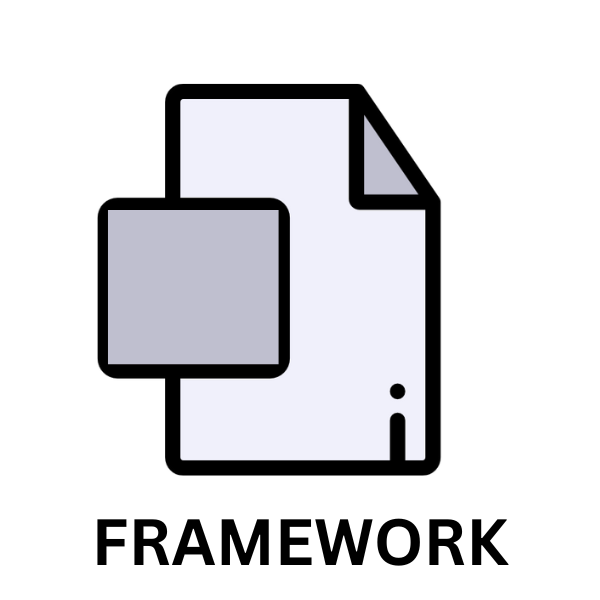
Mac OS X Application Framework
| Developer | Apple |
| Popularity | |
| Category | Developer Files |
| Format | .FRAMEWORK |
| Cross Platform | Update Soon |
What is an FRAMEWORK file?
In the realm of computing, file extensions often hold the key to understanding the nature and functionality of a particular file. One such extension that carries significant weight within the macOS ecosystem is the .FRAMEWORK file extension.
These files are integral components of Mac OS X application frameworks, providing a structured environment for developing and organizing software applications on Apple’s operating system.
More Information.
The inception of .FRAMEWORK files can be attributed to Apple’s commitment to fostering a robust developer ecosystem. With the release of Mac OS X, Apple sought to provide developers with powerful tools and frameworks to unleash their creativity and innovation.
These frameworks are encapsulated within.FRAMEWORK files were designed to offer a standardized approach to application development, promoting code reuse, modularity, and scalability.
.FRAMEWORK files served as the building blocks for various system frameworks, such as Cocoa, Carbon, and Core Foundation, which form the foundation of macOS application development.
These frameworks abstracted away low-level implementation details, allowing developers to focus on crafting high-quality user experiences and innovative functionalities.
Origin Of This File.
The .FRAMEWORK file extension traces its roots back to the early days of macOS development. Apple introduced application frameworks as a means to streamline the process of creating software applications for its ecosystem.
These frameworks encapsulate reusable code, resources, and structures that developers can leverage to expedite the development process and ensure consistency across different applications.
File Structure Technical Specification.
At its core, a . FRAMEWORK file is a directory bundle that contains a structured hierarchy of files and directories about a specific framework. Within this bundle, developers will typically find a combination of executable code, headers, resources (such as images, sound files, and localized strings), and configuration files.
The structure of a .FRAMEWORK file adheres to Apple’s guidelines for framework development, ensuring consistency and compatibility across different frameworks.
This standardized structure facilitates seamless integration with Xcode, Apple’s integrated development environment (IDE), and simplifies the process of incorporating frameworks into macOS applications.
How to Convert the File?
Converting .FRAMEWORK files into other formats or for use on different platforms can be a challenging task due to their specific structure and integration with the macOS ecosystem.
Depending on the specific requirements and context, there are several approaches that developers can explore:
1. Cross-Platform Development Frameworks: Utilize cross-platform development frameworks that support multiple operating systems. Examples include:
- Xamarin: Xamarin allows developers to create native applications for Android, iOS, and Windows using C# and .NET, providing tools for sharing code across platforms. Developers can reimplement the functionality of .FRAMEWORK files within Xamarin projects.
- Flutter: Flutter, developed by Google, is a UI toolkit for building natively compiled applications for mobile, web, and desktop from a single codebase. By adapting the code and resources from .FRAMEWORK files, developers can create cross-platform applications.
2. Compatibility Layers and Emulation: Explore compatibility layers or emulation environments that enable running macOS applications on other platforms. Examples include:
- Wine: Wine is a compatibility layer that allows running Windows applications on Unix-like operating systems, including Linux. While primarily designed for Windows applications, Wine may provide partial support for running macOS applications, including those using .FRAMEWORK files.
- Mono: Mono is an open-source implementation of Microsoft’s .NET Framework, compatible with multiple operating systems, including Linux and macOS. Developers can use Mono to run .NET-based applications, potentially including those utilizing .FRAMEWORK files.
3. Manual Porting or Reimplementation: In cases where cross-platform frameworks or compatibility layers are not feasible, developers may need to manually port or reimplement the functionality of .FRAMEWORK files for the target platform. This approach involves:
- Studying the structure and functionality of the .FRAMEWORK files.
- Identifying platform-specific equivalents for the components and features utilized within the framework.
- Adapting the code, resources, and configurations to conform to the conventions and requirements of the target platform.
- Testing thoroughly to ensure compatibility, functionality, and performance on the target platform.
4. Interoperability Layers and APIs: Explore interoperability layers, APIs, or middleware that facilitate communication between different platforms and frameworks. Examples include:
- Java Native Interface (JNI): JNI enables Java code to interact with native applications and libraries written in languages like C and C++. Developers can use JNI to bridge between Java-based applications and .FRAMEWORK files or native macOS libraries.
- Platform-specific APIs: Many platforms provide APIs for accessing system resources and functionalities. Developers can leverage platform-specific APIs to achieve integration with .FRAMEWORK files or emulate their functionality within the target platform’s ecosystem.
5. Virtualization and Containerization: Consider using virtualization or containerization technologies to create isolated environments for running macOS applications, including those utilizing .FRAMEWORK files, on non-macOS systems. Examples include:
- Virtual Machines (VMs): Use virtualization software like VMware or VirtualBox to run macOS within a virtual machine on hardware that does not natively support macOS. This approach allows running macOS applications, including those using .FRAMEWORK files, alongside other operating systems.
- Docker Containers: Docker containers provide lightweight, portable environments for running applications. While running macOS applications directly within Docker containers is not supported due to architectural differences, developers can explore solutions like Docker Desktop for Mac, which leverages macOS virtualization to run Docker containers on macOS systems.
Advantages And Disadvantages.
Advantage:
- Modularity: .FRAMEWORK files promote modularity by encapsulating code and resources within a self-contained bundle, facilitating code reuse and maintainability.
- Standardization: By adhering to Apple’s framework guidelines, .FRAMEWORK files ensure consistency and compatibility across different applications and frameworks.
- Ease of Integration: Integrating .FRAMEWORK files into macOS applications is relatively straightforward, thanks to built-in support within Xcode and other development tools.
- Performance Optimization: Frameworks allow for efficient code execution and resource management, enhancing the performance of macOS applications.
Disadvantage:
- Platform Dependency: .FRAMEWORK files are inherently tied to the macOS ecosystem, limiting their portability to other platforms.
- Learning Curve: Mastering the intricacies of framework development and integration may require a steep learning curve for novice developers.
- Versioning Challenges: Managing dependencies and versioning across different frameworks can pose challenges, particularly in large-scale software projects.
- Resource Overhead: Including multiple frameworks in an application can lead to increased resource overhead, potentially impacting performance and app size.
How to Open FRAMEWORK?
Open In Windows
- Cross-Platform Frameworks: Utilize cross-platform development frameworks like Xamarin or Flutter to create applications that can run on Windows. You can reimplement the functionality of .FRAMEWORK files within these frameworks.
- Compatibility Layers: Use compatibility layers such as Wine or Mono to run macOS applications on Windows. However, note that compatibility may vary, and full support for .FRAMEWORK files is not guaranteed.
- Manual Porting: Port or reimplement the functionality of .FRAMEWORK files for Windows using platform-specific tools and libraries. This approach involves studying the structure and functionality of the files and adapting them to the Windows environment.
Open In Linux
- Compatibility Layers: Similar to Windows, you can explore compatibility layers like Wine or Mono to run macOS applications, including those using .FRAMEWORK files, on Linux. Again, full compatibility may not be guaranteed.
- Manual Porting: Port or reimplement the functionality of .FRAMEWORK files for Linux using platform-specific tools and libraries. This involves adapting the code, resources, and configurations to conform to Linux conventions.
Open In MAC
- Native Support: .FRAMEWORK files are designed to be opened and used natively within the macOS environment. You can simply integrate .FRAMEWORK files into your macOS application development workflow using Xcode or other macOS development tools.
Open In Android
- Cross-Platform Development: Utilize cross-platform development frameworks like Xamarin or Flutter to create Android applications that can leverage .FRAMEWORK functionality. You’ll need to adapt the code and resources from .FRAMEWORK files to conform to Android development standards.
Open In IOS
- Native Integration: Since iOS shares a common heritage with macOS, you can often reuse .FRAMEWORK files in iOS applications with minimal modifications. Integrate .FRAMEWORK files into your iOS development workflow using Xcode or other iOS development tools.
Open in Others
- Platform-Specific Adaptation: For other platforms, such as embedded systems or custom operating environments, you may need to manually port or reimplement the functionality of .FRAMEWORK files using platform-specific tools, libraries, or middleware.
- Virtualization/Containerization: Consider using virtualization or containerization technologies to create isolated environments for running macOS applications, including those using .FRAMEWORK files, on custom or non-standard platforms.













