.ENTITLEMENTS File Extension
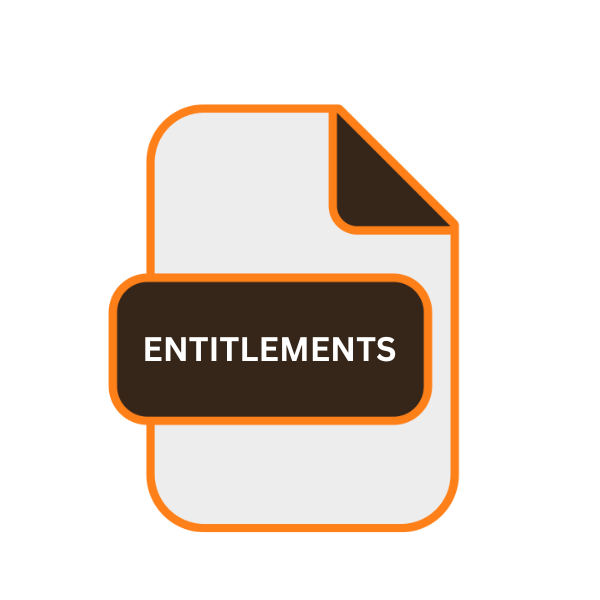
Mac App Sandboxing Entitlements File
| Developer | Apple |
| Popularity | |
| Category | Developer Files |
| Format | .ENTITLEMENTS |
| Cross Platform | Update Soon |
What is an ENTITLEMENTS file?
The .ENTITLEMENTS file extension is integral to macOS app development, specifically for configuring app sandboxing. These files contain a list of entitlements, which are key-value pairs that grant specific capabilities or permissions to an app.
The entitlements dictate what an app can and cannot do, thereby enhancing security by limiting the app’s access to the system and user data.
More Information.
The .ENTITLEMENTS file was introduced as part of macOS 10.7 Lion in 2011 when Apple first implemented sandboxing.
This move was inspired by similar security mechanisms in iOS, where apps have always been sandboxed to protect the operating system and other apps from malicious or errant code.
The initial purpose was to bring this level of security to macOS, reducing the risk of malware and enhancing overall system integrity.
Origin Of This File.
The concept of app sandboxing, and consequently the .ENTITLEMENTS file, emerged from the need to secure macOS applications by enforcing strict boundaries.
Sandboxing ensures that apps operate in isolated environments, which restrict their ability to perform potentially harmful actions or access sensitive data.
Apple introduced these files as part of its macOS development framework to provide developers with a structured way to declare the permissions their apps require.
File Structure Technical Specification.
The .ENTITLEMENTS file is an XML-based plain text file adhering to the Property List (plist) format. It contains key-value pairs that specify the app’s entitlements.
The structure includes elements such as tags to enclose the key-value pairs, with keys representing entitlement names and values defining their parameters, either enabling or disabling specific features.
This format ensures a clear and precise declaration of app permissions, which is essential for managing security and functionality in macOS applications.
How to Convert the File?
Converting a .ENTITLEMENTS file generally involves editing the XML content to reflect the required permissions rather than changing it to another file format.
This process is typically necessary when adapting the app’s capabilities or ensuring compatibility with updated sandboxing requirements. Here are steps to effectively modify and manage .ENTITLEMENTS files:
1. Identify the Required Entitlements: Determine the specific permissions your app needs. Refer to Apple’s documentation for a comprehensive list of available entitlements and their functions.
2. Open the .ENTITLEMENTS File: Use a text editor or an integrated development environment (IDE) like Xcode, Notepad++, Sublime Text, or any other editor that supports XML and plist formats.
3. Edit the XML Content:
- Modify the key-value pairs within the file. Ensure that the XML syntax is correct and the changes align with the required entitlements.
- To grant network access, you might add or update the relevant key-value pair in the XML structure.
4. Validate the Changes: Use tools such as plist validators to ensure that the file syntax is correct. Xcode automatically validates plist files, highlighting any errors.
5. Save the File: Save the updated .ENTITLEMENTS file ensuring it retains the .entitlements extension and correct XML structure.
6. Integrate with Your Project: Add the updated .ENTITLEMENTS file to your Xcode project or other development environments you are using. Ensure it is correctly referenced in the app’s build settings.
Advantages And Disadvantages.
Advantage:
- Enhanced Security: By limiting app permissions, sandboxing significantly reduces the risk of malicious software accessing sensitive data or system functions.
- Controlled Environment: Developers can specify exactly what their app can access, providing a clear security model.
- User Trust: Users can trust that apps will only perform the actions they explicitly permit.
Disadvantage:
- Development Complexity: Developers need to carefully define and request the necessary entitlements, which can be cumbersome and time-consuming.
- Limited Functionality: Apps may face restrictions that hinder their ability to perform certain tasks, potentially impacting usability or feature set.
- Compatibility Issues: Older apps or those not designed with sandboxing in mind may struggle to operate correctly under these constraints.
How to Open ENTITLEMENTS?
Open In Windows
To open a .ENTITLEMENTS file in Windows, use a text editor like Notepad or Notepad++. Right-click the file, select “Open with,” and choose Notepad or Notepad++. You can use Visual Studio Code or Sublime Text for a more feature-rich editing experience.
Open In Linux
In Linux, open a .ENTITLEMENTS file using text editors like Gedit, Vim, or Emacs. Open the terminal and type gedit /path/to/your/file.entitlements, vim /path/to/your/file.entitlements, or emacs /path/to/your/file.entitlements. Visual Studio Code is another versatile option for editing.
Open In MAC
macOS natively supports .ENTITLEMENTS files. Use Xcode for comprehensive editing: open Xcode, navigate to your project, and select the file.
For simple edits, use TextEdit by right-clicking the file and selecting “Open with TextEdit.” Visual Studio Code is also a suitable alternative.
Open In Android
On Android, use text editor apps like QuickEdit or Jota Text Editor to open .ENTITLEMENTS files. Download and install QuickEdit from the Google Play Store, open the app, and navigate to the file. Similarly, Jota Text Editor can be used to open and edit the file.
Open In IOS
To open .ENTITLEMENTS files on iOS, use apps like Textastic or iEditor. Download Textastic from the App Store, open the app, and navigate to the file. Alternatively, use iEditor, available on the App Store, to view and edit the file with ease.
Open in Others
For other platforms, use cross-platform text editors like Atom, Sublime Text, or Visual Studio Code. These editors support .ENTITLEMENTS files and are available on multiple operating systems. Online text editors or XML viewers can be used by uploading the file to a browser-based service for editing.













