.TA0 File Extension
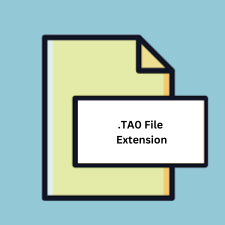
TaxAct 2020 1040 Tax Return File
| Developer | TaxAct |
| Popularity | |
| Category | Data Files |
| Format | .TA0 |
| Cross Platform | Update Soon |
What is an TA0 file?
.TA0 files are associated with TaxAct 2020, a software used for preparing and filing tax returns. These files contain the tax return information of an individual or entity filed using TaxAct for the tax year 2020.
More Information.
TaxAct is a tax preparation software first introduced by 2nd Story Software in the late 1990s. .TA0 files were introduced as part of TaxAct’s file system to store users’ tax return data securely.
Origin Of This File.
.TA0 files are created when users input their tax-related information into TaxAct’s software and save their progress or when they complete their tax return and save it for future reference or submission.
File Structure Technical Specification.
.TA0 files typically contain structured data in a proprietary format specific to TaxAct. They store information such as income, deductions, credits, and other relevant tax-related data in a format readable by TaxAct’s software.
How to Convert the File?
Windows:
- Open TaxAct software.
- Load the .TA0 file within TaxAct.
- Once the file is open, go to the “File” menu.
- Select “Save As” or “Export” option.
- Choose the desired file format for conversion (e.g., PDF).
- Follow the prompts to save the file in the selected format.
Linux:
- Install Wine, a compatibility layer that allows running Windows applications on Linux.
- Download and install TaxAct for Windows using Wine.
- Open TaxAct within Wine.
- Load the .TA0 file in TaxAct.
- Follow the steps mentioned for converting on Windows.
macOS:
- Use virtualization software like Parallels Desktop or Boot Camp to run a Windows installation on your Mac.
- Install TaxAct within the Windows environment.
- Open TaxAct.
- Load the .TA0 file.
- Follow the steps mentioned for converting on Windows.
Android:
- Install a third-party file manager app that supports Windows file formats.
- Transfer the .TA0 file to your Android device.
- Open the file manager app and locate the .TA0 file.
- Share or open the file using TaxAct-compatible apps if available, or try converting it to a compatible format like PDF using online conversion tools or apps that support file conversion.
- Follow the prompts to convert the file.
iOS:
- Since TaxAct does not have an official app for iOS, options are limited.
- Transfer the .TA0 file to a computer with TaxAct installed or access it through cloud storage.
- Follow the steps mentioned for converting on Windows, macOS, or Linux.
- Alternatively, try using third-party file management apps on iOS that support Windows file formats or conversion tools available on the App Store.
Others:
- Conversion options for other platforms may vary depending on the availability of TaxAct-compatible software or conversion tools.
- Explore third-party software or online services that claim to support TaxAct’s proprietary file format for possible conversion options.
- In case of proprietary or less common platforms, consider using virtualization or emulation solutions to run TaxAct on a compatible platform and perform the conversion as described earlier.
Advantages And Disadvantages.
Advantages:
- .TA0 files securely store tax-related information.
- They can be easily accessed and edited using TaxAct’s software.
- TaxAct provides various features to help users accurately prepare their tax returns.
Disadvantages:
- .TA0 files are proprietary and can only be opened with TaxAct software.
- Users may encounter compatibility issues if they need to share their tax return data with individuals or entities using different tax preparation software.
How to Open TA0?
Open In Windows
Double-clicking on the .TA0 file should automatically open it in TaxAct if the software is installed.
Open In Linux
TaxAct is not natively supported on Linux. Users may need to utilize compatibility layers like Wine to run TaxAct.
Open In MAC
TaxAct is not natively supported on macOS. Users may need to use virtualization software like Parallels Desktop or Boot Camp to run TaxAct on a Windows installation.
Open In Android
TaxAct does not have an official app for Android. Users can try accessing .TA0 files through third-party file manager apps that support Windows file formats.
Open In IOS
TaxAct does not have an official app for iOS. Users can try accessing .TA0 files through third-party file manager apps that support Windows file formats.
Open in Others
.TA0 files are specific to TaxAct and can only be opened with TaxAct software or potentially with third-party software that supports TaxAct’s proprietary file format, if available.













