.MSHC File Extension
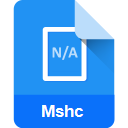
Microsoft Help Container File
| Developer | Microsoft |
| Popularity | |
| Category | Developer Files |
| Format | .MSHC |
| Cross Platform | Update Soon |
What is an MSHC file?
.MSHC files are a type of file format used by Microsoft for storing help content, including documentation, tutorials, and troubleshooting guides. These files contain a collection of HTML, XML, and other multimedia resources, organized in a hierarchical structure to provide users with easy access to information.
More Information.
The .MSHC file format was introduced alongside Microsoft’s Help Viewer 1.0, which debuted with Visual Studio 2010. It aimed to replace the older CHM (Compiled HTML Help) format with a more modern and flexible solution for delivering help content to users.
Origin Of This File.
.MSHC files were introduced by Microsoft as part of its Help Viewer technology, primarily utilized in its software products to provide interactive and searchable help documentation.
File Structure Technical Specification.
.MSHC files are essentially ZIP archives that contain various components of the help documentation, such as HTML pages, XML files defining the help structure, images, and other multimedia resources. The structure typically includes a manifest file (.HxF) that describes the contents and organization of the help content.
How to Convert the File?
Windows: Converting .MSHC files on Windows may require third-party software capable of extracting the contents of ZIP archives and handling the HTML and multimedia resources within the .MSHC file. Users can utilize file extraction tools like WinRAR, 7-Zip, or WinZip to extract the contents of the .MSHC file to a folder, where the HTML files and other resources can be accessed and viewed using a web browser or other compatible software.
Linux: On Linux systems, users can employ command-line tools like unzip to extract the contents of the .MSHC file. Open a terminal window, navigate to the directory containing the .MSHC file, and use the unzip command followed by the filename to extract the contents. Once extracted, users can access the HTML files and other resources using a web browser or other appropriate software.
Mac: Mac users can utilize built-in Archive Utility or third-party file extraction software like The Unarchiver to extract the contents of .MSHC files. Simply double-click on the .MSHC file, and it should automatically extract the contents to a folder. Once extracted, users can access the HTML files and other resources using a web browser or other compatible software available on macOS.
Android: Converting .MSHC files on Android devices may require using file extraction apps available on the Google Play Store, such as RAR, ZArchiver, or WinZip. Users can download and install one of these apps, then navigate to the .MSHC file using the file manager within the app and extract its contents to a folder. Once extracted, users can access the HTML files and other resources using a web browser or other compatible apps available on Android.
iOS: Converting .MSHC files on iOS devices can be challenging due to the closed nature of the operating system. Users may need to transfer the .MSHC file to a computer and use desktop software to extract its contents. Alternatively, if the .MSHC file contains web-compatible resources, users can try accessing it through a web browser on their iOS device.
Others: For other platforms or scenarios not covered above, users may need to explore alternative methods based on the specific capabilities and limitations of the platform. This could include using online file conversion services, virtualization software to run Windows environments, or other creative solutions to access and view the contents of .MSHC files.
Advantages And Disadvantages.
Advantages:
- Supports modern web technologies for creating interactive and multimedia-rich help content.
- Allows for easier organization and navigation of help resources compared to older formats like CHM.
- Integration with Microsoft’s Help Viewer software provides features like search functionality and offline access.
Disadvantages:
- Limited compatibility with non-Microsoft platforms and software.
- Requires specific software (Microsoft Help Viewer) to view the content effectively.
- Lack of widespread adoption beyond the Microsoft ecosystem may limit its utility for developers targeting multiple platforms.
How to Open MSHC?
Open In Windows
Use file extraction tools like WinRAR or 7-Zip to extract contents, then view using a web browser.
Open In Linux
Utilize command-line tools like unzip to extract contents and access through a web browser.
Open In MAC
Use Archive Utility or third-party extraction software to unzip and view through a web browser.
Open In Android
Download a file extraction app from Google Play Store, extract contents, and view using a web browser.
Open In IOS
Transfer to a computer, extract contents, and view through a web browser, or attempt to access directly via a web browser.
Open in Others
Explore options like online conversion services, virtualization software, or alternate platforms’ compatibility for viewing.













