.RC File Extension
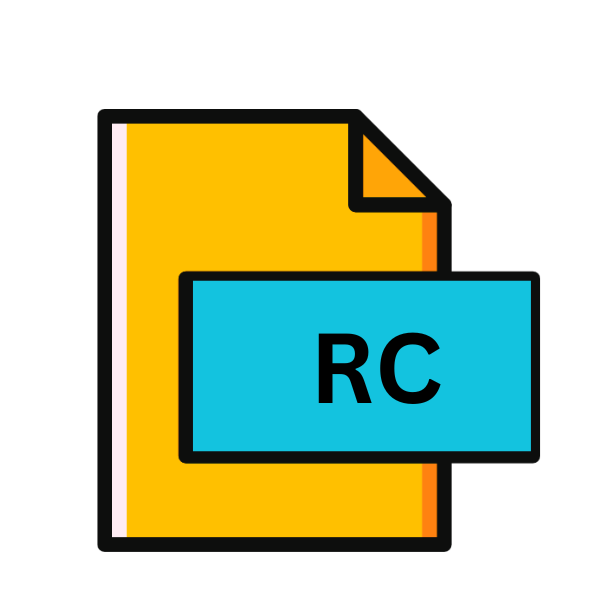
Resource Script
| Developer | Microsoft |
| Popularity | |
| Category | Developer Files |
| Format | .RC |
| Cross Platform | Update Soon |
What is an RC file?
In the world of computing, file extensions play a crucial role in identifying the type and purpose of a file. Among these, the .RC file extension, short for Resource Script, holds significance in the Windows environment.
This article aims to delve into the intricacies of .RC files, tracing their origins, understanding their structure, discussing their advantages and disadvantages, and exploring methods to handle them across various platforms.
More Information.
Resource scripts (.RC files) were primarily utilized in conjunction with the Microsoft Visual Studio development environment. They served as a convenient way for developers to manage and organize the various resources required by their applications.
By defining these resources in a separate script file, developers could easily modify, update, and maintain them without cluttering the main codebase.
Origin Of This File.
The .RC file extension traces its roots back to the early days of Microsoft Windows development. Initially introduced with the first versions of Windows, .RC files were designed to store resources such as icons, bitmaps, dialog boxes, menus, and other elements used in GUI applications.
These files acted as scripts that provided instructions on how these resources should be integrated into the application during the compilation process.
File Structure Technical Specification.
The structure of .RC files typically adhere to a predefined syntax, consisting of directives, identifiers, and resource definitions. Directives, denoted by keywords such as LANGUAGE, VERSION, or ICON, provide instructions to the compiler regarding the properties of the resources.
Identifiers are used to name individual resources, while resource definitions specify the characteristics and content of each resource, such as dimensions, colors, or text strings.
How to Convert the File?
Converting .RC files to other formats or vice versa can be achieved through various methods depending on the desired target format and the tools available. Here are some common approaches for converting .RC files:
- Manual Conversion: If the target format is compatible with text-based resources, such as XML or JSON, you can manually translate the content of the .RC file into the desired format using a text editor or scripting language. This method is suitable for small-scale conversions but may be time-consuming for large or complex files.
- Using Resource Editors: Dedicated resource editors like Resource Hacker or Visual Studio provide functionality for importing and exporting resources in different formats. You can open the .RC file in the resource editor and then save it in the desired format, such as .RES (binary resource) or .RC2 (Visual Studio resource script).
- Automated Conversion Tools: There are third-party tools and scripts available online that automate the conversion process between .RC files and other formats. These tools may offer batch processing capabilities and support for a wide range of formats, making them suitable for bulk conversions or integration into automated build pipelines.
- Integrated Development Environments (IDEs): If you’re working within an IDE like Visual Studio, it may provide built-in functionality or plugins/extensions for converting .RC files to other formats. Check the documentation or explore the IDE’s features to see if conversion options are available.
- Custom Scripts or Utilities: For specialized conversion needs or unique requirements, you can develop custom scripts or utilities using programming languages like Python or PowerShell. These scripts can parse the contents of .RC files and generate output in the desired format, offering flexibility and customization options.
Advantages And Disadvantages.
Advantage:
- Centralized Resource Management: .RC files enable developers to centralize the management of resources such as icons, bitmaps, and dialog boxes, streamlining the development process and enhancing maintainability.
- Facilitates Collaboration: By separating resources from the main codebase, .RC files facilitate easier collaboration among team members, allowing for concurrent development and reducing conflicts.
- Simplified Localization: The declarative nature of .RC files simplify the process of localizing applications for different languages or regions, as resources can be easily modified or replaced without altering the core logic of the application.
Disadvantage:
- Steep Learning Curve: The syntax and structure of .RC files may pose a challenge for novice developers or those unfamiliar with the Windows development environment, potentially leading to errors or inefficiencies in resource management.
- Build Process Complexity: The reliance on external resource files can introduce complexities during the build process, especially in large-scale projects with numerous dependencies, potentially slowing down compilation times or introducing compatibility issues.
- Limited Platform Compatibility: While .RC files are widely used in Windows development, they may not be directly compatible with other platforms or development environments, necessitating additional tools or techniques for interoperability.
How to Open RC?
Open In Windows
- .RC files can be opened and edited using integrated development environments (IDEs) like Microsoft Visual Studio.
- Resource editors such as Resource Hacker also allow for viewing and modifying .RC files.
Open In Linux
- Use Wine to run Windows applications on Linux and access .RC files through compatible development environments like Visual Studio.
- Text editors like Vim or Emacs can be used for manual editing, though they lack specialized features for .RC files.
Open In MAC
- Employ Wine or virtualization software like Parallels Desktop to run Windows development tools and edit .RC files.
- Text editors such as Visual Studio Code or Sublime Text offer basic support for editing .RC files on macOS.
Open In Android
- Android Studio, the official IDE for Android development, doesn’t directly support .RC files.
- Instead, resources are managed in XML format within the
resdirectory of an Android project.
Open In IOS
- Xcode, the official IDE for iOS development, doesn’t use .RC files.
- Resources such as images and interface files are managed within Xcode projects.
Open in Others
- For platforms beyond Windows, Linux, macOS, Android, and iOS, handling .RC files may involve platform-specific tools or manual conversion processes.
- Consider the requirements and available resources for each platform, and adapt the workflow accordingly to integrate .RC files into the development process.













