.T2KT File Extension
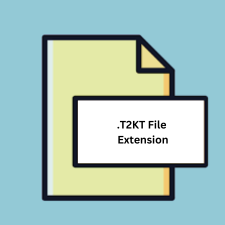
Teach2000 Exam File
| Developer | Basement.nl |
| Popularity | |
| Category | Data Files |
| Format | .T2KT |
| Cross Platform | Update Soon |
What is an T2KT file?
.T2KT files are associated with Teach2000, a popular flashcard software used for studying and memorization purposes. These files contain collections of flashcards that typically include questions and corresponding answers.
More Information.
Teach2000 was created to facilitate learning through flashcards. The .T2KT file extension was introduced as a means to save and share flashcard collections. Users can create decks of flashcards on various subjects, ranging from languages to science topics, and save them in this format for later use.
Origin Of This File.
The .T2KT file format originates from Teach2000, a software developed by Basement.nl. It’s primarily used for educational purposes, enabling users to create, organize, and study flashcards efficiently.
File Structure Technical Specification.
.T2KT files are typically structured to store pairs of questions and corresponding answers in a readable format. The technical specifications may include encoding information, metadata about the flashcard set, and the actual content of each flashcard entry.
How to Convert the File?
Windows: Converting .T2KT files in Windows involves exporting the flashcard content from Teach2000 to a more common format, such as CSV (Comma Separated Values).
Follow these steps:
- Open Teach2000 and load the .T2KT flashcard set.
- Navigate to the export option within Teach2000.
- Choose the CSV format for export.
- Save the exported file to your desired location.
- Optionally, use third-party software to convert the CSV file to other formats if needed.
Linux: Converting .T2KT files in Linux follows a similar process to Windows, as Teach2000 is also available for Linux distributions through compatibility layers like Wine.
Here’s how:
- Install Teach2000 using Wine or another compatibility tool.
- Open Teach2000 and load the .T2KT flashcard set.
- Export the flashcards to a more common format such as CSV.
- Save the exported file.
- Utilize third-party tools or software to further convert the file if necessary.
macOS (MAC): Converting .T2KT files on macOS involves using Teach2000 via compatibility layers like Wine.
Follow these steps:
- Install Teach2000 using Wine or a similar compatibility tool on macOS.
- Open Teach2000 and load the .T2KT flashcard set.
- Export the flashcards to a compatible format like CSV.
- Save the exported file to your preferred location.
- Employ third-party software or tools if additional conversion is needed.
Android: Converting .T2KT files on Android can be challenging since there isn’t a native Teach2000 app.
However, users can try the following:
- Manually recreate the flashcards in a compatible format within an Android flashcard app.
- Use a computer to convert the .T2KT file to a supported format like CSV, then transfer it to the Android device and import it into a flashcard app.
- Explore third-party solutions or apps that may offer conversion services for .T2KT files on Android.
iOS: Converting .T2KT files on iOS faces similar challenges as Android, with no native Teach2000 app available.
Consider these options:
- Manually recreate the flashcards in a compatible format within an iOS flashcard app.
- Use a computer to convert the .T2KT file to a supported format like CSV, then transfer it to the iOS device and import it into a flashcard app.
- Investigate third-party apps or services that offer conversion solutions for .T2KT files on iOS.
Others: For other platforms or situations where direct conversion isn’t feasible, consider these general approaches:
- Manually recreate the flashcards in a compatible format using software or apps available on the respective platform.
- Utilize third-party tools or services that offer conversion between different file formats, ensuring compatibility with the target platform or software.
- Explore alternative methods or workflows specific to the platform in question, such as using online converters or intermediate file formats for conversion.
Advantages And Disadvantages.
Advantages:
- Portable format for sharing flashcard collections.
- Compatible with Teach2000 software across different platforms.
- Facilitates organized studying and memorization.
Disadvantages:
- Limited compatibility with other software or platforms.
- Lack of advanced features compared to other flashcard applications.
- May require specific software to open and utilize the files effectively.
How to Open T2KT?
Open In Windows
- Ensure Teach2000 software is installed.
- Double-click the .T2KT file, or open Teach2000 and import the file from the software’s menu.
Open In Linux
- Install Teach2000 using Wine or a similar compatibility layer.
- Follow the same steps as opening in Windows.
Open In MAC
- Install Teach2000 using Wine or a similar compatibility layer.
- Follow the same steps as opening in Windows.
Open In Android
Currently, there isn’t a native Teach2000 app for Android. However, users can try to use an Android-compatible flashcard app and manually import the flashcard content.
Open In IOS
There isn’t a native Teach2000 app for iOS. Users may need to find alternative flashcard applications available on the App Store that support importing or manually recreate the flashcards.
Open in Others
For other platforms or software that don’t support .T2KT files directly, users can explore alternative flashcard applications that offer import functionality or manually input the flashcard content into the desired software.













