.T2KS File Extension
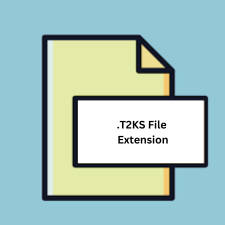
Teach2000 Exam Results File
| Developer | Basement.nl |
| Popularity | |
| Category | Data Files |
| Format | .T2KS |
| Cross Platform | Update Soon |
What is an T2KS file?
.T2KS files are primarily used to store exam results generated by Teach2000 software. These files contain data related to the performance of students or users who have taken quizzes or exams within the Teach2000 environment.
More Information.
Teach2000 was designed to aid in language learning and other educational activities. The .T2KS files were created to store exam results efficiently within the software.
Origin Of This File.
The .T2KS file extension originates from Teach2000, a software program developed for educational purposes.
File Structure Technical Specification.
.T2KS files are structured in a format specific to Teach2000 software. They likely contain information such as user IDs, exam scores, timestamps, and other relevant data.
How to Convert the File?
Windows:
- Open Teach2000 software on your Windows computer.
- Within Teach2000, navigate to the exam results or data you wish to convert.
- Export the data in a compatible format, such as CSV (Comma-Separated Values) or Excel.
- Once exported, you can open the converted file using spreadsheet software like Microsoft Excel or Google Sheets.
Linux:
- Use Wine to run the Windows version of Teach2000 on your Linux system.
- Follow the same steps as outlined for Windows to access and export the exam results in a compatible format.
- After exporting, you can use native Linux software like LibreOffice Calc to open and work with the converted file.
macOS:
- Employ Wine on macOS to run the Windows version of Teach2000.
- Proceed with the same steps described for Windows to export the exam results.
- Once exported, you can use software such as Microsoft Excel for Mac or Numbers to open and manipulate the converted file.
Android:
- As Teach2000 might not have a dedicated Android app, you may need to transfer the .T2KS file to a Windows or macOS computer.
- Follow the steps for Windows or macOS to convert the file into a compatible format.
- Transfer the converted file back to your Android device and open it using an appropriate app like Google Sheets or Microsoft Excel if available.
iOS:
- Since Teach2000 does not support iOS, you will need to transfer the .T2KS file to a Windows or macOS computer.
- Proceed with the conversion steps outlined for Windows or macOS.
- Transfer the converted file back to your iOS device and open it using a compatible app like Numbers if available.
Others:
For other platforms, the process may vary depending on the available software and compatibility. You might need to resort to using virtualization or emulation software to run Teach2000 or find alternative methods to convert the file into a universally readable format like CSV.
Advantages And Disadvantages.
Advantages:
- Efficient storage of exam results.
- Compatible with Teach2000 software.
Disadvantages:
- Limited compatibility with other software or platforms.
- May require specific software to interpret and access the data.
How to Open T2KS?
Open In Windows
.T2KS files can be opened in Windows by using Teach2000 software, which is compatible with the Windows operating system.
Open In Linux
To open .T2KS files in Linux, you can use Wine to run the Windows version of Teach2000, as there may not be native Linux support for Teach2000.
Open In MAC
You can use Wine on macOS to run the Windows version of Teach2000 to open .T2KS files.
Open In Android
There might be limitations in opening .T2KS files directly on Android devices, as Teach2000 may not have a dedicated app for this platform. You may need to explore alternative methods or software.
Open In IOS
Opening .T2KS files on iOS devices may not be possible due to the lack of Teach2000 support for this platform.
Open in Others
For other platforms or devices, similar constraints may apply. It’s recommended to use Teach2000 or compatible software to access and manipulate .T2KS files.













