.JNLP File Extension
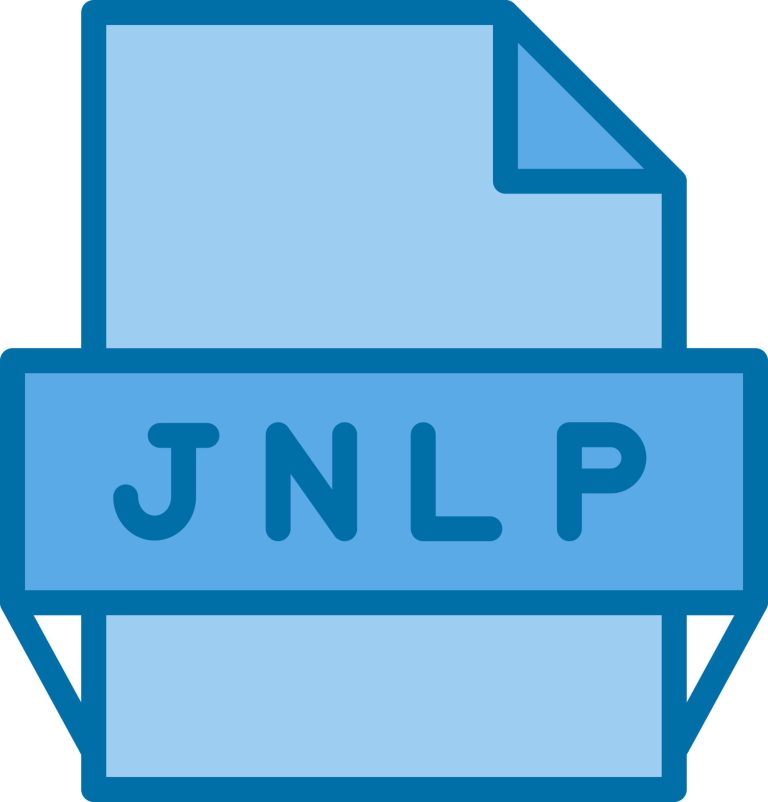
What is an JNLP file?
.JNLP (Java Network Launch Protocol) files are a type of XML-based configuration file used to launch Java Web Start applications.
These files contain instructions for Java Web Start, a technology developed by Sun Microsystems (now Oracle Corporation), which allows users to launch and manage Java applications from a web browser.
More Information.
The .JNLP file format was introduced to address the complexities associated with downloading, installing, and running Java applications.
Before .JNLP, users had to manually download JAR (Java Archive) files and configure their classpaths, which could be challenging and error-prone.
.JNLP aimed to streamline this process by providing a standardized way to define the application’s resources and dependencies, making it easier for users to launch Java applications directly from a web page.
Origin Of This File.
The .JNLP file format was first introduced by Sun Microsystems in 2001 as a part of the Java Network Launching Protocol.
Its primary purpose was to simplify the process of deploying and launching Java applications over the internet, making it more accessible for end-users and developers.
File Structure Technical Specification.
.JNLP files are written in XML format and contain various elements that define the application’s details, such as the codebase URL, main class, version information, and security permissions.
These files also specify the JAR files needed for the application and any native libraries required. Java Web Start uses the information in the .JNLP file to download and launch the application securely.
How to Convert the File?
Converting files on different operating systems can involve various methods and tools, depending on the specific file format you want to convert and the desired output format.
Here are general guidelines for converting files on Windows, Linux, macOS (Mac), Android, and iOS:
Windows:
- Audio/Video Conversion: You can use software like VLC Media Player or dedicated video converters like HandBrake for video and Audacity for audio.
- Document Conversion: Microsoft Office applications like Word, Excel, or PowerPoint allow you to convert documents between different formats. Alternatively, you can use online converters for various file types.
Linux:
- Audio/Video Conversion: Linux offers command-line tools like FFmpeg and HandBrake. They can be installed easily through the package manager.
- Document Conversion: You can use LibreOffice for document conversions or various command-line tools for specific formats.
macOS (Mac):
- Audio/Video Conversion: HandBrake, QuickTime, and VLC Media Player are available for Mac and support various file format conversions.
- Document Conversion: Similar to Windows, you can use Microsoft Office applications or online converters for documents.
Android:
- Audio/Video Conversion: Several Android apps, like “Video Converter” or “MP3 Video Converter,” can handle video and audio conversions. Download them from Google Play Store. Google Play Store.
- Document Conversion: For document conversion, you can use apps like Microsoft Office, Google Docs, or third-party document converters from the Play Store.
iOS (iPhone/iPad):
- Audio/Video Conversion: There are various apps on the App Store for audio and video conversion, such as “Video to MP3 Converter” or “HandBrake” for iOS.
- Document Conversion: Microsoft Office apps and third-party document converters from the App Store can help you convert documents.
Advantages And Disadvantages.
Advantages
- Simplifies deployment: .JNLP files simplify the deployment of Java applications by handling resource management and dependency resolution.
- Cross-platform compatibility: Java Web Start works on multiple operating systems, making it accessible to a wide range of users.
- Security: .JNLP files can specify security settings, ensuring that applications run with the appropriate permissions.
- Automatic updates: Users can receive updates automatically when new versions of the application become available.
Disadvantages
- Requires Java: Users need to have Java installed on their systems to run .JNLP-based applications.
- Security concerns: .JNLP applications can potentially pose security risks if not properly configured.
- Limited support: As of my knowledge cutoff date in January 2022, Java Web Start was deprecated by Oracle, and support for .JNLP files may have decreased.
How to Open JNLP?
Open In Windows
To open a .JNLP file in Windows, you need to have Java installed on your system. Once Java is installed, you can double-click the .JNLP file to launch the associated Java application using Java Web Start.
Open In Linux
On Linux, you can open .JNLP files in a similar way to Windows. Ensure that you have Java installed, and then double-click the .JNLP file to launch the application.
Open In MAC
Mac users can open .JNLP files by following the same steps as Windows and Linux users. Ensure that Java is installed on your Mac, and then double-click the .JNLP file to launch the application.
Open In Android
Android devices do not natively support .JNLP files. To run Java applications on Android, you may need to use specialized software or emulators, although this can be a complex process.
Open In IOS
iOS devices, such as iPhones and iPads, do not natively support .JNLP files. Running Java applications on iOS may require emulators or third-party tools, which can be challenging to set up.
Open in Others
The ability to open .JNLP files on other platforms may vary. Generally, you will need to have Java installed and may need to use Java Web Start or other compatible software to launch .JNLP-based applications.









